CSRedisCore是国内大佬出品的一个Redis-Cli-SDK。
Github地址:https://github.com/2881099/csredis
使用此插件作为分布式缓存也十分简单。
一、asp.net core 3.0中使用分布式缓存。
注意:IDistributedCache是asp.net core中提供的缓存接口。提供了一些基本的方法。
使用Caching.CSRedis可以方便的实现IDistributedCache接口。
// 通过Caching.CSRedis实现IDistributedCache
services.AddSingleton<IDistributedCache>(new CSRedisCache(new CSRedisClient("127.0.0.1:6379")));
此时就可以在构造函数中注入IDistributedCache接口使用了。
public WeatherForecastController(ILogger<WeatherForecastController> logger, IDistributedCache distributedCache) { _logger = logger; _distributedCache = distributedCache; }
[HttpGet] public IEnumerable<WeatherForecast> GetDistributeCacheData(string key) { var cache = _distributedCache.Get(key); if (cache == null) { // 这里应该上锁,否则同时会有多个请求,单机测试无所谓。 // 模拟获取数据 Thread.Sleep(1000); var result = GetDataByDatabase(key); //放到缓存。 _distributedCache.Set(key, JsonSerializer.SerializeToUtf8Bytes(result)); return result; } else { return JsonSerializer.Deserialize<WeatherForecast[]>(cache); } }
使用起来十分简单。
二、使用Session。
asp.net core 3.0中,使用Session是需要IDistributedCache支持的,即使在单机中使用,也要使用基于内存的分布式缓存。
// 如果不实现IDistributedCache将会异常。
services.AddSession();
public void Configure(IApplicationBuilder app, IWebHostEnvironment env)
{
app.UseSession();
}
虽然我在上面注入了IDistributedCache接口的实现,已经可以使用Session了,但是我不能区分数据Redis和SessionRedis容器,Session和其他所有的缓存都将放在一个Redist容器中。
要解决这个问题,则需要注入新的接口。
还是基于CSRedisCore修改。
以下基于Caching.CSRedis的源码修改。
// 继承分布式缓存接口。
public interface IDistributedSessionCache : IDistributedCache
使用自定义类继承默认实现。
/// <summary> /// 自定义RedisSession缓存。 /// </summary> public class DistributedRedisSessionStore : DistributedSessionStore { /// <summary> /// 构造函数。 /// </summary> /// <param name="cache">自定义RedisSession缓存,此处使用继承默认接口的自定义接口。</param> /// <param name="loggerFactory">日志工厂。</param> public DistributedRedisSessionStore(IDistributedSessionCache cache, ILoggerFactory loggerFactory) : base(cache, loggerFactory) { } }
扩展依赖注入方法
public static IServiceCollection AddRedisSession(this IServiceCollection services) { services.TryAddTransient<ISessionStore, DistributedRedisSessionStore>(); services.AddDataProtection(); return services; }
依赖注入方法
// 连接Redis的容器,此时6380端口。
services.AddSingleton<IDistributedSessionCache>(new CSRedisSessionCache(new CSRedisClient("127.0.0.1:6380"))); services.AddRedisSession();
一个简单的测试方法
public IActionResult GetSessionData(string key) { if (!HttpContext.Session.Keys.Contains(key)) HttpContext.Session.Set(key, JsonSerializer.SerializeToUtf8Bytes(DateTime.Now)); if (HttpContext.Session.TryGetValue(key, out var value)) return new JsonResult(JsonSerializer.Deserialize<DateTime>(value)); else return new JsonResult(DateTime.Now.AddYears(10)); }
此时,我在docker停止了6379(普通数据缓存容器),Session依然没有问题。
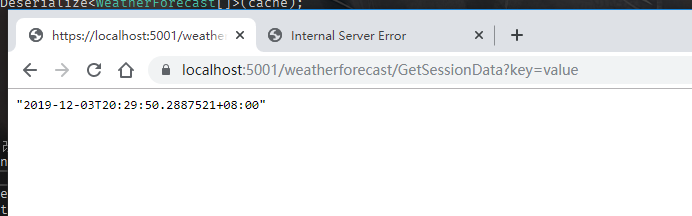
普通数据容器已经挂了

区分Session容器和普通数据缓存的代码。
github:https://github.com/yeqifeng2288/Microsoft.Extensions.Caching.CSRedis.Session