1、先修改windows 2012的注册表。
HKEY_LOCAL_MACHINE\SYSTEM\CurrentControlSet\Services\W32Time\Config\
设置 AnnounceFlags 为 5
HKEY_LOCAL_MACHINE\SYSTEM\CurrentControlSet\Services\W32Time\TimeProviders\NtpServer\
设置 Enabled 为 1

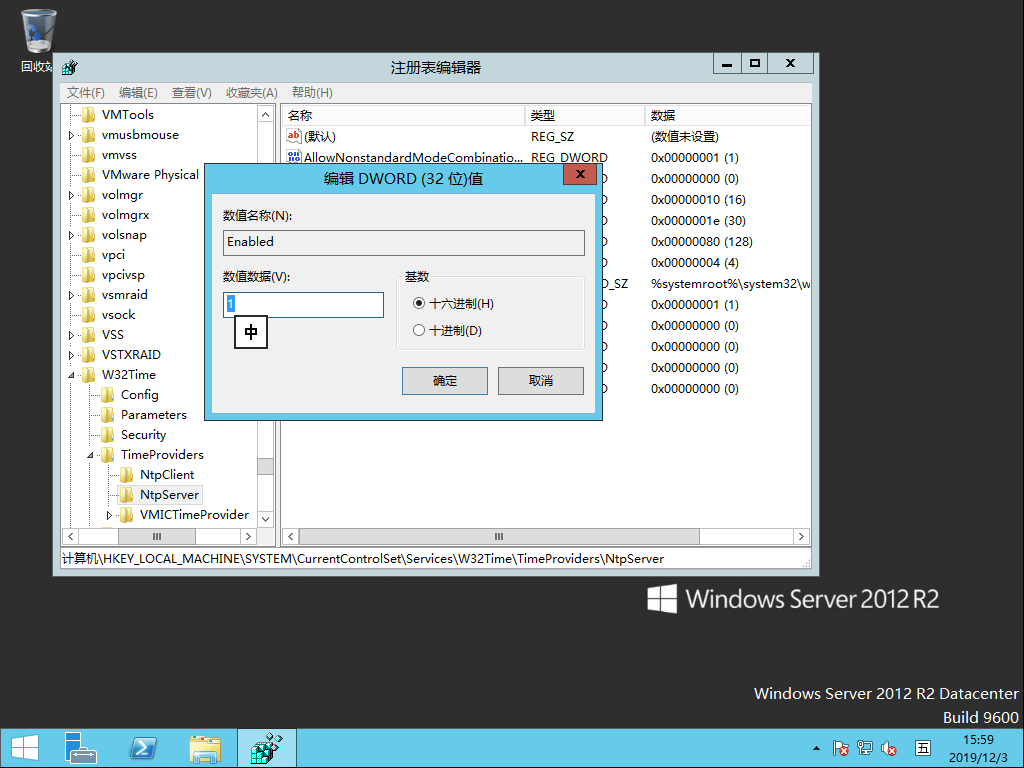
2、重启服务器,然后分别在命令行中执行“net stop w32time”和"net start w32time".
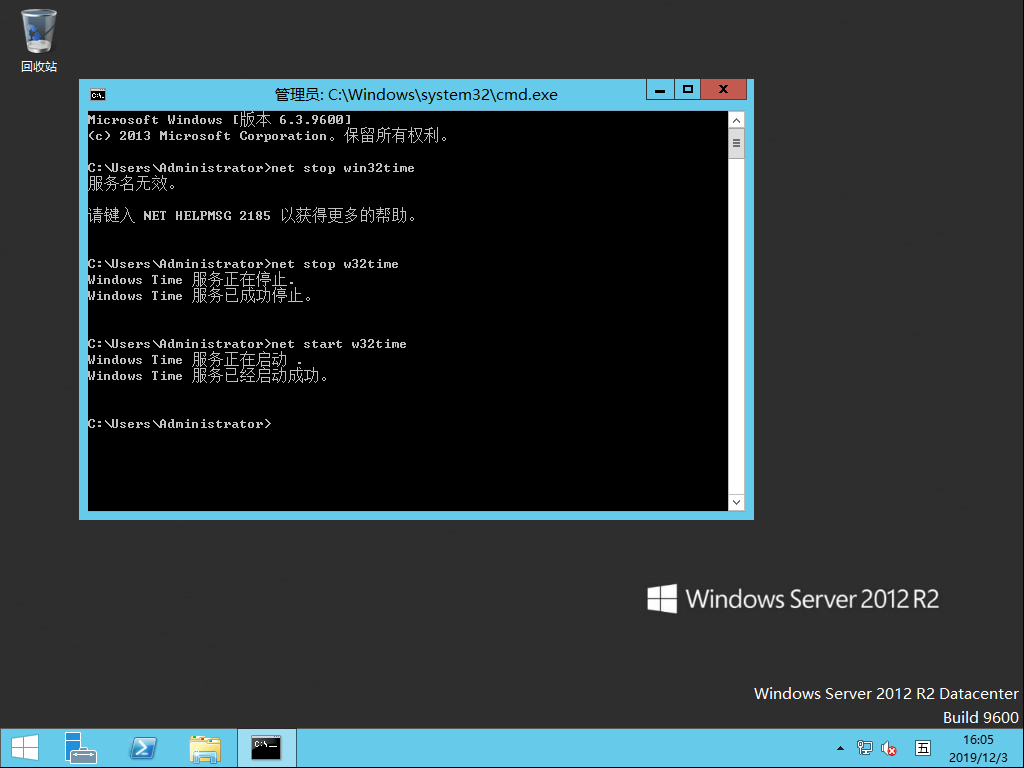
3、最后加入防火墙规则,打开端口 123 ,命令提示符:
“netsh firewall add portopening protocol = UDP port =123 name = NTPSERVER”

4、至此,NTP服务安装成功。