基于CentOS6.9
[root@localhost ~]# yum install mysql mysql-server -y
[root@localhost ~]#yum install -y java
数据库操作
[root@localhost ~]# /usr/bin/mysqladmin -u root password '1997' [root@localhost ~]# mysql -u root -p Enter password: Welcome to the MySQL monitor. Commands end with ; or \g. Your MySQL connection id is 3 Server version: 5.1.73 Source distribution Copyright (c) 2000, 2013, Oracle and/or its affiliates. All rights reserved. Oracle is a registered trademark of Oracle Corporation and/or its affiliates. Other names may be trademarks of their respective owners. Type 'help;' or '\h' for help. Type '\c' to clear the current input statement. mysql> CREATE DATABASE confluence CHARACTER SET utf8 COLLATE utf8_bin; Query OK, 1 row affected (0.00 sec) mysql> GRANT ALL PRIVILEGES ON confluence.* TO 'confluence'@'localhost' IDENTIFIED BY '1997'; Query OK, 0 rows affected (0.00 sec) mysql> FLUSH PRIVILEGES; Query OK, 0 rows affected (0.00 sec) mysql> exit
conflurnce的操作
下载
curl -o atlassian-confluence-5.6.6-x64.bin
破解包
http://15323800.178.ctc.data.tv002.com/down/71f9257cd52be1fc35befcbfb2355fdc/confluence5.6.6-crack.zip?cts=dx-f-D183A0A88A6F87c89&ctp=183A0A88A6&ctt=1575111513&limit=1&spd=37000&ctk=71f9257cd52be1fc35befcbfb2355fdc&chk=36077cbf0624ef69db7b6416be45dbcf-1924995&mtd=1
[root@localhost ~]# chmod +x atlassian-confluence-5.6.6-x64.bin [root@localhost ~]# ./atlassian-confluence-5.6.6-x64.bin Unpacking JRE ... Starting Installer ... Nov 30, 2019 9:52:17 PM java.util.prefs.FileSystemPreferences$1 run INFO: Created user preferences directory. This will install Confluence 5.6.6 on your computer. OK [o, Enter], Cancel [c] o Choose the appropriate installation or upgrade option. Please choose one of the following: Express Install (uses default settings) [1], Custom Install (recommended for advanced users) [2, Enter], Upgrade an existing Confluence installation [3] 1 See where Confluence will be installed and the settings that will be used. Installation Directory: /opt/atlassian/confluence Home Directory: /var/atlassian/application-data/confluence HTTP Port: 8090 RMI Port: 8000 Install as service: Yes Install [i, Enter], Exit [e] i Extracting files ... Please wait a few moments while Confluence starts up. Launching Confluence ... Installation of Confluence 5.6.6 is complete Your installation of Confluence 5.6.6 is now ready and can be accessed via your browser. Confluence 5.6.6 can be accessed at http://localhost:8090 Finishing installation ...
破解步骤
[root@localhost ~]# cd /opt/atlassian/confluence/confluence/WEB-INF/lib/ [root@localhost lib]# rm -fr atlassian-extra* 讲下载的包发在这个目录下
atlassian-extras-3.2.jar文件是和license相关的,Confluence-5.6.6-language-pack-zh_CN.jar是confluence中文语言包,而mysql-connector-java-5.1.39-bin.jar是confluence连接mysql数据库相关的jar包。
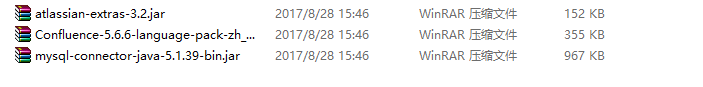
运行序列机(这是用图形化界面的CentOS7进行实现的,要安装java)
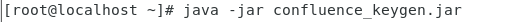

ID通过访问服务器拿到http://192.168.2.100:8090/ 点击安装即可
将产生的序列号复制到安装页面,下一步即可
数据库连接
使用MYSQL,外连接
之后进入
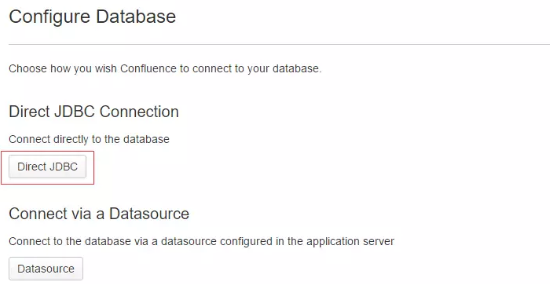
填写数据库用户名和密码,就之前数据库那部分的密码用户,其他不用改

然后
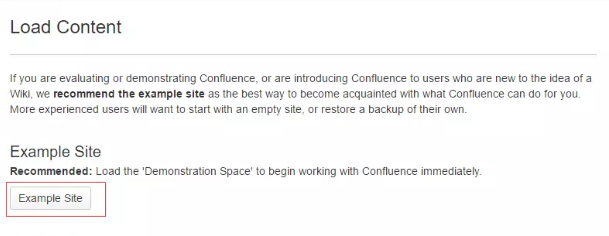
一步一步的初始化就可以,剩下的就自己乱搞了