一、需求
使用.net core 3.0建的项目,一般情况下,每次想发布都要打开vs,然后点击发布,选择配置;
如果想用cmd命令行发布,应该怎么写呢?
二、方法
项目目录如下:
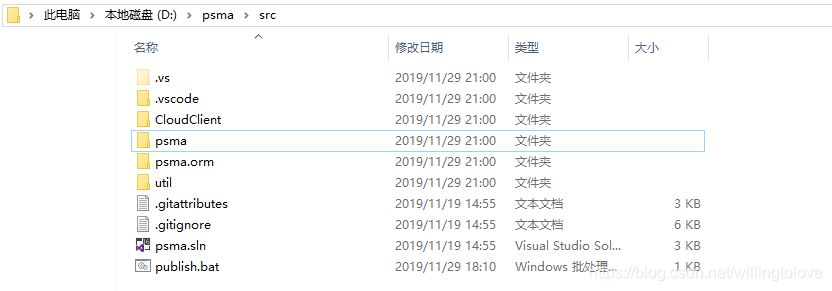
1、打开cmd窗口,cd到当前目录,执行如下语句:
dotnet publish -c Release -r win-x64 -o ./publish/psma --self-contained true
项目发布成功:
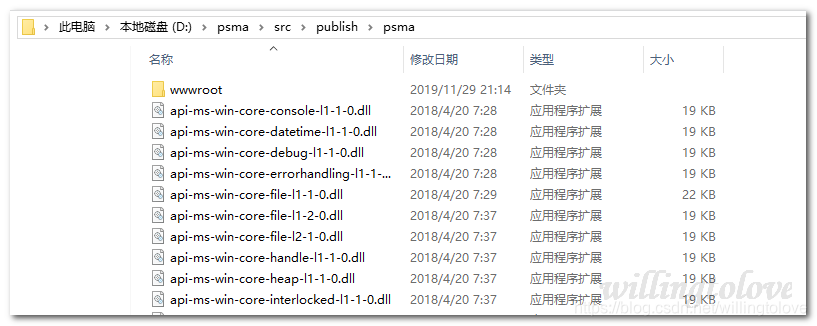
效果如同使用vs发布:
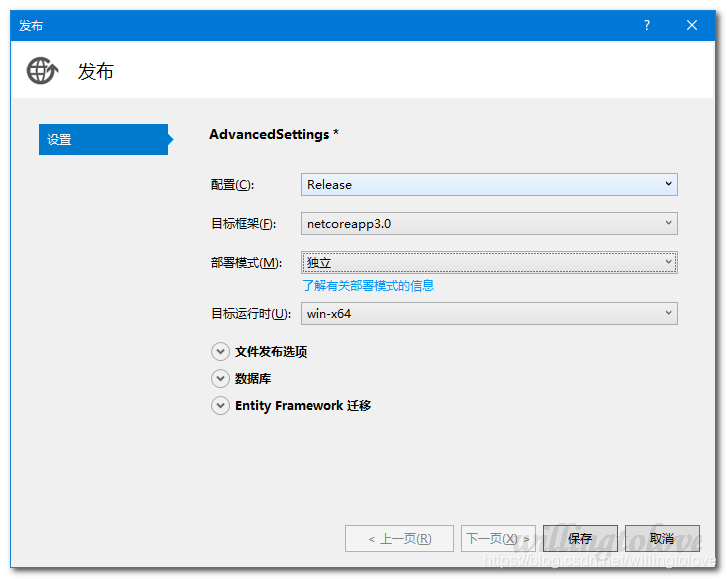
2、创建一个用于发布的bat批处理文件
bat文件中写入如下命令:
cd /d %~dp0
dotnet publish -c Release -r linux-x64 -o ./publish/psma --self-contained true
pause以管理员身份运行:
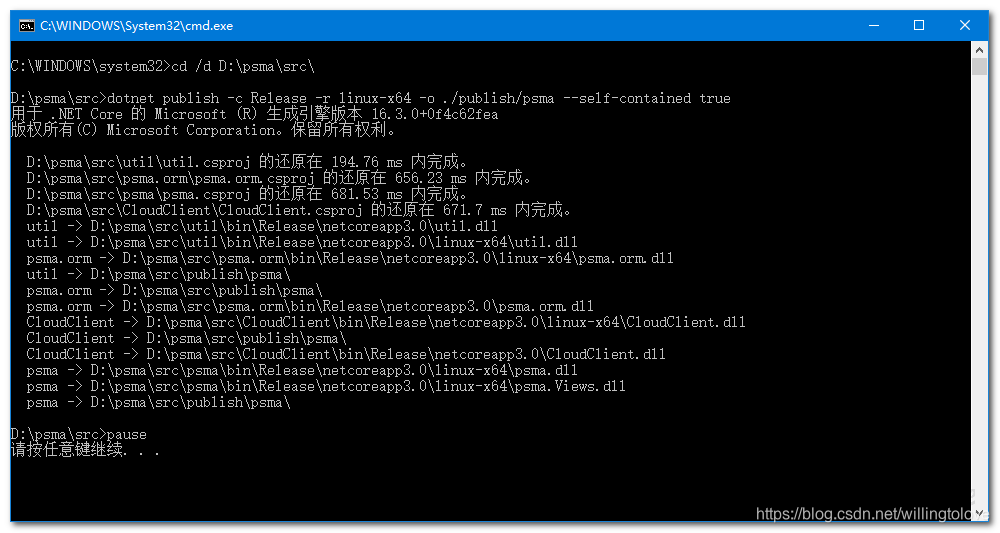
三、参考
https://docs.microsoft.com/zh-cn/dotnet/core/tools/dotnet-publish?tabs=netcore21