一、echo命令
#1、直接显示字符串 echo "It is a test" #输出:It is a test #2、显示转义字符 echo "\"It is a test\"" #输出:"It is a test" #3、显示变量 name=Shell echo "$name It is a test" #输出:Shell is a test #4、显示换行 echo -e "OK! \n" # -e 开启转义 echo "It is a test" #输出: #OK! # #It is a test #5、显示不换行 echo -e "OK! \c" # -e 开启转义 \c 不换行 echo "It is a test" #输出:OK! It is a test #6、原样输出,不取变量和转译(用单引号) echo '$name\"' #输出:$name\" #7、显示命令执行结果(用反引号) echo `date` #输出:Wed Nov 27 10:05:37 CST 2019
二、printf命令
格式:printf 参数格式 参数列表
PS:默认 printf 不会像 echo 自动添加换行符,我们可以手动添加 \n。
#下面参数格式中的:d%(数值) s%(字符串) f%(小数) # 1、参数格式为双引号 printf "%s\n" "1、参数格式为双引号:" printf "%d %s\n" 1 "abc" # 2、单引号与双引号显示效果一样 printf "%s\n" "2、单引号与双引号显示效果一样 :" printf '%d %s\n' 1 "abc" # 3、没有引号也可以输出 printf "%s\n" "3、没有引号也可以输出:" printf %s abcdef printf "%s\n" #这行是为了打印一个空行 # 4、格式只指定了一个参数,但多出的参数仍然会按照该格式输出,参数格式被重用 printf "%s\n" "4、格式只指定了一个参数,但多出的参数仍然会按照该格式输出,参数格式被重用:" printf %s abc def printf "%s\n" abc def printf "%s %s %s\n" a b c d e f g h i j # 5、如果没有参数列表,那么 %s 用NULL代替,%d 用 0 代替 printf "%s\n" "5、如果没有 参数列表:" printf "%s and %d \n"
输出结果:
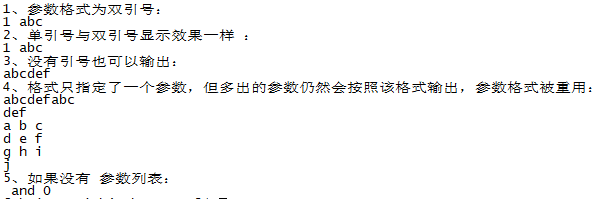
详细讲解请参考:戳这里~