1 自定义开发者面板
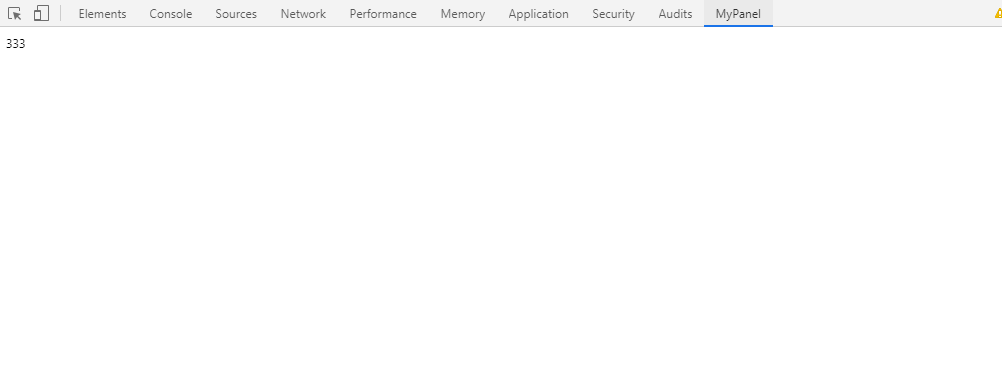
改配置文件
{ "name": "todo-plugin", "version": "0.9.0", "manifest_version": 2, "description": "chrome plugin demo", "browser_action": { "default_icon": "icon.png", "default_title": "Todo List", "default_popup": "popup.html" }, "content_scripts": [{ //对页面内容进行操作的脚本 "matches": ["http://*/*","https://*/*"], //满足什么条件执行该插件 "js": ["jquery.min.js","contentscript.js"] }], "background":{ "scripts":["jquery.min.js","background.js"] }, "permissions": ["contextMenus"], "web_accessible_resources": ["inject.js"], //指定自定义面板 "devtools_page": "devtools.html" }
然后
devtools.html
再引用下js
<!doctype html> <html> <head> <meta http-equiv="content-type" content="txt/html; charset=utf-8" /> <title>Document</title> </head> <body> <script src="devtools.js"></script> </body> </html>
再devtools.js里面写 这个mypanl.html才是你要写入页面内容的html
// 创建自定义面板,同一个插件可以创建多个自定义面板 // 几个参数依次为:panel标题、图标(其实设置了也没地方显示)、要加载的页面、加载成功后的回调 chrome.devtools.panels.create('MyPanel', 'icon.png', 'mypanel.html', function(panel) { console.log('自定义面板创建成功!'); // 注意这个log一般看不到 });
然后通信方法 和点击图标弹出的一样