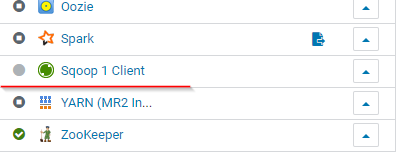按照官方文档安装即可
CentOS7 上搭建 CDH(6.3.0)
官方文档:https://docs.cloudera.com/documentation/enterprise/6/6.3/topics/install_cm_cdh.html
LZO安装:https://blog.csdn.net/lingeio/article/details/94438582
Sqoop
一共分三步
- Adding the Sqoop 1 Client
- Installing the JDBC Drivers for Sqoop 1
- 下载JDBC驱动,放到目录/var/lib/sqoop/中
- Setting HADOOP_MAPRED_HOME for Sqoop 1
- 在/etc/profile中添加环境变量HADOOP_MAPRED_HOME
export HADOOP_MAPRED_HOME=/opt/cloudera/parcels/CDH-6.3.2-1.cdh6.3.2.p0.1605554/bin export PATH=$PATH:$JAVA_HOME/bin:HADOOP_MAPRED_HOME
在/opt/cloudera/parcels/CDH-6.3.2-1.cdh6.3.2.p0.1605554/bin中有mapred文件
深入分析CDH的安装目录 https://blog.csdn.net/wj1314250/article/details/86494703
hadoop管理工具---CDH的目录结构了解 https://blog.csdn.net/zzq900503/article/details/79045955
测试
sqoop list-databases --connect jdbc:mysql://localhost:3306 --username root --password 000000
oozie
报错:
WARN org.apache.oozie.command.wf.ActionStartXCommand: SERVER[node01] USER[yarn] GROUP[-] TOKEN[] APP[gmv] JOB[0000000-191123140141726-oozie-oozi-W] ACTION[0000000-191123140141726-oozie-oozi-W@shell-e6c8] Error starting action [shell-e6c8]. ErrorType [TRANSIENT], ErrorCode [JA009], Message [JA009: Invalid resource request! Cannot allocate containers as requested resource is greater than maximum allowed allocation. Requested resource type=[memory-mb], Requested resource=<memory:2048, vCores:1>, maximum allowed allocation=<memory:1024, vCores:2>, please note that maximum allowed allocation is calculated by scheduler based on maximum resource of registered NodeManagers, which might be less than configured maximum allocation=<memory:1024, vCores:2>
原因是yarn-site.xml中的两处配置值太小了,不满足作业的申请条件
把yarn-site.xml中的两处配置加大一点:
容器内存 yarn.nodemanager.resource.memory-mb
最大容器内存 yarn.scheduler.maximum-allocation-mb