5 docker 镜像操作
Docker 镜像是容器的基础。镜像是一个有序集合,其中包含根文件系统更改和在容器运 行时中使用的相应执行参数。镜像通常 包含堆叠在彼此之上的联合分层文件系统。镜像 没有状态并且始终不会发生更改。 当运行容器时,使用的镜像如果在本地中不存在, docker 就会自动从 docker 镜像仓库中下载,默认是从 Docker Hub 公共镜像源下载。
5.1 列出镜像
docker images
REPOSITORY TAG IMAGE ID CREATED
SIZE
hello‐world latest fce289e99eb9 5 months ago
1.84kB
这些镜像都是存储在Docker宿主机的/var/lib/docker目录下。
-
REPOSITORY :表示镜像的仓库源
-
TAG :镜像的标签(版本),同一仓库源可以有多个 TAG,代表这个仓库源的不同 个版本,如ubuntu仓库源里,有15.10、14.04等多个不同的版本。
-
IMAGE ID :镜像ID
-
CREATED :镜像创建时间
-
SIZE :镜像大小
5.2 查找镜像 --docker search 镜像名称
[root@docker1 ~]# docker search centos
NAME DESCRIPTION STARS OFFICIAL AUTOMATED
centos The official build of CentOS. 5685 [OK]
ansible/centos7-ansible Ansible on Centos7 125 [OK]
jdeathe/centos-ssh OpenSSH / Supervisor / EPEL/IUS/SCL Repos - … 114 [OK]
consol/centos-xfce-vnc Centos container with "headless" VNC session… 100 [OK]
centos/mysql-57-centos7 MySQL 5.7 SQL database server 64
imagine10255/centos6-lnmp-php56 centos6-lnmp-php56 57 [OK]
tutum/centos Simple CentOS docker image with SSH access 44
centos/postgresql-96-centos7 PostgreSQL is an advanced Object-Relational … 39
kinogmt/centos-ssh CentOS with SSH 29 [OK]
pivotaldata/centos-gpdb-dev CentOS image for GPDB development. Tag names… 10
guyton/centos6 From official centos6 container with full up… 9 [OK]
nathonfowlie/centos-jre Latest CentOS image with the JRE pre-install… 8 [OK]
drecom/centos-ruby centos ruby 6 [OK]
darksheer/centos Base Centos Image -- Updated hourly 3 [OK]
mamohr/centos-java Oracle Java 8 Docker image based on Centos 7 3 [OK]
pivotaldata/centos Base centos, freshened up a little with a Do… 3
pivotaldata/centos-mingw Using the mingw toolchain to cross-compile t… 2
miko2u/centos6 CentOS6 日本語環境 2 [OK]
pivotaldata/centos-gcc-toolchain CentOS with a toolchain, but unaffiliated wi… 2
indigo/centos-maven Vanilla CentOS 7 with Oracle Java Developmen… 1 [OK]
mcnaughton/centos-base centos base image 1 [OK]
blacklabelops/centos CentOS Base Image! Built and Updates Daily! 1 [OK]
pivotaldata/centos6.8-dev CentosOS 6.8 image for GPDB development 0
pivotaldata/centos7-dev CentosOS 7 image for GPDB development 0
smartentry/centos centos with smartentry 0 [OK]
-
NAME :镜像仓库源的名称
-
DESCRIPTION:镜像的描述
-
starts:用户评价,反应一个镜像的受欢迎程度
-
OFFICIAL:是否docker官方发布
-
auto commit:自动构建,表示该镜像由Docker Hub自动构建流程创建的
5.3 拉取镜像
docker pull 镜像名称[:version]
Docker镜像首页,包括官方镜像和其它公开镜像。Docker Hub上最受欢迎的10大镜像 (通过Docker registry API获取不了镜像被pull的个数,只能通过镜像的stars数量,来衡 量镜像的流行度。毫无疑问,拥有最高stars数量的库都是官方库。国情的原因,国内下 载 Docker HUB 官方的相关镜像比较慢,可以使用国内(docker.io)的一些镜像加速 器,镜像保持和官方一致,关键是速度块,推荐使用。
配置镜像加速器:
PS:配置镜像加速器(参考该网站具体的文档操作)
‐ 阿里云(先加入阿里云开发者平台:https://dev.aliyun.com)
‐ docker中国加速器(https://www.docker‐cn.com)
‐ USTC加速器(https://lug.ustc.edu.cn/wiki/ ) 真正的公共服务(无需任何操
作)
‐ daocloud、网易蜂巢加速器:略
步骤:
sudo vim /etc/docker/daemon.json
配置内容:
{
"registry‐mirrors": ["https://cs913o6k.mirror.aliyuncs.com"]
}
sudo systemctl daemon‐reload
sudo systemctl restart docker
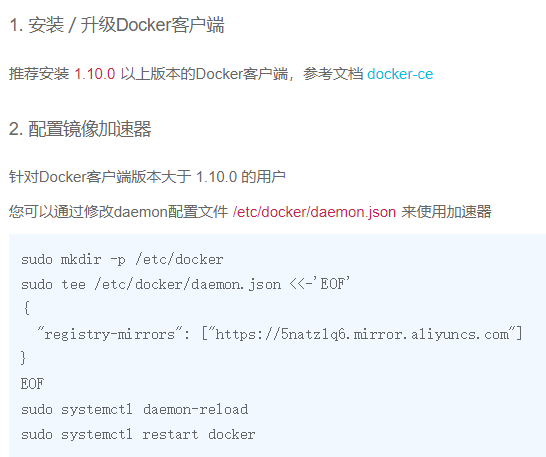
Error1:在拉取镜像时候,出现如下错误,可以配置镜像加速器
Error response from daemon: Get https://registry-1.docker.io/v2/: net/http: request canceled while waiting for connection (Client.Timeout exceeded while awaiting headers)
1、删除一个镜像
docker rmi 镜像名称/id
2、删除多个镜像
docker rmi 镜像名称1/id1 镜像名称2/id2 ...
3、删除所有镜像
docker rmi `docker images ‐q`