什么是标签库?
JSP标签库,也称自定义标签库,可看成是一种通过JavaBean生成基于XML的脚本的方法。从概念上讲,标签就是很简单而且可重用的代码结构。比方说,在最新发布的JSPKit(在JSP Insider内)中,使用XML标签实现了对XML文档的轻松访问。
简单的说类似与前端的jar,便于开发前端,直接使用已开发的标签。
常见的标签库有:JSTL等
struts1标签库与其他标签库的区别?
struts1是基于struts框架所开发的,脱离了struts框架,无法使用,而其他标签库没有这一类的限制
Struts1主要元素和常用标签
struts1主要存在<bean>、<logic>、<html>标签库
本文主要介绍常用的标签,由于脱离struts框架无法使用其标签库,所以该标签库日常工作使用不多
<bean:write>:输出
<logic:empty> 和 <logic:notEmpty>:判断变量是否为空
<logic:present> 和<logic:notPresent>:判断变量是否存在
<logic:iterator>:迭代
<bean:write>标签
用途:主要用于对于Request中的数据进行jsp页面的输出包括(原始输出和格式化输出)
(ps我们复习一下简易Struts的配置
action路径==》struts-config.xml中:path:配置标识,用于这样的URL会进入该Action(最前面加“/”)
type:配置action的全限定类名
servlet路径==》web.xml中,由于struts中servlet有jar包中来,配置jar中路径,
其中servlet_mapping配置URL尾缀规则)
jsp使用href标签访问URL时,该URL应为path+url_pattern(不带“/”) )
导入bean标签库:
<%@ taglib uri="http://struts.apache.org/tags-bean" prefix="bean" %>
普通输出:
//普通字符串 request.setAttribute("hello","helloworld");
hello(标签):<bean:write name="hello"/><br>
filter元素的使用,HTML文本输出,默认filter=false,如需解析HTML,则将其设为true
//html文本 request.setAttribute("bj","<font color = 'red'>北京欢迎你</font>");
bj(default):<bean:write name="bj"/><br>
bj(filter="true"):<bean:write name="bj" filter="true"/><br>
bj(filter="false"):<bean:write name="bj" filter="false"/><br>
format元素的使用,用于格式化输出,通常使用于日期和数字上
//日期 request.setAttribute("today",new Date()); //数字 request.setAttribute("n",12345.1234);
其中###,###.#####小数点后不会自动补0,而###,###.00000小数点后会自动补0
<li>测试格式化日期</li>
today(default):<bean:write name="today"/><br>
today(format="yyyy-mm-dd hh:mm:ss"):<bean:write name="today" format="yyyy-mm-dd hh:mm:ss"/><br>
<p>
<li>测试格式化数字</li>
n(default):<bean:write name="n"/><br>
n(format="###,###.#####"):<bean:write name="n" format="###,###.#####"/><br>
n(format="###,###.00000"):<bean:write name="n" format="###,###.00000"/><br>
结构元素的输出
//结构对象 Group group = new Group(); group.setName("动力节点"); User user = new User(); user.setUsername("yyyaaaooo"); user.setAge(22); user.setGroup(group); request.setAttribute("user",user);
<li>测试结构</li><br>
姓名:<input type="text" name = "username" value="<bean:write name="user" property="username"/>">
年龄:<input type="text" name = "age" value="<bean:write name="user" property="age"/>">
所属组:<input type="text" name = "age" value="<bean:write name="user" property="group.name"/>">
值得注意的是:
1.property元素中,<bean:write>的输出,在服务层已经完成,“”对其不产生影响
2.所有的结构元素都需要有get和set方法,框架中自动会调用其get方法
页面样例:
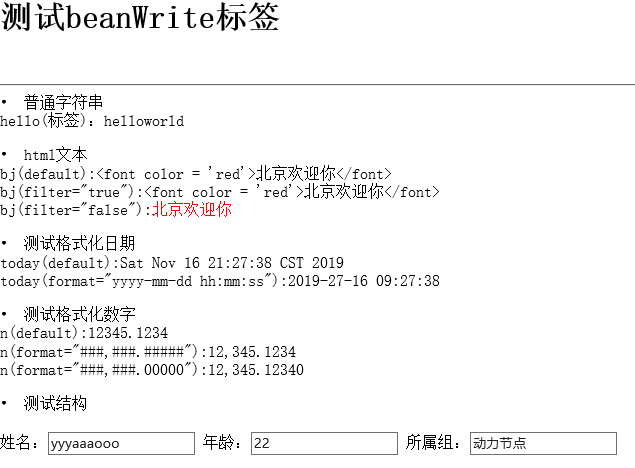
<logic:empty> <logic:notEmpty> <logic:present> <logic:notPresent>标签
用途:做一些判空、判是否存在的逻辑校验
导入logic标签库:
<%@ taglib prefix="logic" uri="http://struts.apache.org/tags-logic" %>
使用标签:
<logic:empty name="attr1"> attr1为空<br> </logic:empty> <logic:notEmpty name="attr1"> attr1不为空<br> </logic:notEmpty> <logic:present name="attr1"> attr1存在<br> </logic:present> <logic:notPresent name="attr1"> attr1不存在<br> </logic:notPresent>
request.setAttribute("attr1",null);
request.setAttribute("attr2","");
request.setAttribute("attr3",new ArrayList());
页面样例:
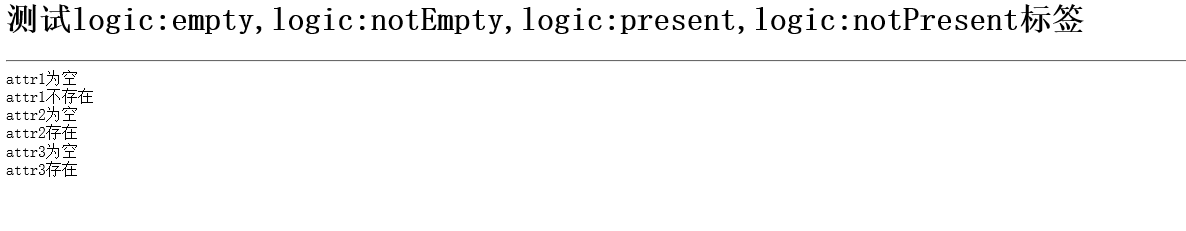
<logic:iterate> 标签
用途:用于遍历获取输出值
其中,将本章所学习的标签都复习了一遍
public ActionForward execute(ActionMapping mapping, ActionForm form, HttpServletRequest request, HttpServletResponse response) throws Exception { List userList = new ArrayList<>(); Group group = new Group(); group.setName("动力节点"); for(int i=0;i<10;i++){ User user = new User(); user.setUsername("yyyaaaooo"); user.setAge(22+i); user.setGroup(group); userList.add(user); } request.setAttribute("user_List",userList); return mapping.findForward("success"); }
<table border="1">
<tr>
<td>姓名</td>
<td>性别</td>
<td>所属组</td>
</tr>
<logic:empty name="user_List">
<tr>
<td colspan="3">没有符合条件的数据</td>
</tr>
</logic:empty>
<logic:notEmpty name="user_List">
<logic:iterate id="user" name="user_List">
<tr>
<td>
<bean:write name="user" property="username"/>
</td>
<td>
<bean:write name="user" property="age"/>
</td>
<td>
<bean:write name="user" property="group.name"/>
</td>
</tr>
</logic:iterate>
</logic:notEmpty>
</table>
<logic:iterate>标签中:id为list中单个存放的元素,name为list本身
(介于小编前端能力不足,补充整理前端标签知识:
<h1>标题标签,能够清晰用户知道网络的重要部分
<hr>划一条水平线
<p>与<br>均为换行
<p>为换一大行 ,下一行空缺,再下一行开始
<br>为下一行开始
<input> type元素代表输入类型,name为该行元素名字,value为输入框内的值;
ej:
姓名:<input type="text" name = "username" />

列表显示:
--有序列表
<ol> <li>coffee</li> <li>tea</li> <li>milk</li> </ol>
--无序列表
<ul> <li>coffee</li> <li>tea</li> <li>milk</li> </ul>
li表示点的显示
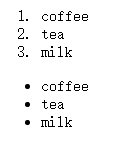
表显示:
<table border="1"> <tr> <td>姓名</td> <td>性别</td> <td>所属组</td> </tr> <tr> <td>yaoyao</td> <td>男</td> <td>1</td> </tr> </table>

)