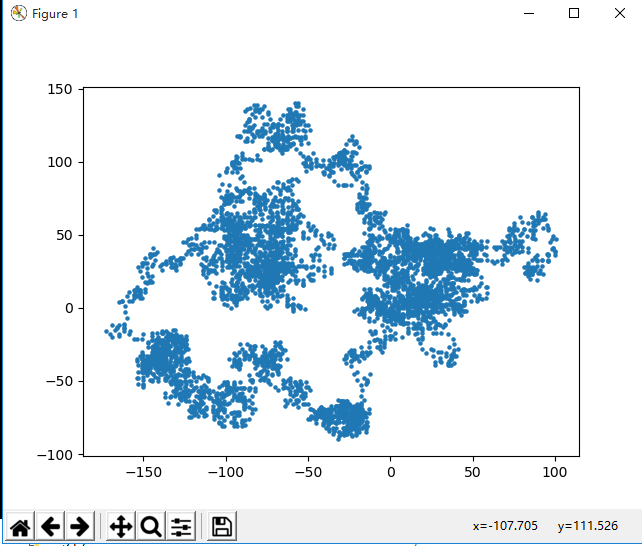1 turtle
turtle这个库真的很好玩,用很简单几行代码就能画出好看的图案,最近无聊翻了翻之前自己画的哈哈哈哈,分享几个代码 画一个类似五颜六色的棒棒糖图案
import turtle turtle.pensize(5) # 这里建议笔的粗细设置的更细一点,太粗了不太好看 color = ['orange','blue','yellow','black','green','tomato'] # 设置自己喜欢的几个颜色 for i in range(600): # 让接下来的代码循环多少次,600次就够了,要是前面加入初始化,把画布设置的大一点可以设置次数更多 turtle.pencolor(color[i%6]) # 因为设置了六个颜色,要是想基于其他形状的,记得有多少条边设置多少个颜色,这里取余也要调整 turtle.fd(i*1.15) # 可以自己去搜搜递增类型的函数 ,这里简单设置一个 turtle.left(62) # 我是基于正6变形画,每次左转60度,但是为了有交叉感,稍微增大几度
好了,看看这个的结果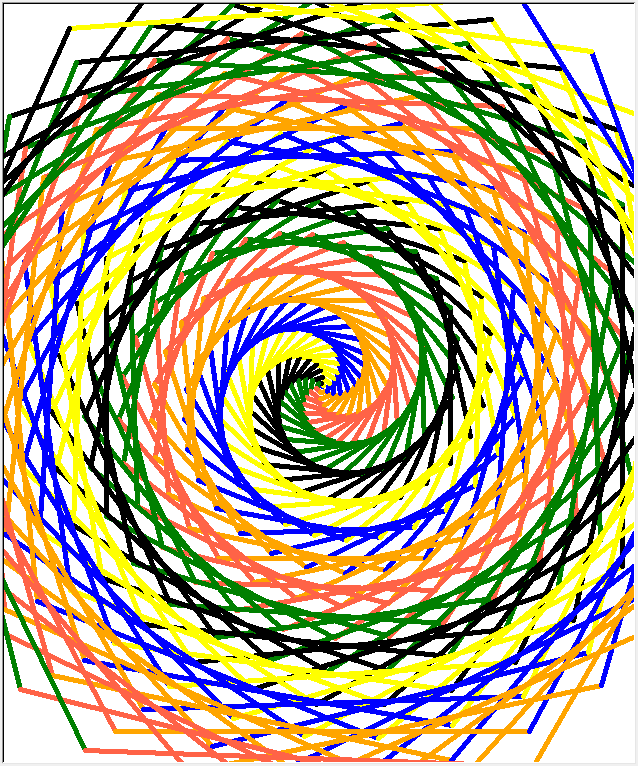
2 利用matplotlib.pyplot画一个随机漫步
from random import choice # random 的choice方法能够在你给出的结果里随机选择一个 import matplotlib.pyplot as plt # 引入matplotlib class Random_walk(): def __init__(self,num_points=5000): """一个生成随机漫步数据的类""" self.num_points = num_points # 初始化,先将x,y值都设置为0,同时需要自己设置行程多少个点(num_points) self.x_values = [0] self.y_values = [0] def fill_walk(self): while len(self.x_values) < self.num_points: # 设置循环到num_points次 x_direction = choice([1,-1]) # x y 轴因为都有正负方向,随机选择前进方向以及距离 x_distance = choice([0,1,2,3,4]) x_step = x_direction * x_distance y_direction = choice([1,-1]) y_distance = choice([0,1,2,3,4]) y_step = y_direction * y_distance if x_step == 0 and y_step ==0: continue next_x = self.x_values[-1] + x_step next_y = self.y_values[-1] + y_step self.x_values.append(next_x) self.y_values.append(next_y) def scatter(self): plt.scatter(self.x_values,self.y_values,s=5) plt.show() mx = Random_walk() mx.fill_walk() mx.scatter()
2 例子的代码其实很简单,我自己比较懒,不喜欢写注释,直接看下结果吧