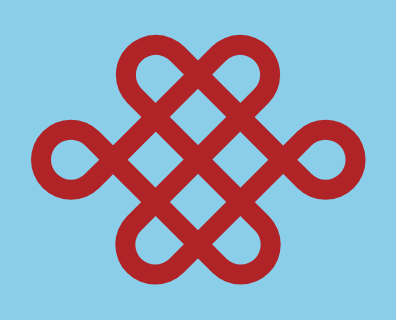大家好!
今天跟大家分享一个用 css 画中国结的教程。
最终效果如下:
大家如果感兴趣可以参考我的源码:gitHub地址
首先,我们定义好画中国结需要的结构:
<div class="knot">
<span class="box"></span>
<span class="box"></span>
<span class="box"></span>
<span class="box"></span>
</div>然后开始写样式,让中国结居中显示:
body {
margin: 0;
padding: 0;
height: 100vh;
display: flex;
align-items: center;
justify-content: center;
}设置装中国结的容器样式:
.knot {
box-sizing: border-box;
font-size: 100px;
width: 2em;
height: 1.6em;
background: skyblue;
display: flex;
align-items: center;
justify-content: center;
}我把中国结的基础样式拆分成4个长方形,首先来定义长方形的基础样式:
.box {
position: absolute;
box-sizing: border-box;
width: 1em;
height: 0.4em;
border: var(--b) solid firebrick;
--b: 0.1em;
}然后我们来调整每一个长方形的样式,把它们组合成结的基础样子:
.knot .box:nth-child(1) {
transform: rotate(45deg) translate(-15%, -38%);
border-radius: 20% 0% 0% 20% / 50% 0 0 50%;
}
.knot .box:nth-child(2) {
transform: rotate(45deg) translate(15%, 37%);
border-radius: 0% 20% 20% 0% / 0% 50% 50% 0%;
}
.knot .box:nth-child(3) {
transform: rotate(-45deg) translate(15%, -38%);
border-radius: 0% 20% 20% 0% / 0% 50% 50% 0%;
}
.knot .box:nth-child(4) {
transform: rotate(-45deg) translate(-15%, 37%);
border-radius: 20% 0% 0% 20% / 50% 0 0 50%;
}最后,我们利用第一个和第二个长方形的伪元素来画出余下的那两个小圆圈:
.knot .box:nth-child(1)::after {
box-sizing: border-box;
content: '';
position: absolute;
width: 0.4em;
height: 0.4em;
border: var(--b) solid firebrick;
border-radius: 50% 50% 50% 0%;
top: -0.4em;
right: -0.4em;
}
.knot .box:nth-child(2)::after {
box-sizing: border-box;
content: '';
position: absolute;
width: 0.4em;
height: 0.4em;
border: var(--b) solid firebrick;
border-radius: 50% 0% 50% 50%;
top: 0.2em;
right: 0.8em;
}大功告成!