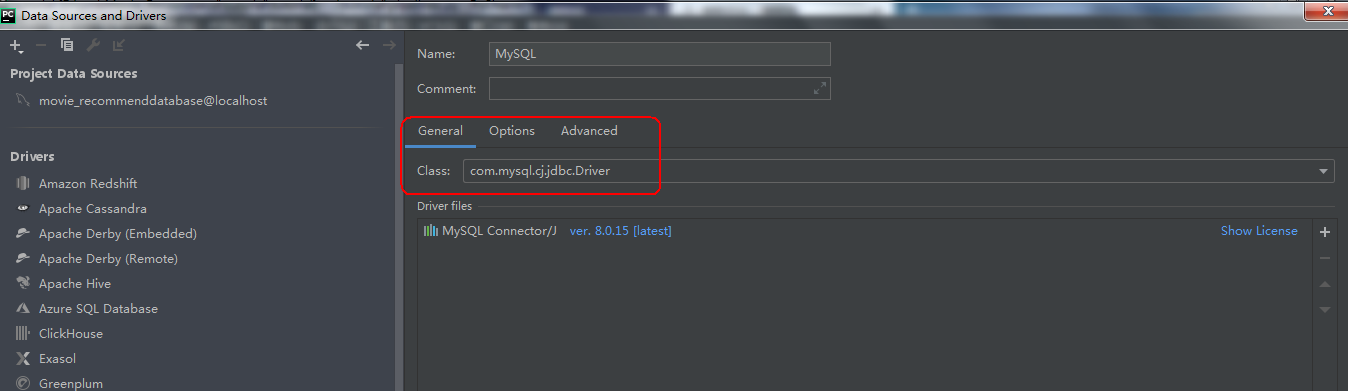参考:https://www.dazhuanlan.com/2019/08/25/5d616a1fe73ac/
IDEA连接MySQL错误
MySQL8.0配置成功后,在idea中进行连接,发现报错信息如下:
Connection to @localhost failed. [08001] Could not create connection to database server. Attempted reconnect 3 times. Giving up.
这实际上是mysql的url时区的陷阱:在使用mysql的6.0.x以上的jar的时候,需要在代码url的链接里面指定serverTimezone。否则就会出现异常
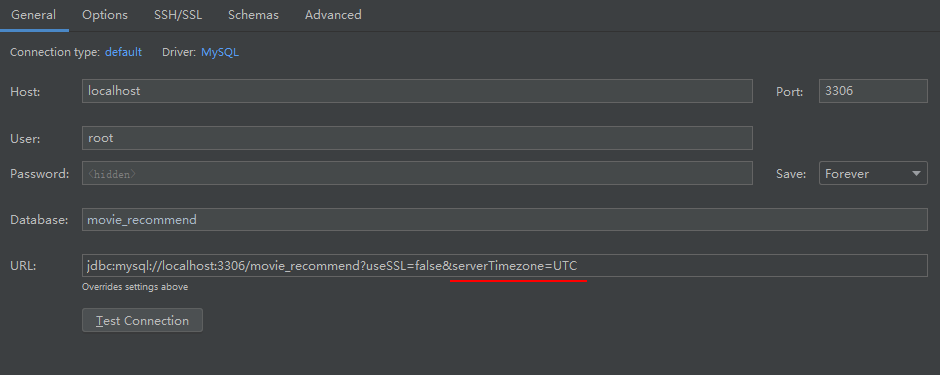
***注意:mysql5.6版本出现这个问题时,在my.ini配置文档中添加:
default-time-zone = '+8:00'
即可解决!***,但是MySQL8.0实测无效!
MySQL8.0解决方法:
方法一(不推荐)
1、命令行登录MySQL
mysql -u root -p
2、查看并修改MySQL时区
show variables like '%time_zone%'
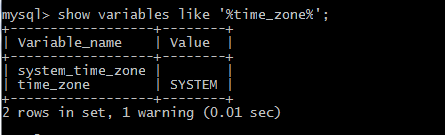
SYSTEM,时间不对需要修改,MySQL默认SYSTEM是美国时间,比我国要晚了8个小时
set global time_zone = '+8:00';
修改后,要退出MySQL,重新登录。查看时区,修改成功,然后我们重新用idea连接MySQL,测试连接发现问题解决。
问题:当MySQL服务重启的时候,会发现我们修改的时间被重置成立SYSTEM,问题依然存在。
方法二、
在idea中进行连接,database的Event log(idea右下角)
Caused by: java.sql.SQLException: The server time zone value '�й���ʱ��' is unrecognized or represents more than one time zone. You must configure either the server or JDBC driver (via the serverTimezone configuration property) to use a more specifc time zone value if you want to utilize time zone support.
所以有两个方法:
1、修改IDEA的database的配置
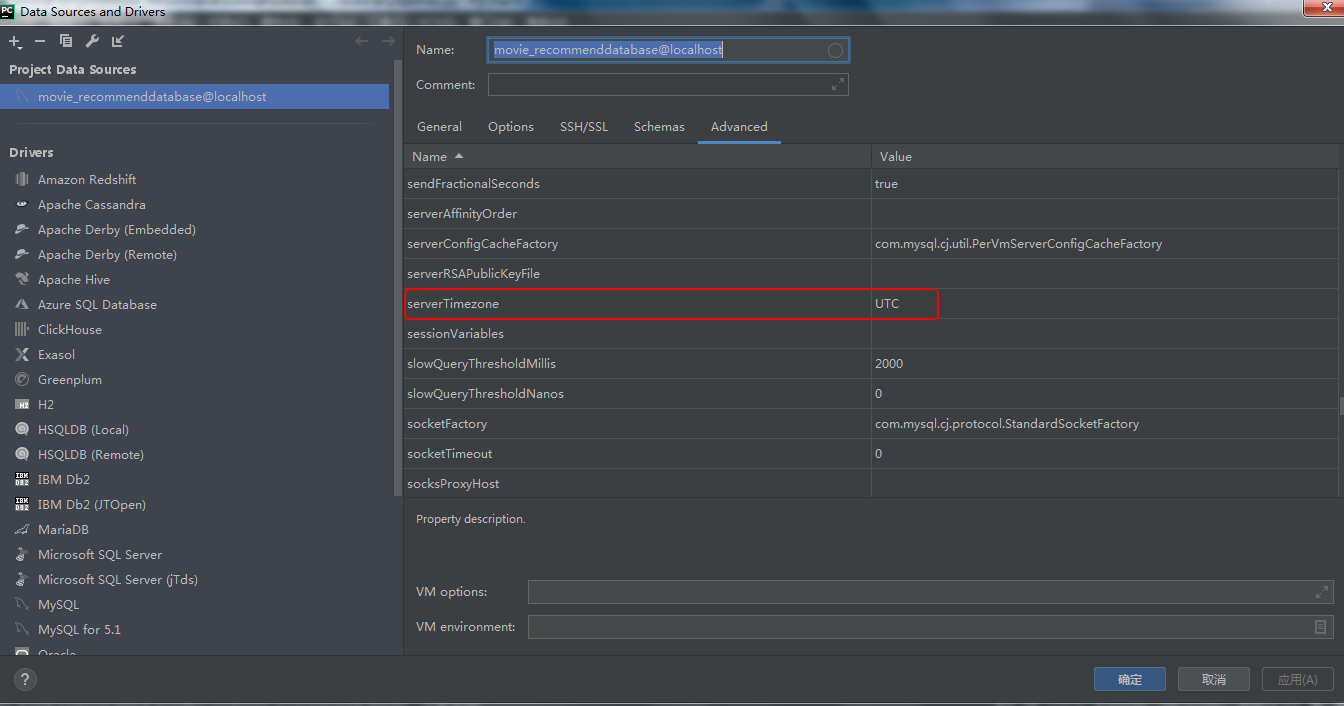
2、修改URL

问题补充:
MySQL8.0的连接池是com.mysql.cj.jdbc.Driver,之前5.7版本是com.mysql.jdbc.Driver