定义和用法
quotes 属性设置嵌套引用(embedded quotation)的引号类型。
可能的值
| 值 | 描述 |
|---|---|
| none | 规定 "content" 属性的 "open-quote" 和 "close-quote" 的值不会产生任何引号。 |
| string string string string | 定义要使用的引号。 前两个值规定第一级引用嵌套,后两个值规定下一级引号嵌套。 |
| inherit | 规定应该从父元素继承 quotes 属性的值。 |
例子
<html lang="en"> <head> <style type="text/css"> //quotes结合<q>标签使用 q:lang(en)//:lang选择器用于选取带有以指定值开头的 lang 属性的元素。 { quotes: '"' '"' "'" "'" } </style> </head> <body> <p><q>This is a <q>big</q> quote.</q></p> </body> </html>
输出:
![]()
未使用quotes属性输出效果:
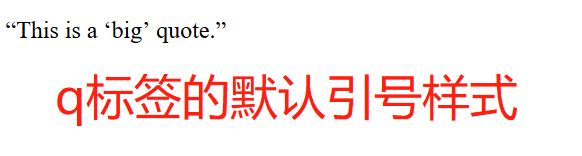
quotes属性结合content:open-quote、close-quote属性使用:
<!DOCTYPE html>
<html lang="en">
<head>
<meta charset="UTF-8">
<title></title>
<style type="text/css">
.ask {
quotes: '提问: "' '"';
}
.answer {
quotes: '回答: "' '"';
}
.ask:before,
.answer:before {
content: open-quote;
}
.ask:after,
.answer:after {
content: close-quote;
}
</style>
</head>
<body>
<p class="ask">你问我爱你有多深?</p>
<p class="answer">月亮代表我的心</p>
</body>
</html>
输出结果:
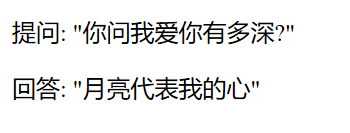
取消quotes属性使用
<head>
<meta charset="UTF-8">
<title>content生成技术</title>
<style type="text/css">
/*.ask {
quotes: '提问: "' '"';
}
.answer {
quotes: '回答: "' '"';
}*/
.ask:before,
.answer:before {
content: open-quote;
}
.ask:after,
.answer:after {
content: close-quote;
}
</style>
</head>
<body>
<p class="ask">你问我爱你有多深?</p>
<p class="answer">月亮代表我的心</p>
</body>
输出结果:
