##########
https://www.cnblogs.com/keithtt/p/8542987.html
zabbix使用percona插件监控mysql
1、添加percona仓库。
# yum install -y https://mirrors.tuna.tsinghua.edu.cn/percona/yum/percona-release-latest.noarch.rpm2、安装插件。
# yum -y install percona-zabbix-templates
# rpm -ql percona-zabbix-templates
/var/lib/zabbix/percona
/var/lib/zabbix/percona/scripts
/var/lib/zabbix/percona/scripts/get_mysql_stats_wrapper.sh /var/lib/zabbix/percona/scripts/ss_get_mysql_stats.php /var/lib/zabbix/percona/templates /var/lib/zabbix/percona/templates/userparameter_percona_mysql.conf /var/lib/zabbix/percona/templates/zabbix_agent_template_percona_mysql_server_ht_2.0.9-sver1.1.8.xml3、这个项目是php写的,需要安装php和php-mysql。(这个在官网有说明)
# yum install -y php php-mysql4、拷贝配置文件到配置目录,并重启zabbix-agent。
# cp -a /var/lib/zabbix/percona/templates/userparameter_percona_mysql.conf /etc/zabbix/zabbix_agentd.d/
# rm -f /etc/zabbix/zabbix_agentd.d/userparameter_mysql.conf
# service zabbix-agent restart5、授权监控用户,使其能获取数据。
# mysql -uroot -p
> grant all privileges on *.* to zabbix@localhost identified by 'PASS'; > flush privileges; > quit;6、修改程序里面的用户密码,使其能连接到mysql。
# vim /var/lib/zabbix/percona/scripts/ss_get_mysql_stats.php
$mysql_user = 'zabbix'; $mysql_pass = 'PASS';7、修改监控脚本。脚本里面是直接执行mysql命令获取数据的,但是没有指定用户名和密码,导致连不上数据库。为mysql命令加上用户名密码参数即可。
# vim /var/lib/zabbix/percona/scripts/get_mysql_stats_wrapper.sh
RES=`HOME=~zabbix mysql -uzabbix -pPASS -e 'SHOW SLAVE STATUS\G' 2> /dev/null | egrep '(Slave_IO_Running|Slave_SQL_Running):' | awk -F: '{print $2}' | tr '\n' ','`或者更简单一点,直接添加一个mysql的客户端验证配置。
# vim ~zabbix/.my.cnf
[client]
user = zabbix
password = PASS8、测试脚本是否能获取到数据。
# /var/lib/zabbix/percona/scripts/get_mysql_stats_wrapper.sh gg
16
# /var/lib/zabbix/percona/scripts/get_mysql_stats_wrapper.sh jg
0
# sudo -u zabbix -H /var/lib/zabbix/percona/scripts/get_mysql_stats_wrapper.sh running-slave 1 # sudo -u zabbix zabbix_get -s 10.0.1.61 -k 'proc.num[mysqld]' 1 # sudo -u zabbix zabbix_get -s 10.0.1.61 -k 'mysql.ping' 19、导入模板。在这里踩到坑,安装包提供的插件版本是1.1.8,导入过程中报错。经过一番查询,可以使用1.1.6。
可以从这里下载1.1.6版本的文件:https://www.percona.com/downloads/percona-monitoring-plugins/
按理说,导入模板之后,链接到主机就可以查看到数据了。不过,等了很久一直没数据,又是经过一番查询...
插件创建了一个状态文件,然后从中读取数据,但是这个文件第一次启动的时候所属用户是root,而zabbix的启动用户是zabbix,没有权限读取这个文件,所以页面上一直没有数据。
解决办法很简单,删除这个文件即可,程序会自动创建一个权限正确的新文件。
# rm -f /tmp/localhost-mysql_cacti_stats.txt10、到这里就可以看到数据了。
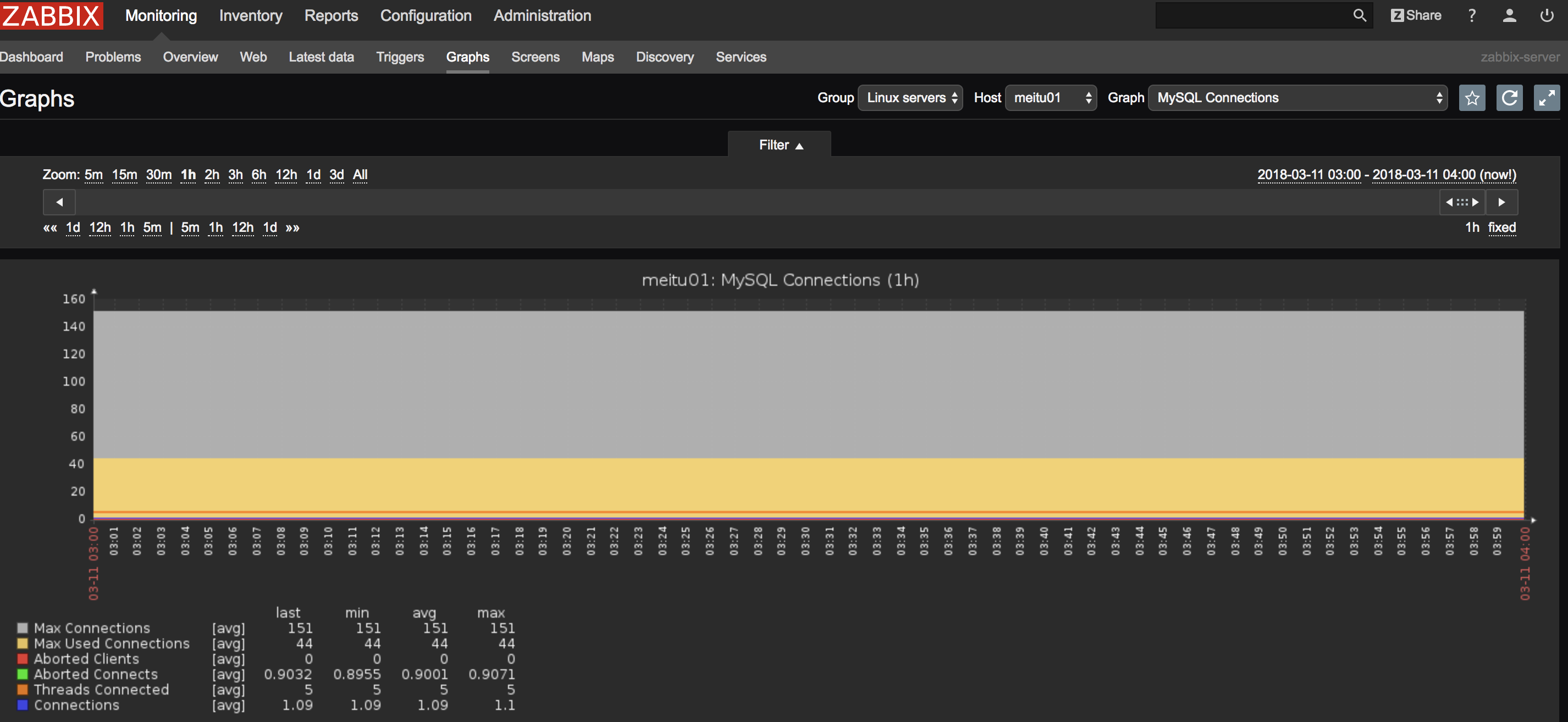
补充:
如果把默认端口3306改成了别的端口,也会造成报错读取不到数据。
在/var/lib/zabbix/percona/scripts目录下有两个脚本,经过仔细查看,发现get_mysql_stats_wrapper.sh在指定读取的状态文件时路径是写的是CACHEFILE="/tmp/$HOST-mysql_cacti_stats.txt",而在/tmp/目录下是一个带端口的文件localhost-mysql_cacti_stats.txt:3310,这样肯定就读不到了。然后去找文件是在哪里生成的,查看另一个php脚本,果然做了判断处理,端口不是3306的话就在文件名后面加上端口号。
问题找到了,将源码中的判断部分去掉就好了。
# vim /var/lib/zabbix/percona/scripts/ss_get_mysql_stats.php
$cache_file = "$cache_dir/$sanitized_host-mysql_cacti_stats.txt" . ($port != 3306 ? ":$port" : ''); 改成: $cache_file = "$cache_dir/$sanitized_host-mysql_cacti_stats.txt";参考:
https://www.percona.com/doc/percona-monitoring-plugins/LATEST/zabbix/index.html
https://blog.csdn.net/liang_operations/article/details/81868668
############
https://blog.csdn.net/u011731378/article/details/79092259
1、添加percona仓库。
# yum install -y https://mirrors.tuna.tsinghua.edu.cn/percona/yum/percona-release-latest.noarch.rpm2、安装插件。
# yum -y install percona-zabbix-templates
# rpm -ql percona-zabbix-templates
/var/lib/zabbix/percona
/var/lib/zabbix/percona/scripts
/var/lib/zabbix/percona/scripts/get_mysql_stats_wrapper.sh /var/lib/zabbix/percona/scripts/ss_get_mysql_stats.php /var/lib/zabbix/percona/templates /var/lib/zabbix/percona/templates/userparameter_percona_mysql.conf /var/lib/zabbix/percona/templates/zabbix_agent_template_percona_mysql_server_ht_2.0.9-sver1.1.8.xml3、这个项目是php写的,需要安装php和php-mysql。(这个在官网有说明)
# yum install -y php php-mysql4、拷贝配置文件到配置目录,并重启zabbix-agent。
# cp -a /var/lib/zabbix/percona/templates/userparameter_percona_mysql.conf /etc/zabbix/zabbix_agentd.d/
# rm -f /etc/zabbix/zabbix_agentd.d/userparameter_mysql.conf
# service zabbix-agent restart5、授权监控用户,使其能获取数据。
# mysql -uroot -p
> grant all privileges on *.* to zabbix@localhost identified by 'PASS'; > flush privileges; > quit;6、修改程序里面的用户密码,使其能连接到mysql。
# vim /var/lib/zabbix/percona/scripts/ss_get_mysql_stats.php
$mysql_user = 'zabbix'; $mysql_pass = 'PASS';7、修改监控脚本。脚本里面是直接执行mysql命令获取数据的,但是没有指定用户名和密码,导致连不上数据库。为mysql命令加上用户名密码参数即可。
# vim /var/lib/zabbix/percona/scripts/get_mysql_stats_wrapper.sh
RES=`HOME=~zabbix mysql -uzabbix -pPASS -e 'SHOW SLAVE STATUS\G' 2> /dev/null | egrep '(Slave_IO_Running|Slave_SQL_Running):' | awk -F: '{print $2}' | tr '\n' ','`或者更简单一点,直接添加一个mysql的客户端验证配置。
# vim ~zabbix/.my.cnf
[client]
user = zabbix
password = PASS8、测试脚本是否能获取到数据。
# /var/lib/zabbix/percona/scripts/get_mysql_stats_wrapper.sh gg
16
# /var/lib/zabbix/percona/scripts/get_mysql_stats_wrapper.sh jg
0
# sudo -u zabbix -H /var/lib/zabbix/percona/scripts/get_mysql_stats_wrapper.sh running-slave 1 # sudo -u zabbix zabbix_get -s 10.0.1.61 -k 'proc.num[mysqld]' 1 # sudo -u zabbix zabbix_get -s 10.0.1.61 -k 'mysql.ping' 19、导入模板。在这里踩到坑,安装包提供的插件版本是1.1.8,导入过程中报错。经过一番查询,可以使用1.1.6。
可以从这里下载1.1.6版本的文件:https://www.percona.com/downloads/percona-monitoring-plugins/
按理说,导入模板之后,链接到主机就可以查看到数据了。不过,等了很久一直没数据,又是经过一番查询...
插件创建了一个状态文件,然后从中读取数据,但是这个文件第一次启动的时候所属用户是root,而zabbix的启动用户是zabbix,没有权限读取这个文件,所以页面上一直没有数据。
解决办法很简单,删除这个文件即可,程序会自动创建一个权限正确的新文件。
# rm -f /tmp/localhost-mysql_cacti_stats.txt10、到这里就可以看到数据了。
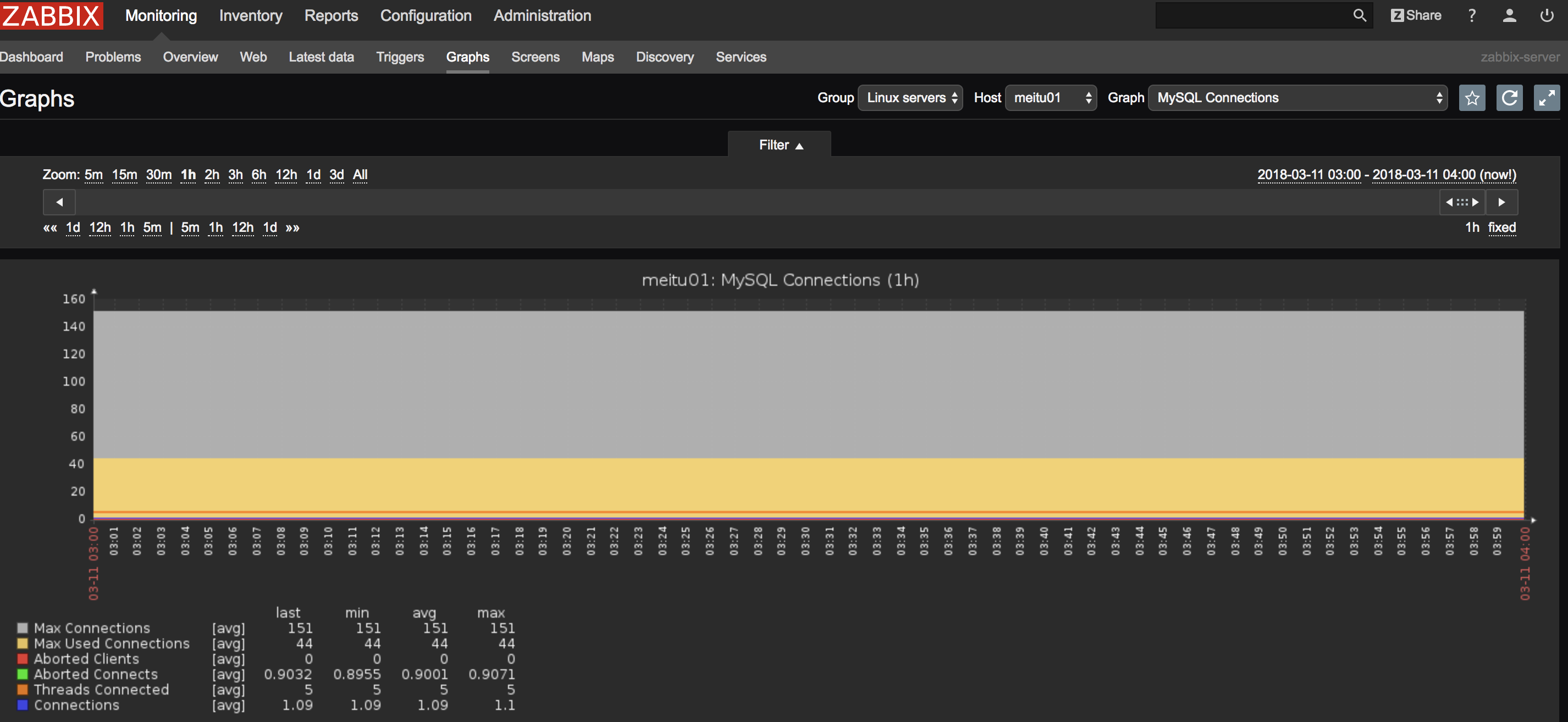
补充:
如果把默认端口3306改成了别的端口,也会造成报错读取不到数据。
在/var/lib/zabbix/percona/scripts目录下有两个脚本,经过仔细查看,发现get_mysql_stats_wrapper.sh在指定读取的状态文件时路径是写的是CACHEFILE="/tmp/$HOST-mysql_cacti_stats.txt",而在/tmp/目录下是一个带端口的文件localhost-mysql_cacti_stats.txt:3310,这样肯定就读不到了。然后去找文件是在哪里生成的,查看另一个php脚本,果然做了判断处理,端口不是3306的话就在文件名后面加上端口号。
问题找到了,将源码中的判断部分去掉就好了。
# vim /var/lib/zabbix/percona/scripts/ss_get_mysql_stats.php
$cache_file = "$cache_dir/$sanitized_host-mysql_cacti_stats.txt" . ($port != 3306 ? ":$port" : ''); 改成: $cache_file = "$cache_dir/$sanitized_host-mysql_cacti_stats.txt";参考:
https://www.percona.com/doc/percona-monitoring-plugins/LATEST/zabbix/index.html
https://blog.csdn.net/liang_operations/article/details/81868668
 ort (or hostname
ort (or hostname
