Description
The pop-up, which shows the message that your McAfee Subscription has expired, is not a new trick since the aim of these pop-ups, phone calls, and emails are always for money. These pop-ups might cheat you to spend money through fake websites.
This is a real thing that happened to me last month. When I opened Google Chrome, there is a surprising pop-up shown on the lower right corner of the computer screen which claims that my McAfee Subscription has expired. However, the truth is, I had never subscripted to anything for my computer. As a result, I just clicked the little X and exited the program and continued doing this for a few days without checking applications and the system. And the contents of my pop-up have changed from McAfee to unhealthy figures. Meanwhile, some of my Chinese classmates asked me for help because the same things happened to their computers (Yes, because I took CIS623 this semester), which made me realized that I have to figure out what’s going on and how to fix it.
I searched for some links about the pop-up and found a lot of peers have the same problems these days. I first downloaded some free software to identify and delete the malware. Here I use Malwarebytes because it is free and light-weighted. There were almost 120 threats every time I use Malwarebytes even if the interval between the two scans is less than one minute as long as I open my browser. The picture below shows the scan result after the pop-ups appeared when I use Google Chrome.
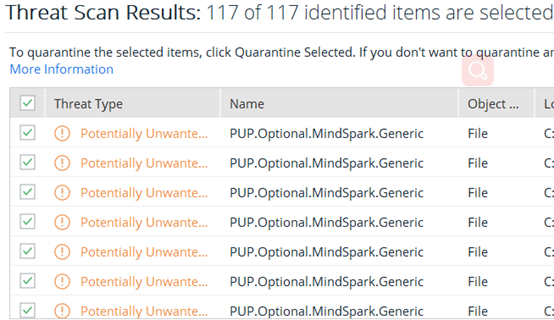
Figure1. the scan result of Malwarebytes when pop-ups showing
Therefore, install software is just a temporary solution. Then, I uninstall my Google Chrome and install the latest version of Google Chrome at another place on my computer. When I opened Google Chrome, the pop-up didn’t appear. The perfect situation didn’t last for long, however, when I log in to my account and start searching again, the pop-up appeared again.
Finally, I took the advice of the resources I found to reset my Google Chrome settings. Also, checked my applications and uninstall the software with low rates and the applications I rarely use. It turns out that resetting my Google Chrome settings do work and there are no pop-ups on my computer so far.
Importance
Even though you might not click the link and spend your money through these pop-ups, the reason for introducing this pop-up is that these pop-ups are difficult to clear and will always appear when you open your browsers, such as Google Chrome, Firefox, MS Edge, etc., and it is annoying because if you click the little X on the pop-up, sometimes it will still direct you to the phishing websites since the little X is too small to click.
If any of you have the same situation as me, there are several ways you can choose to solve this problem:
- Install software to detect and clear the malicious programs
- Upgrade your application
- Reset your settings, unpin all your tabs.
Also, it is important to take action to mitigate the risk of being infected by these malicious programs before being injected.
Takeaways
It is important to upgrade your applications, especially antivirus software and firewalls, in order to keep your system safe. Also, keep away from suspicious websites to mitigate the risk that your computer will be installed the malicious program without you knowing it.
Last but not least, stay curious and motivative to solve problems instead of adjusting yourselves to these annoying pop-ups.
Sources
https://ugetfix.com/ask/how-to-remove-your-mcafee-subscription-has-expired-pop-up/
https://www.pcrisk.com/removal-guides/13093-your-mcafee-subscription-has-expired-pop-up-scam
https://malwaretips.com/blogs/remove-your-mcafee-subscription-has-expired-today-popup/