猫宁!!!
参考链接:
https://www.cnblogs.com/zhishuai/p/8007410.html
kali linux
安装virtualbox。
查询系统的版本
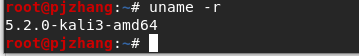
apt-cache search linux-header
选择apt-get install linux-headers-5.2.0-kali3-amd64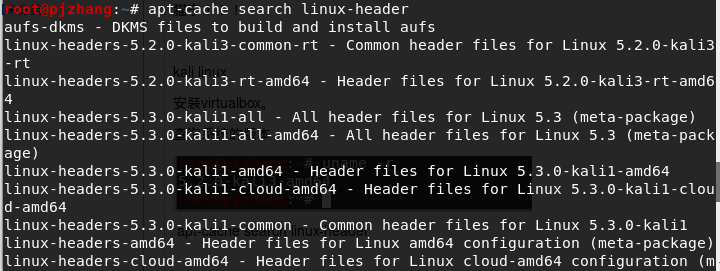
apt-cache search linux-image
选择apt-get install linux-image-5.2.0-kali3-amd64
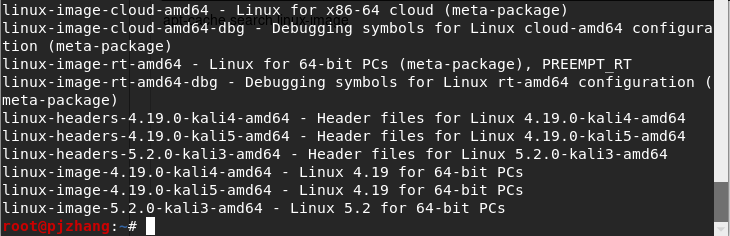
接下来安装virtualbox
apt-get -y install virtualbox vde2
重启init6,即可使用
干净的windows镜像可以来这里下载
https://msdn.itellyou.cn/
以下是virtualbox官方提供的安装教程
https://www.virtualbox.org/wiki/Linux_Downloads
以下是发行版的分类
https://www.debian.org/releases/
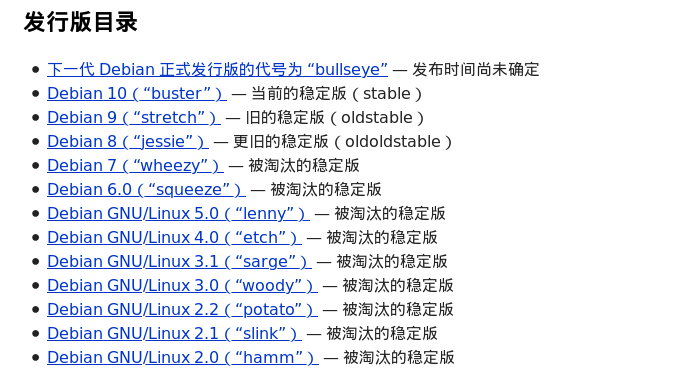
安装chrome浏览器
下载安装包并安装
wget https://dl.google.com/linux/direct/google-chrome-stable_current_amd64.deb
dpkg -i google-chrome-stable_current_amd64.deb
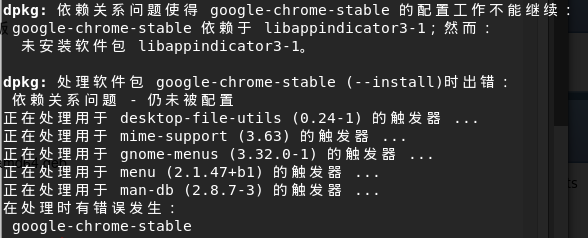
安装依赖
apt-get -f install
再次dpkg -i google-chrome-stable_current_amd64.deb ,没有报错
进入/user/share/applications,找到google-chrome.desktop

vi /usr/bin/google-chrome-stable
在结尾添加--no-sandbox $HOME即可。
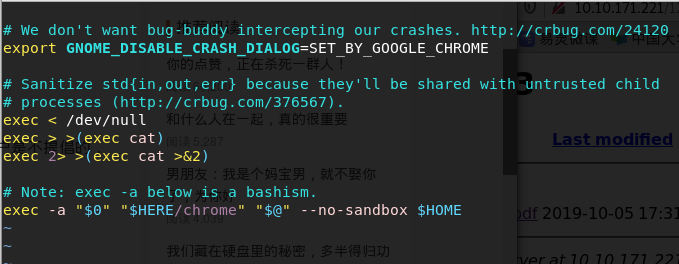
ok,就这样,做个笔记。