1、Flask路由的实现
Flask的路由是由route装饰器来实现的
@app.route("/index/") def index(): return "hello flask"
注意:
(1)Flask的路由必须以"/"开头,否则将会报错:
if not string.startswith("/"): raise ValueError("urls must start with a leading slash")
上面为Flask中关于路由的源代码,可以看出,如果路由不是以"/"开头,将会抛出"urls must start with a leading slash"异常
(2)一般来说,路由应该与视图函数同名显得比较规范,不可以编写名字相同的视图函数
2、Flask中的路由传参
在Flask中传参无需使用正则表达式:
@app.route("/index/<name>/<int:age>/") def index(name, age): return "hello {},I'm {} years old".format(name, age)
运行结果:
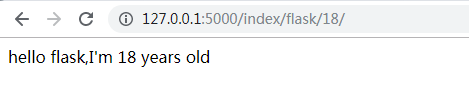
常见的参数类型有:str字符串型(默认)、int整型、float浮点型、path路径
注意:
视图函数中的参数位置可以随意调换,但是进行访问时的路由地址必须按照route装饰器里的路由参数位置进行传参
3、Flask的请求方式设定
在Flask中,只需要在route装饰器添加并设置methods参数即可完成对视图请求方式的设定
@app.route("/index/<name>/<int:age>/", methods=["GET", "POST"]) def index(name, age): return "hello {},I'm {} years old".format(name, age)
查看下面源代码:
if methods is None: methods = getattr(view_func, "methods", None) or ("GET",)
可以看出,methods的值默认为("GET",),即视图函数的默认请求方式为"GET"请求