从这开始使用IDE啦~
①File → New → Java Project →填写工程名字,选择jdk版本,其他默认,单击finish。
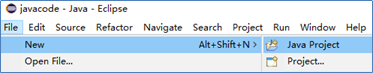
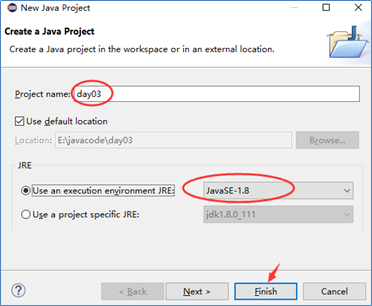
②在Src(源文件)上鼠标右键 → new → package(包)→ 填写Name(习惯上用公司网址的逆序:com.jiang.java),单击finish。
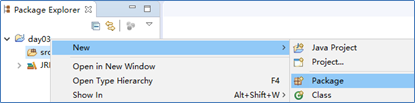
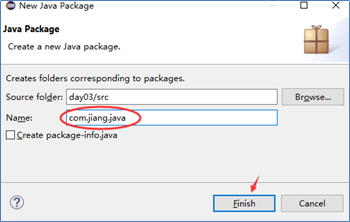
③在包名上右键 → new → class → 填写类名,其他默认,单击finish。

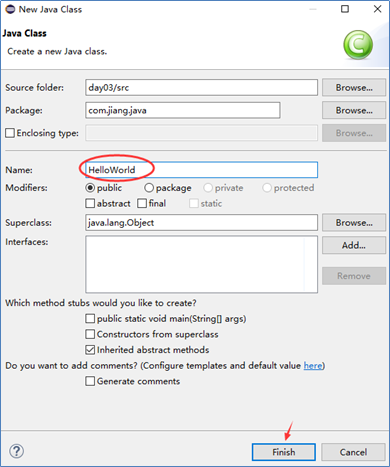
④写代码
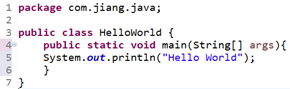
【main方法快捷键】打出main 按alt + /
运行:空白处鼠标右键 → Run As → Java Application

【补充】
设置字体:
Windows→ Preferences→ General→ Appearance→ Colors and Fonts →Java Editor Text Font