版权声明:本文为博主原创文章,遵循 CC 4.0 BY-SA 版权协议,转载请附上原文出处链接和本声明。
springBoot 邮件发送实现
1、首先在Pom文件中添加springBoot邮件依赖
源码如下:
<!--springBoot邮件依赖-->
<dependency>
<groupId>org.springframework.boot</groupId>
<artifactId>spring-boot-starter-mail</artifactId>
</dependency>2、在resources文件中创建配置文件spring-mail.xml,配置文件如下所示
<?xml version="1.0" encoding="UTF-8"?>
<beans xmlns="http://www.springframework.org/schema/beans"
xmlns:xsi="http://www.w3.org/2001/XMLSchema-instance"
xsi:schemaLocation="http://www.springframework.org/schema/beans http://www.springframework.org/schema/beans/spring-beans-4.1.xsd">
<bean id="javaMailSender" class="org.springframework.mail.javamail.JavaMailSenderImpl">
<!-- 邮件地址 服务器端邮箱地址-->
<property name="host" value="(邮箱服务器地址,QQ邮箱、网易邮箱等不同获取方法如下)"></property>
<property name="username" value="(邮箱名称)" />
<!--有些邮箱使用安全码登录,获取安全码即可 -->
<property name="password" value="************" />
<property name="javaMailProperties">
<props>
<prop key="mail.smtp.auth">true</prop>
<prop key="mail.smtp.timeout">3000</prop>
<prop key="mail.smtp.starttls.enable">false</prop>
<prop key="mail.debug">true</prop>
</props>
</property>
</bean>
</beans>登录邮箱后——邮箱服务器地址获取(每个邮箱不同,若是其他邮箱具体操作找度娘)
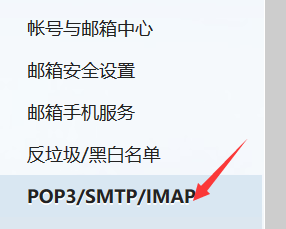
然后勾选服务

接下来选择邮件发送服务器

3、邮件发送的工具类
package com.lzjy.mailUtil;
import org.springframework.context.support.ClassPathXmlApplicationContext;
import org.springframework.mail.javamail.JavaMailSender;
import org.springframework.mail.javamail.MimeMessageHelper;
import javax.mail.MessagingException;
import javax.mail.internet.MimeMessage;
public class SendEmailUtil {
public String email(String emailName){
//加载配置文件
ClassPathXmlApplicationContext ac=new ClassPathXmlApplicationContext("spring-mail.xml");
//发送邮件对象
JavaMailSender mailSender=(JavaMailSender) ac.getBean("javaMailSender");
//发送邮件对象
String maileToAddress = emailName;//目标邮箱地址
String subject = "XXXX";//邮件标题
//生成随机码
String captcha=RandomCaptcha.getStringRandom(6);
String message = "***********";//邮件内容正文
System.out.println("To: " + maileToAddress);
System.out.println("Subject: " + subject);
System.out.println("Message: " + message);
//邮件对象
MimeMessage mimeMessage=mailSender.createMimeMessage();
try {
MimeMessageHelper mimeMessageHelper=new MimeMessageHelper(mimeMessage, true);
mimeMessageHelper.setTo(maileToAddress);//收件人邮箱user.getMail()
mimeMessageHelper.setFrom("发件人邮箱详细地址");//发件人邮箱
mimeMessage.setSubject(subject);
mimeMessage.setText(message);
mailSender.send(mimeMessage);
return captcha;
} catch (MessagingException e) {
e.printStackTrace();
return e.toString();
}
}
}4、控制器controller如下
//这是我写过邮箱验证码的控制器,若有借鉴具体情况具体修改
@RequestMapping("/emailYzm")
@ResponseBody
public Map<String,String> emailYzm(String email,HttpSession session){
String yzm=null;
if(email==null||"".equals(email)){
System.out.println("邮箱地址不能为空");
}else{
SendEmailUtil send=new SendEmailUtil();
yzm= send.email(email);
}
Map<String,String> map=new HashMap<String, String>();
map.put("yzm", yzm);
session.setAttribute("yzm", yzm);
return map;
}5、前端请求
页面按钮:<button type="button" class="btn btn-info" id="yzm">获取验证码</button>$(function(){
/*邮箱验证码 */
$("#yzm").click(function(){
var url="${root}/register/emailYzm";
var email=$("#emali").val();
if (!/^[a-z\d]+(\.[a-z\d]+)*@([\da-z](-[\da-z])?)+(\.{1,2}[a-z]+)+$/.test(email)){
var s5=document.getElementById("s4");
s5.innerHTML="<font color='red'>邮箱格式不正确!正确格式如:[email protected]</font>";
}else{
$.post(url,{"email":email},function(res){
$("#coYzm").val(res.yzm);
$("#yzm").html("输入验证码");
},"json")
var s5=document.getElementById("s4");
s5.innerHTML="";
}
})
})注:红色部分按个人情况修改
完成、若各位觉得有所帮助赞一个!