版权声明:本文为博主原创文章,遵循 CC 4.0 BY-SA 版权协议,转载请附上原文出处链接和本声明。
eclipse创建maven web项目报错的解决方法
在eclipse中构建maven web项目会报错,(解决了问题以后报错无法复现了,所以没有图)查了后发现是使用了aliyun maven导致的,在conf/settings.xml下把aliyun maven的mirror备注掉就能创建了.但是在下载依赖时maven中央仓库有时因为某些原因下不动.还是想看看阿里云那边有没有办法解决.
通过访问
https://maven.aliyun.com/mvn/view.
可以找到阿里云的仓库地址,发现地址变更,该页面右上角有一个常见问题解答
https://yq.aliyun.com/articles/621196?spm=a2c40.aliyun_maven_repo.0.0.36183054333xv2.
有对地址变更的解释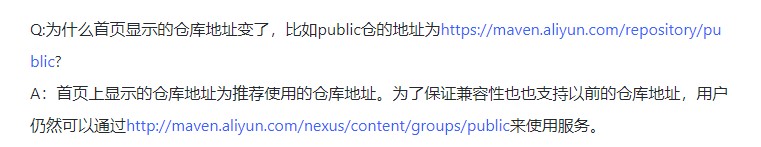
虽然说可以用以前的仓库地址,但我出现了无法创建web项目的问题,换到新的仓库地址就可以正常创建了
settings.xml中<mirrors>里的配置
<mirror>
<id>alimaven</id>
<name>aliyun maven</name>
<url><!-- http://maven.aliyun.com/nexus/content/groups/public -->
https://maven.aliyun.com/repository/public</url>
<mirrorOf>central</mirrorOf>
</mirror>
重启eclipse,创建maven web项目可以正常创建