版权声明:本文为博主原创文章,遵循 CC 4.0 BY-SA 版权协议,转载请附上原文出处链接和本声明。
###Android APK优化压缩
欢迎扫码加入QQ群

1.使用SVG图片
-
新建 vector Asset
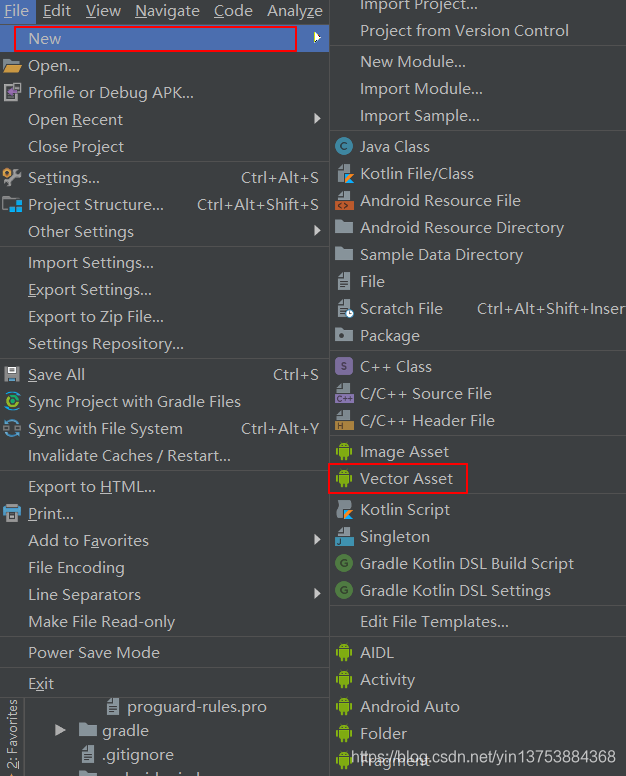
-
在app的build.gradle配置
compile ‘com.android.support:appcompat-v7:23.2.0’
-
兼容5.0以下
在gradle defaultConfig下配置
defaultConfig { //将SVG指定生成维度5.0以下 vectorDrawables.generatedDensities('xhdpi','xxhdpi') //5.0以上 vectorDrawables.useSupportLibrary = true }
2.在xml中使用AppCompatImageView代替ImageView
-
在AppCompatImageView中使用app:srcCompat代替android:src
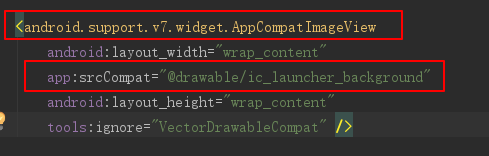
3.xml中使用tint着色器
4.保留指定语言资源
在gradle defaultConfig下配置
defaultConfig {
resConfigs('zk-rCN')
}
5.动态库打包 ndk
在gradle defaultConfig下配置
defaultConfig {
ndk {
//配置so库架构 armeabi真机 x86模拟器
abiFilters "armeabi", "armeabi-v7a", "x86_64"
}
}
6.移除无用资源
物理删除:
点击AS上的Analyze菜单按钮,选择Run Inspection by Name
会出现一个弹窗,输入unused resources
避免物理删除:
gradle中设置
buildTypes {
release {
//混淆
minifyEnabled true
//移除无用的resource文件
shrinkResources true
//Zipalign优化
zipAlignEnabled true
proguardFiles getDefaultProguardFile('proguard-android.txt'), 'proguard-rules.pro'
signingConfig signingConfigs.config
}
}
自定义保留资源
xml中使用keep, tools:keep="@drawable/ic_launcher_foreground"
7.webp格式转换
8.资源混淆和7zip压缩对齐
https://github.com/shwenzhang/AndResGuard
在app的build.gradle配置
apply plugin: 'AndResGuard'
andResGuard {
mappingFile = file("./resource_mapping.txt")
use7zip = true
useSign = true
keepRoot = false
mergeDuplicatedRes = true
// add <yourpackagename>.R.drawable.icon into whitelist.
// because the launcher will get the icon with his name
whiteList = [//https://docs.fabric.io/android/crashlytics/build-tools.html
"R.string.com.crashlytics.*",
"R.id.*",]
compressFilePattern = ["*.png",
"*.jpg",
"*.jpeg",
"*.gif",
"resources.arsc"]
sevenzip {
artifact = "com.tencent.mm:SevenZip:${ANDRESGUARD_SEVENZIP_VERSION}"
}
}
在项目的build.gradle配置
dependencies {
classpath 'com.tencent.mm:AndResGuard-gradle-plugin:1.2.17'
}
微信公众号 -->> 他晓 (欢迎加入)
