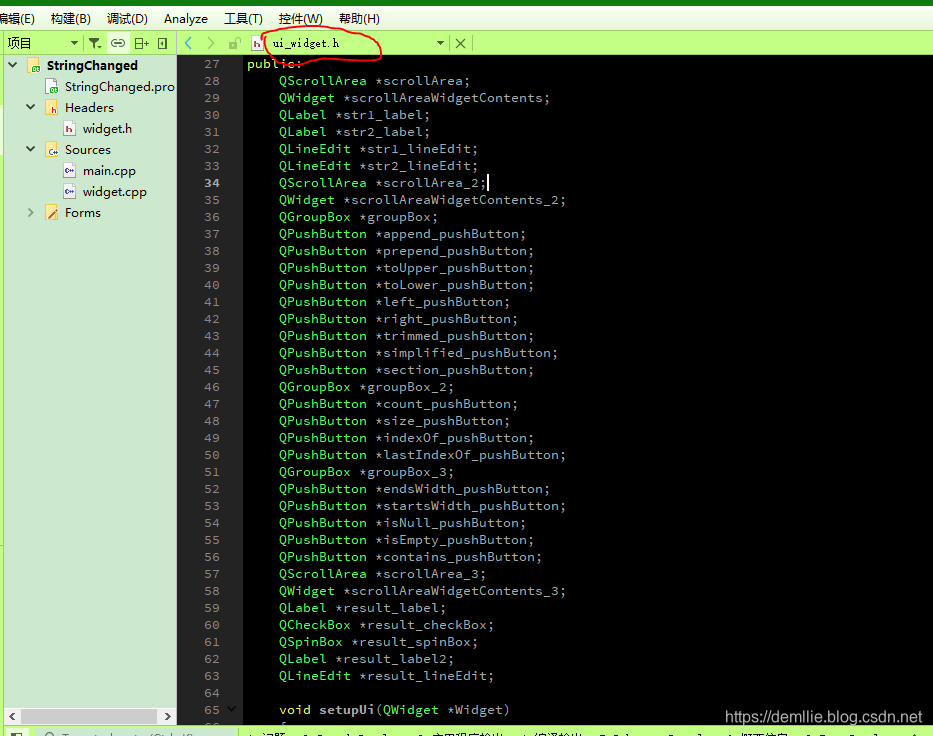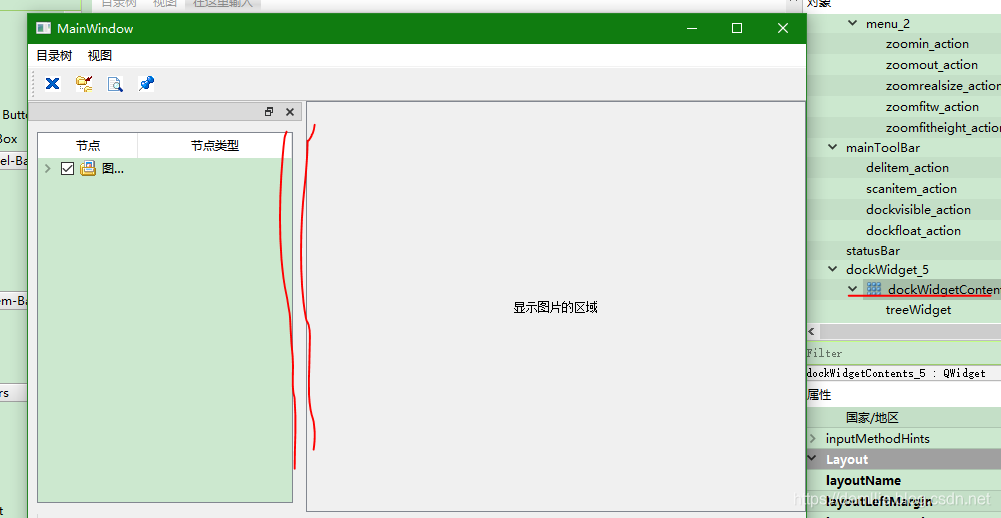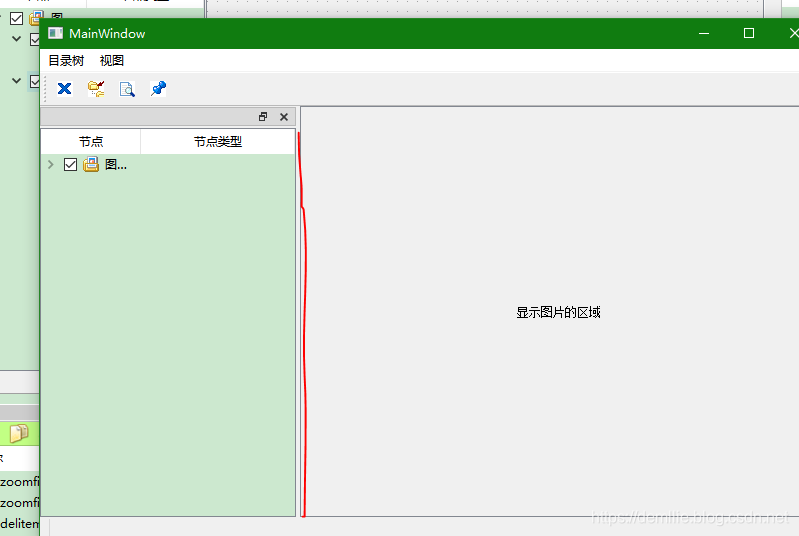前言
QT可是个好东西,只怪自己太懒,多好的东西自己也只看到那新鲜。复习一下吧(其实还没怎么开始学呢)
这次做的例子是《QT5.9 C++开发指南》的samp4_2的修改,这个还挺简单打算做一下。问题是我现在的QT在控制台上还是不能正确输出中文,,,,,等这篇写完的时候不知道能不能找到解决这个问题的方法。
QT源码中输入中文
目前我找到解决方案了,这个网址给我了很大的帮助。我用的是VS2017编译的QT,所以第一个解决方案就让我解决了输不了中文的问题——在pro文件里添加这么几行
win32-msvc*: {
QMAKE_CFLAGS *= /utf-8
QMAKE_CXXFLAGS *= /utf-8
}
打开项目只有pro?
有的时候打开QT项目打开 .pro文件但是除了项目文件夹和 .pro 文件外缺少其他东西,这时候需要重新配置一下 Kits 就行了——工具
选项
Kits,然后选择一个
套件Ok就行了。
UI设计
打开QT建一个Qt Widgets Application,类QWidget的项目,设计ui成下面这个样子
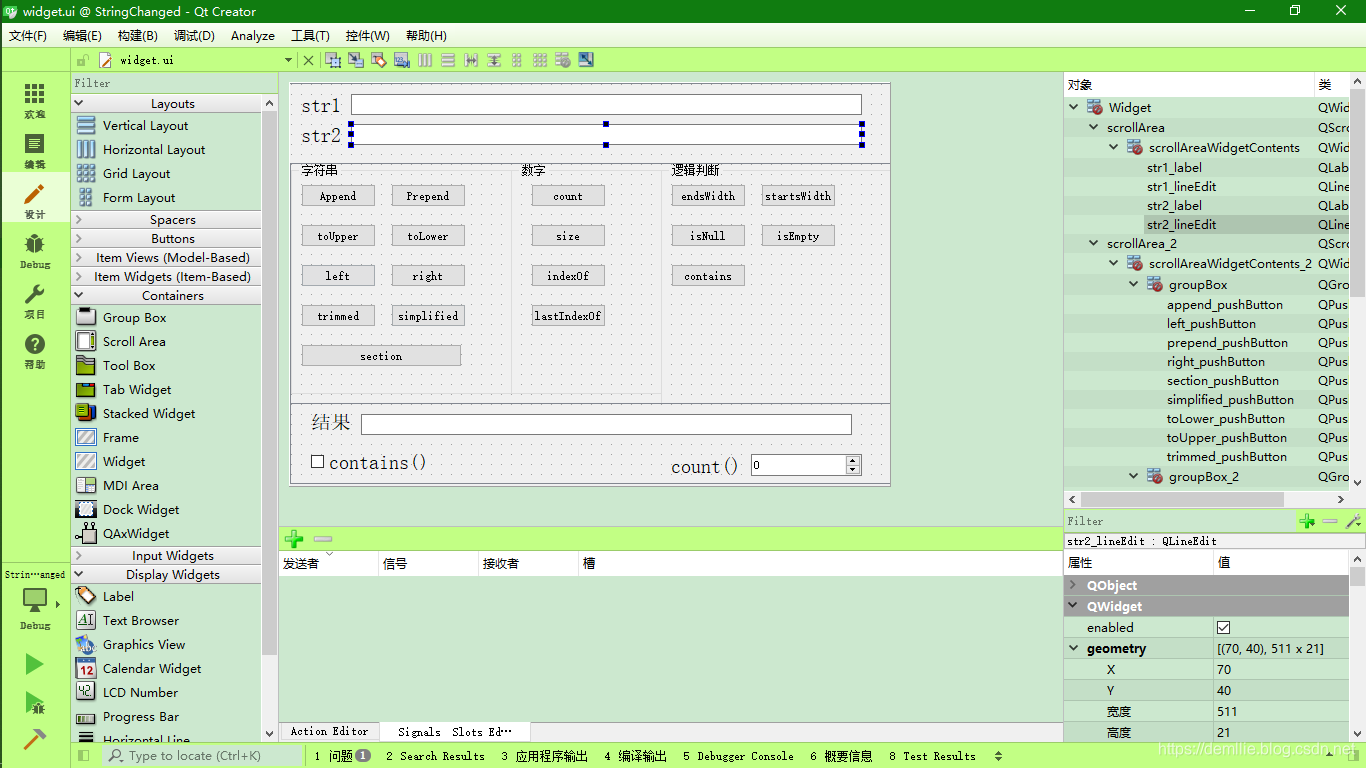
原例子中在这些控件下面放着几个Layout做对齐控制,比如上面一块区域就应该放一个Vertical Layout块。但是真要放Layout的话就很有问题,因为控件只能放在Layout上面,但是放上去后,控件又会被自动对齐,不好修改——比如一方上去,位置就设定在中间了,如果放入的是输入的长条框,那么立马就好被设置好大小(拉长)并对齐。
所以,目前我的解决方法是用Scroll Area来代替!!!
我的控件命名规则
学QT常常会看到许多控件的简写,但是这样还要猜这个东西本来是什么按钮、标签什么的,我选择不简写控件名。
比如一个pushButton 、一个label_2,我就会写成 XXX_pushButton 、 XXX_label2
不简写后面的名字,只在前面加一个功能说明。这样写的前提是你不担心变量、函数长度太长。
Ui_Widget类中没有足够的控件变量?
虽然把控件都放好了,但是ui_widget.h这个文件里还是只有几个控件变量,保存重启试试,一定要所有的控件变量都出现才行。
右键 setupUi() follow Symbol Undercursor就能打开这个头文件
关联
在PushButton按钮右击,选择Go to slot/转向槽,选择clicked之后OK.
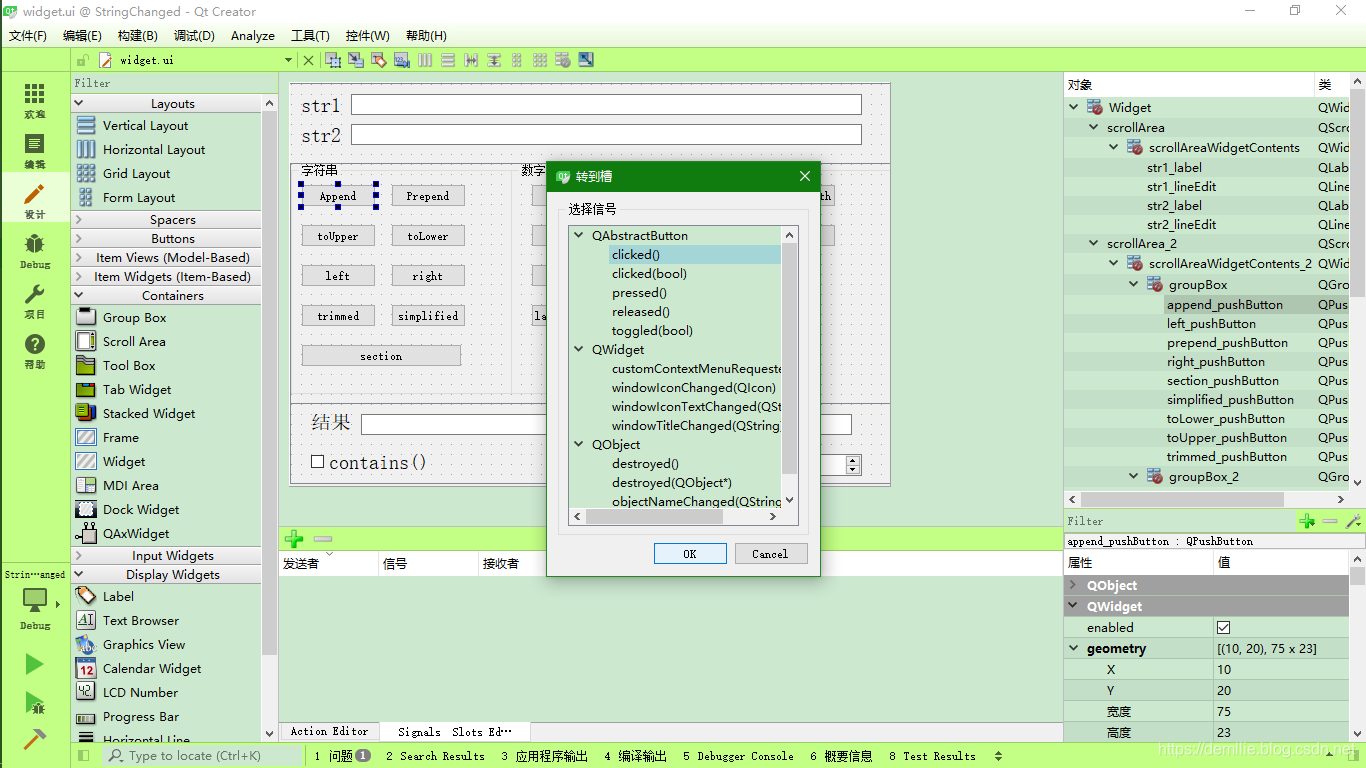
在程序运行时会被自动调用,这时的调用是类 Ui_Widget 内部执行的,之前的文章说过,这个Ui_XXX类是自动生成的,不用自己修改。
当点击这个按钮,就会由ui->append_pushButton发送一个clicked() 信号给 类Widget ,然后自动调用其槽函数on_append_pushButton_clicked()
//widget.h
private slots:
void on_append_pushButton_clicked();
//widget.cpp
void Widget::on_append_pushButton_clicked()
{
}
这叫做QT的 signal/slots机制。一个类是否可以使用这个机制,需要看其类开头是否有 Q_OBJECT (不是自动创建的时候就需要自己加上这个宏)
QString字符串的操控
把上面18个按钮都设置一遍后,就有了18个空函数,分别写上18个对QString字符串操控的方法。
//widget.h
#include "widget.h"
#include "ui_widget.h"
Widget::Widget(QWidget *parent) :
QWidget(parent),
ui(new Ui::Widget)
{
ui->setupUi(this);
}
Widget::~Widget()
{
delete ui;
}
void Widget::on_append_pushButton_clicked()
{
//用str1来接收str1_comboBox的当前文本内容
QString str1=ui->str1_lineEdit->text();
QString str2=ui->str2_lineEdit->text();
//把str2接在str1后面
str1.append(str2);
//在result上输出str1
ui->result_lineEdit->setText(str1);
}
void Widget::on_prepend_pushButton_clicked()
{
QString str1=ui->str1_lineEdit->text();
QString str2=ui->str2_lineEdit->text();
//把str2接在str1前面
str1.prepend(str2);
ui->result_lineEdit->setText(str1);
}
void Widget::on_toUpper_pushButton_clicked()
{
QString str1=ui->str1_lineEdit->text();
//str2是str1大写
QString str2=str1.toUpper();
//把str2输出到result上
ui->result_lineEdit->setText(str2);
}
void Widget::on_toLower_pushButton_clicked()
{
QString str1=ui->str1_lineEdit->text();
//str2是str1小写
QString str2=str1.toLower();
//把str2输出到result上
ui->result_lineEdit->setText(str2);
}
void Widget::on_left_pushButton_clicked()
{
QString str1=ui->str1_lineEdit->text();
//获取result_spinBox的大小
int var=ui->result_spinBox->value();
//取str1左边var个字符
QString str2=str1.left(var);
ui->result_lineEdit->setText(str2);
}
void Widget::on_right_pushButton_clicked()
{
QString str1=ui->str1_lineEdit->text();
int var=ui->result_spinBox->value();
//取str1右边var个字符
QString str2=str1.right(var);
ui->result_lineEdit->setText(str2);
}
void Widget::on_trimmed_pushButton_clicked()
{
QString str1=ui->str1_lineEdit->text();
//去除首尾空格
str1=str1.trimmed();
ui->result_lineEdit->setText(str1);
}
void Widget::on_simplified_pushButton_clicked()
{
QString str1=ui->str1_lineEdit->text();
//去除首尾空格,也把中间连续的空格用一个空格代替
str1=str1.simplified();
ui->result_lineEdit->setText(str1);
}
void Widget::on_section_pushButton_clicked()
{
QString str1=ui->str1_lineEdit->text();
QString str2=ui->str2_lineEdit->text();
int pos=ui->result_spinBox->value();
QString str3;
//Qt::CaseSensitive区分大小写
//Qt::CaseInsensitive不区分大小写
if(QString::compare(str2,"\\",Qt::CaseInsensitive)==0){ //如果str2是反斜杠 "\"
str3=str1.section("\\",pos,pos+1);
//以反斜杠作为分隔符,从第pos个部分,到第pos+1个部分
}
else{
str3=str1.section(str2,pos,pos+1);////以str2作为分隔符,从第pos个部分,到第pos+1个部分
}
ui->result_lineEdit->setText(str3);
}
void Widget::on_count_pushButton_clicked()
{
QString str1=ui->str1_lineEdit->text();
//计数str1中字符的个数
int num=str1.count();
ui->result_spinBox->setValue(num);
//result_lable是标签"结果"
ui->result_label2->setText("count");
}
void Widget::on_size_pushButton_clicked()
{
QString str1=ui->str1_lineEdit->text();
//计数str1中字符的个数
int num=str1.size();
ui->result_spinBox->setValue(num);
ui->result_label2->setText("size");
}
void Widget::on_indexOf_pushButton_clicked()
{
QString str1=ui->str1_lineEdit->text();
QString str2=ui->str2_lineEdit->text();
//从左往右数,第一个满足条件的字符串所在的位置
int pos=str1.indexOf(str2);
ui->result_spinBox->setValue(pos);
ui->result_label2->setText("indexOf");
}
void Widget::on_lastIndexOf_pushButton_clicked()
{
QString str1=ui->str1_lineEdit->text();
QString str2=ui->str2_lineEdit->text();
//从左往右数,最后一个满足条件的字符串所在的位置
int pos=str1.lastIndexOf(str2);
ui->result_spinBox->setValue(pos);
ui->result_label2->setText("lastIndexOf");
}
void Widget::on_endsWidth_pushButton_clicked()
{
QString str1=ui->str1_lineEdit->text();
QString str2=ui->str2_lineEdit->text();
//看看str1是否是以str2结尾的
bool n=str1.endsWith(str2);
ui->result_checkBox->setChecked(n);
ui->result_checkBox->setText("endsWith");
}
void Widget::on_startsWidth_pushButton_clicked()
{
QString str1=ui->str1_lineEdit->text();
QString str2=ui->str2_lineEdit->text();
//看看str1是否是以str2开头的
bool n=str1.startsWith(str2);
ui->result_checkBox->setChecked(n);
ui->result_checkBox->setText("startsWith");
}
void Widget::on_isNull_pushButton_clicked()
{
QString str1=ui->str1_lineEdit->text();
//isNull检测空字符串为false,检测未赋值的字符串为true
//所以isNull可以用来判断字符串是否没有赋值
bool n=str1.isNull();
//是否是未赋值的字符串
ui->result_checkBox->setChecked(n);
//显示是isNull而不是isEmpty
ui->result_checkBox->setText("isNull");
}
void Widget::on_isEmpty_pushButton_clicked()
{
QString str1=ui->str1_lineEdit->text();
//isEmpty检测空字符串或者未赋值的字符串都是true
bool n=str1.isEmpty();
//是否是空字符串或者未赋值字符串
ui->result_checkBox->setChecked(n);
//显示是isEmpty而不是isNull
ui->result_checkBox->setText("isEmpty");
}
void Widget::on_contains_pushButton_clicked()
{
QString str1=ui->str1_lineEdit->text();
QString str2=ui->str2_lineEdit->text();
//看看str1中是否含有str2
bool n=str1.contains(str2);
ui->result_checkBox->setChecked(n);
ui->result_checkBox->setText("contains");
}
Layout
之前不知道那个布局Layout那么难弄有什么必要,今天终于搞清楚了。在进行窗口变换的时候,比如放大,缩小,或是Dock和UnDock的时候,布局就很重要了。为了让控件始终处在正确的比例处,需要用布局。
布局这东西的使用不是把其放在窗口内后,再放其他控件,而是把其他控件放好后,右击窗口空白处,选择布局,选择其中一种布局,比如栅格布局。这样随便更改大小,各控件比例都会正常了。
但是这也有其他问题,布局是占空间的!
这样的空隙显然不是我想要的,所以解决方法是找到那个Layout,选中后会在右下角的Filter里的Layout一栏看到
layoutLeftMargin
9
layoutTopMargin
9
layoutRightMargin
9
layoutBottomMargin
9
layoutHorizontalSpacing
6
layoutVerticalSpacing
6
这样的属性,把这些都改成0就行了。