e(fx)clipse是一个基于eclipse开发JavaFX2应用的工具。
之前的JavaFX开发必须基于Java官方自身的开发工具NetBeans,现在开发者多了一个选项。
本文译自http://www.eclipse.org/efxclipse/install.html
Prerequisites前提
你的系统必须安装了JDK 8+ 版本(目前看来就是JDK 8,JDK 9 的发布还要一段时间),
并且确保你的e(fx)clipse使用的JDK就是这个(如果你就安装了一套JDK当然不用关心了)!
Preconfigured distributions配置
如果你不喜欢用update sites来更新而是想要下载一个完整版的,那你需要
访问外部网址
http://efxclipse.bestsolution.at ,这不是eclipse的官网,因
为官网目前还没有分发包。
Update sites更新地址
Eclipse 4.5
启动 Eclipse IDE.
3.
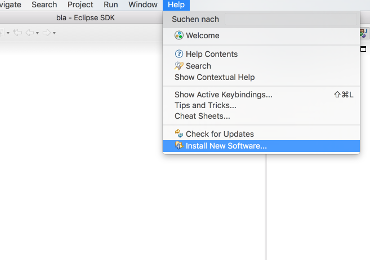
e(fx)clipse是一个扩展,需要使用"Install New Software" 向导.
4.

在列表树里选择对应的版本:
- e(fx)clipse - IDE
6.
7.

完后重启 Eclipse.


