版权声明:本文为博主原创文章,遵循 CC 4.0 BY-SA 版权协议,转载请附上原文出处链接和本声明。
1.下载wget-1.11.4-1-setup.exe
网址:https://jaist.dl.sourceforge.net/project/gnuwin32/wget/1.11.4-1/wget-1.11.4-1-setup.exe
下载后双击运行,全部默认。
地址:C:\Program Files (x86)\GnuWin32
2.配置系统环境变量
系统环境变量,新建
GNU_HOME=C:\Program Files (x86)\GnuWin32
在path中添加
;%GNU_HOME%\bin
点击确定环境变量添加完毕
3.运行
wget http://contest.usaco.org/TESTDATA/acquire.zip --no-check-certificate

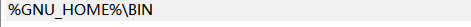
附录
Linux wget 命令详解
https://www.cnblogs.com/ftl1012/p/9265699.html