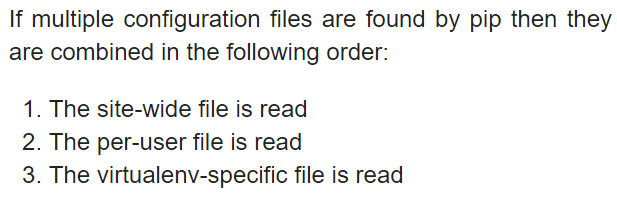版权声明:本文为博主原创文章,遵循 CC 4.0 BY-SA 版权协议,转载请附上原文出处链接和本声明。
win安装的坑
- powershell不支持conda,请用cmd或者其他的 ( 或者安装插件
- pip和conda总是会出现HTTPS error(连接超时了)
- 先试试关掉proxy,不行的话就 ↓
- 手动下载torch的whl进行安装
手动更改pip配置(win
(linux下就是pip.conf文件了
文件位置
-
对于虚拟环境,pip.ini的位置是$VIRTUAL_ENV/pip.ini
-
也支持site-wide的配置,路径是%HOME%\pip\pip.ini 我电脑上则是 %APPDATA%\pip.ini
多个文件配置并存的优先级:
数字越大等级越高( 后面的覆盖前面的
配置原理
ref @ 官网
- 配置文件里面的设置名称来源于长命令行选项,例如 如果要使用其他程序包索引(–index-url)并将HTTP超时(–default-timeout)设置为60秒,则配置文件将如下所示:
[global]
timeout = 60
index-url = https://download.zope.org/ppix
- 这里的 [global] 指的是默认的命令配置。每个子命令都可以在其自己的session中进行配置,以便覆盖具有相同名称的每个全局设置。 例如 通过运行以下命令可以将超时减少到10秒:freeze,而对所有其他命令使用60秒可以通过以下方式进行:
[global]
timeout = 60
[freeze]
timeout = 10
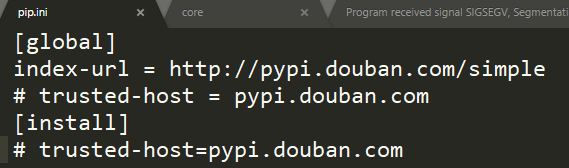
注意,这里的源得是https,不然会出现报错
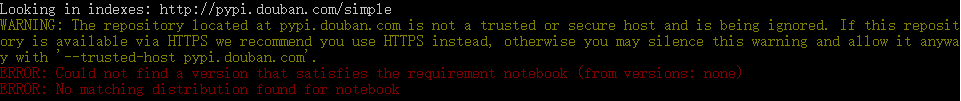
然后每次都得添加 - -trusted-host=pypi.doubanio.com
- 要么把http改成https,要么加上trusted-host
常用参数
-i 指定源
-i, --index-url
Base URL of the Python Package Index (default https://pypi.org/simple). This should point to a repository compliant with PEP 503 (the simple repository API) or a local directory laid out in the same format.
-f 既可以指定下载地址又可以指定本地地址 (用于本地whl安装的时候
-f, --find-links
If a url or path to an html file, then parse for links to archives. If a local path or file:// url that’s a directory, then look for archives in the directory listing.