文档处理
<!DOCTYPE html>
<html lang="en">
<head>
<meta charset="UTF-8">
<title>Title</title>
</head>
<body>
<input id="t1" type="text">
<input id="a1" type="button" value="添加">
<ul id="u1">
<li>1</li>
<li>2</li>
</ul>
<script src="jquery-1.12.4.js"></script>
<script>
$('#a1').click(function () {
var v = $('#t1').val(); //获取input中输入的值
var temp = "<li>" + v + "</li>"; //拼接li标签和输入的值
$('#u1').append(temp); //将temp追加到li标签的最下面
})
</script>
</body>
</html>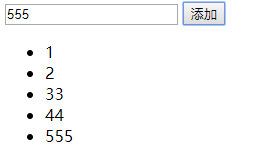
<!DOCTYPE html>
<html lang="en">
<head>
<meta charset="UTF-8">
<title>Title</title>
</head>
<body>
<input id="t1" type="text">
<input id="a1" type="button" value="添加">
<ul id="u1">
<li>1</li>
<li>2</li>
</ul>
<script src="jquery-1.12.4.js"></script>
<script>
$('#a1').click(function () {
var v = $('#t1').val();
var temp = "<li>" + v + "</li>";
$('#u1').prepend(temp); //prepend向最前面追加
})
</script>
</body>
</html>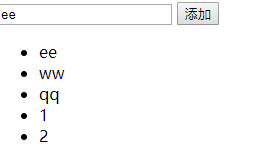
<!DOCTYPE html>
<html lang="en">
<head>
<meta charset="UTF-8">
<title>Title</title>
</head>
<body>
<input id="t1" type="text">
<input id="a1" type="button" value="添加">
<ul id="u1">
<li>1</li>
<li>2</li>
</ul>
<script src="jquery-1.12.4.js"></script>
<script>
$('#a1').click(function () {
var v = $('#t1').val();
var temp = "<li>" + v + "</li>";
$('#u1').after(temp); //after是追加到ul标签下面,与ul同级
})
</script>
</body>
</html>代码说明:
after追加到同级的后面;
before追加到同级的上面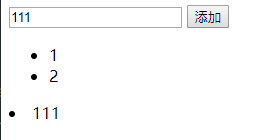
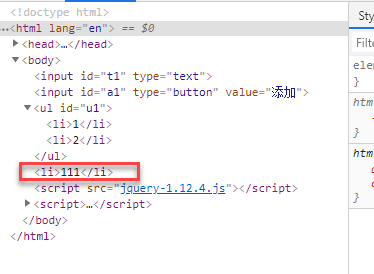
- remove
<!DOCTYPE html>
<html lang="en">
<head>
<meta charset="UTF-8">
<title>Title</title>
</head>
<body>
<input id="t1" type="text">
<input id="a1" type="button" value="添加">
<input id="a2" type="button" value="删除">
<ul id="u1">
<li>1</li>
<li>2</li>
</ul>
<script src="jquery-1.12.4.js"></script>
<script>
$('#a1').click(function () {
var v = $('#t1').val();
var temp = "<li>" + v + "</li>";
$('#u1').prepend(temp);
});
$('#a2').click(function () {
var index = $('#t1').val();
$('#ul li').eq(index).remove();
})
</script>
</body>
</html>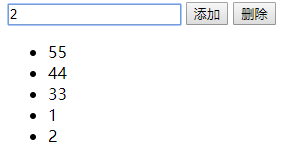
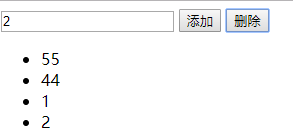
上2图:我们删除索引为2的li标签(从下向上)。
- empty
<!DOCTYPE html>
<html lang="en">
<head>
<meta charset="UTF-8">
<title>Title</title>
</head>
<body>
<input id="t1" type="text">
<input id="a1" type="button" value="添加">
<input id="a2" type="button" value="删除">
<ul id="u1">
<li>1</li>
<li>2</li>
</ul>
<script src="jquery-1.12.4.js"></script>
<script>
$('#a1').click(function () {
var v = $('#t1').val();
var temp = "<li>" + v + "</li>";
$('#u1').prepend(temp);
});
$('#a2').click(function () {
var index = $('#t1').val();
$('#u1 li').eq(index).empty();
})
</script>
</body>
</html>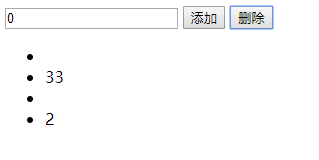
上图:empty清空数据,是从上向下获取索引的
- clone
<!DOCTYPE html>
<html lang="en">
<head>
<meta charset="UTF-8">
<title>Title</title>
</head>
<body>
<input id="t1" type="text">
<input id="a1" type="button" value="添加">
<input id="a2" type="button" value="删除">
<input id="a3" type="button" value="复制">
<ul id="u1">
<li>1</li>
<li>2</li>
</ul>
<script src="jquery-1.12.4.js"></script>
<script>
$('#a1').click(function () {
var v = $('#t1').val();
var temp = "<li>" + v + "</li>";
$('#u1').prepend(temp);
});
$('#a2').click(function () {
var index = $('#t1').val();
$('#u1 li').eq(index).empty();
});
$('#a3').click(function () {
var index = $('#t1').val();
var v = $('#u1 li').eq(index).clone(); //克隆一份数据
$('#u1').append(v); //将克隆的数据添加到最后
})
</script>
</body>
</html>
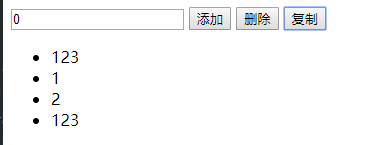
上图:成功将索引为0的数据(123)复制并添加到最后。
模态编辑框
- 删除
<!DOCTYPE html>
<html lang="en">
<head>
<meta charset="UTF-8">
<title>Title</title>
<style>
.hide{
display: none;
}
.model{
position: fixed;
top: 50%;
left: 50%;
width: 500px;
height: 400px;
margin-left: -250px;
margin-top: -250px;
background-color: #eeeeee;
z-index: 10;
}
.shadow{
position: fixed;
top: 0;
left: 0;
right: 0;
bottom: 0;
opacity: 0.6;
background-color: black;
z-index: 9;
}
</style>
</head>
<body>
<a onclick="addElement();">添加</a>
<table border="1">
<tr>
<td target="hostname">1.1.1.11</td>
<td target="port">80</td>
<td>
<a class="edit">编辑</a> | <a class="del">删除</a> <!--定义del-->
</td>
</tr>
<tr>
<td target="hostname">1.1.1.12</td>
<td target="port">80</td>
<td>
<a class="edit">编辑</a> | <a class="del">删除</a>
</td>
</tr>
<tr>
<td target="hostname">1.1.1.13</td>
<td target="port">80</td>
<td>
<a class="edit">编辑</a> | <a class="del">删除</a>
</td>
</tr>
<tr>
<td target="hostname">1.1.1.14</td>
<td target="port">80</td>
<td>
<a class="edit">编辑</a> | <a class="del">删除</a>
</td>
</tr>
</table>
<div class="model hide">
<div>
<input name="hostname" type="text">
<input name="port" type="text">
</div>
<div>
<input type="button" value="取消" onclick="cancleModel();">
</div>
</div>
<div class="shadow hide"></div>
<script src="jquery-1.12.4.js"></script>
<script>
$('.del').click(function () {
$(this).parent().parent().remove();
}); // 点击del标签后,获取tr标签,并将其remove掉
function addElement() {
$(".model,.shadow").removeClass("hide");
}
function cancleModel() {
$(".model,.shadow").addClass("hide");
$('.model input[type="text"]').val("");
}
$('.edit').click(function () {
$(".model,.shadow").removeClass("hide");
var tds = $(this).parent().prevAll();
tds.each(function () {
var n = $(this).attr('target');
var text = $(this).text();
var a1 = '.model input[name="';
var a2 = '"]';
var temp = a1 + n + a2;
$(temp).val(text);
})
})
</script>
</body>
</html>
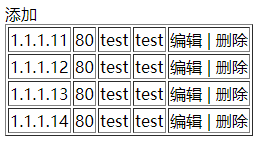
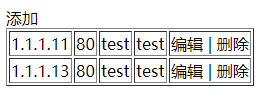
上2图:删除了七中两条内容
- 添加确认
<!DOCTYPE html>
<html lang="en">
<head>
<meta charset="UTF-8">
<title>Title</title>
<style>
.hide{
display: none;
}
.model{
position: fixed;
top: 50%;
left: 50%;
width: 500px;
height: 400px;
margin-left: -250px;
margin-top: -250px;
background-color: #eeeeee;
z-index: 10;
}
.shadow{
position: fixed;
top: 0;
left: 0;
right: 0;
bottom: 0;
opacity: 0.6;
background-color: black;
z-index: 9;
}
</style>
</head>
<body>
<a onclick="addElement();">添加</a>
<table border="1" id="tb"> //定义id="tb"
<tr>
<td target="hostname">1.1.1.11</td>
<td target="port">80</td>
<td>
<a class="edit">编辑</a> | <a class="del">删除</a>
</td>
</tr>
<tr>
<td target="hostname">1.1.1.12</td>
<td target="port">80</td>
<td>
<a class="edit">编辑</a> | <a class="del">删除</a>
</td>
</tr>
<tr>
<td target="hostname">1.1.1.13</td>
<td target="port">80</td>
<td>
<a class="edit">编辑</a> | <a class="del">删除</a>
</td>
</tr>
<tr>
<td target="hostname">1.1.1.14</td>
<td target="port">80</td>
<td>
<a class="edit">编辑</a> | <a class="del">删除</a>
</td>
</tr>
</table>
<div class="model hide">
<div>
<input name="hostname" type="text">
<input name="port" type="text">
</div>
<div>
<input type="button" value="取消" onclick="cancleModel();">
<input type="button" value="确定" onclick="confirmModel();"> //添加确认按钮
</div>
</div>
<div class="shadow hide"></div>
<script src="jquery-1.12.4.js"></script>
<script>
$('.del').click(function () {
$(this).parent().parent().remove();
});
function confirmModel() {
var tr = document.createElement('tr'); //通过dom创建tr标签
var td1 = document.createElement('td'); //通过dom创建td标签
td1.innerHTML = "11.11.11.11"; //设置td1内容
var td2 = document.createElement('td');
td2.innerHTML = "8001";
$(tr).append(td1); //将建立好的td1标签和内容添加到tr标签中
$(tr).append(td2);
$('#tb').append(tr); //将tr添加到tb表格中
$(".model, .shadow").addClass('hide'); //点击确定后隐藏弹窗
}
function addElement() {
$(".model,.shadow").removeClass("hide");
}
function cancleModel() {
$(".model,.shadow").addClass("hide");
$('.model input[type="text"]').val("");
}
$('.edit').click(function () {
$(".model,.shadow").removeClass("hide");
var tds = $(this).parent().prevAll();
tds.each(function () {
var n = $(this).attr('target');
var text = $(this).text();
var a1 = '.model input[name="';
var a2 = '"]';
var temp = a1 + n + a2;
$(temp).val(text);
})
})
</script>
</body>
</html>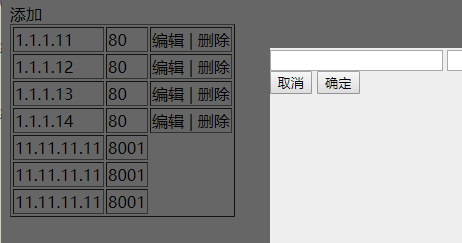
上图:因为我们在代码中设定了内容,所以直接点确定就会添加11.11.11.11和8001到表格中。