最近天猫双11活动,对于繁杂的浏览店铺领喵币实在是懒得动手,就写了个小脚本进行模拟。将源代码和使用教程和大家分享。
本教程为免费学习分享,文件仅供学习使用,请下载者于24小时内删除,请勿用于商业用途,如涉侵权请联系我进行删除。
先贴源代码,有js的直接在活动页面运行就可以了。现在只适配了主流了1080P分辨率的手机,如果有其他手机不支持的话多写一个if语句就可以。
auto.waitFor();
var height = device.height;
var width = device.width;
toast("\n设备宽" + width + "\n" + "设备高" + height + "\n" + "手机型号" + device.model + "\n安卓版本" + device.release)
if (height == 1920) { //设置脚本坐标点击所适合的屏幕宽高。
setScreenMetrics(1080, 1920);
toast("设备高" + height);
lingqu()
} else if (height == 2340) {
setScreenMetrics(1080, 2340);
toast("设备高"+height);
lingqu()
}
function lingqu(){
click(547,1264);//点猫 领金币
// //浏览15秒领金币
sleep(1500);
click(911,1716);
sleep(1500);
if(text("签到").exists()){
text("签到").findOne().click();
sleep(1600);
toast("签到成功")
}
sleep(1500);
while(text("去进店").exists()){
//要支持的动作
toast("存在去进店");
text("去进店").findOne().click();
sleep(2500);
swipe(width / 2, height - 600, width / 2, 0, 500);
sleep(3500);
swipe(width / 2, height - 600, width / 2, 0, 500);
sleep(10000);
swipe(width / 2, height - 600, width / 2, 0, 500);
sleep(9000);
back();
sleep(1000);
}
while(text("去浏览").exists()){
//要支持的动作
toast("存在去浏览");
text("去浏览").findOne().click();
sleep(1500);
swipe(width / 2, height - 500, width / 2, 0, 500);
sleep(2500);
swipe(width / 2, height - 500, width / 2, 0, 500);
sleep(10000);
swipe(width / 2, height - 500, width / 2, 0, 500);
sleep(8000);
back();
sleep(1600);
}
toast("结束");
}
接下来讲解使用教程,首先打开程序

点击右下角加号,导入js文件
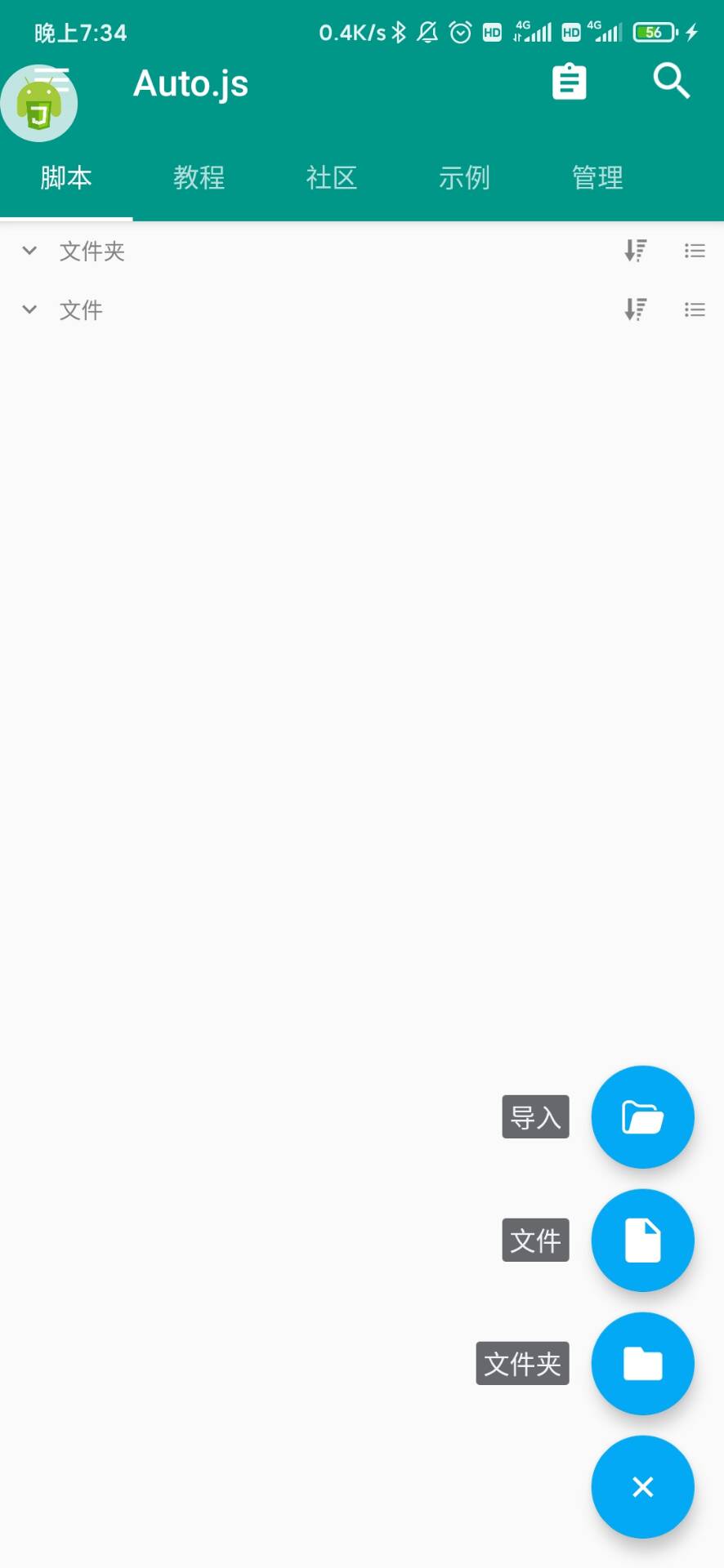

打开左边的悬浮窗选项

在活动页面点击悬浮窗第一个按钮,运行脚本,即可自动领取喵币。
程序压缩包如下:
链接:https://pan.baidu.com/s/1KfqCgZ3wHnsmlPnH3QLWcg
提取码:7e2p
复制这段内容后打开百度网盘手机App,操作更方便哦