版权声明:本文为博主原创文章,遵循 CC 4.0 BY-SA 版权协议,转载请附上原文出处链接和本声明。
简单的计算器
效果图:
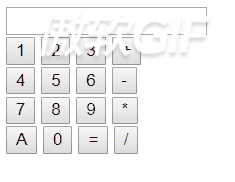
以下是代码
HTML代码
<input type="text" id="shu" value=""/><br/>
<input type="button" value="1" name="1" onclick="calCulate(this.value)"/>
<input type="button" value="2" name="2" onclick="calCulate(this.value)"/>
<input type="button" value="3" name="3" onclick="calCulate(this.value)"/>
<input type="button" value="+" name="+" onclick="calCulate(this.value)"/><br/>
<input type="button" value="4" name="4" onclick="calCulate(this.value)"/>
<input type="button" value="5" name="5" onclick="calCulate(this.value)"/>
<input type="button" value="6" name="6" onclick="calCulate(this.value)"/>
<input type="button" value="-" name="-" onclick="calCulate(this.value)"/><br/>
<input type="button" value="7" name="7" onclick="calCulate(this.value)"/>
<input type="button" value="8" name="8" onclick="calCulate(this.value)"/>
<input type="button" value="9" name="9" onclick="calCulate(this.value)"/>
<input type="button" value="*" name="*" onclick="calCulate(this.value)"/><br/>
<input type="button" value="A" name="A" onclick="calCulate(this.value)"/>
<input type="button" value="0" name="0" onclick="calCulate(this.value)"/>
<input type="button" value="=" name="=" onclick="calCulate(this.value)"/>
<input type="button" value="/" name="/" onclick="calCulate(this.value)"/><br/>
JSP代码
<script type="text/javascript">
function calCulate(val){
var num=document.getElementById("shu");
switch(val){
case "=":
num.value=eval(num.value);
break;
case "A":
num.value="";
break;
default:
num.value=num.value+val;
break;
}
}
</script>