1、 Node.js 创建的第一个应用
//用 http 模块创建服务 http.createServer(function(req,res){ // 发送 HTTP 头部 // HTTP 状态值: 200 : OK //设置 HTTP 头部,状态码是 200,文件类型是 html,字符集是 utf-8 res.writeHead(200,{"Content-Type":"text/html;charset='utf-8'"}); res.write('你好 nodejs'); res.write('我是第一个 nodejs 程序'); res.end(); /*结束响应*/ }).listen(8001);
2、 WEB 服务器介绍
Web 服务器一般指网站服务器,是指驻留于因特网上某种类型计算机的程序,可以向浏览
器等 Web 客户端提供文档, 也可以放置网站文件,让全世界浏览;可以放置数据文件,让
全世界下载。目前最主流的三个 Web 服务器是 Apache Nginx IIS。
3 创建一个简单的web服务器
目录结构
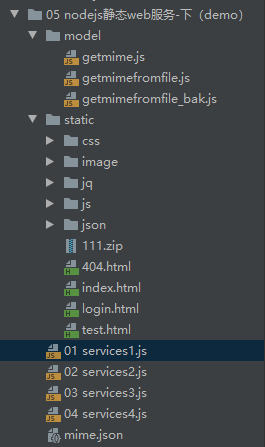
`01 services1.js`代码
// 引入模块 var http = require('http'); // fs 模块 var fs =require('fs'); http.createServer(function (req, res) { //http://localhost:8001/news.html /news.html //http://localhost:8001/index.html /index.html //css/dmb.bottom.css var pathname =req.url; //路由分发 if (pathname==='/'){ pathname ='/index.html'; } if (pathname!=='/favicon.ico'){ console.log(pathname); fs.readFile('static'+pathname,function (err, data) { if (err){ console.log('404'); }else{ res.writeHead(200,{"Content-Type":"text/html;charset='utf-8'"}) res.write(data); res.end() } }) } console.log(pathname); }).listen(8001);
4 调用解析后缀名的方法,构建content-type
`02 services2.js`
// 引入模块 var http = require('http'); // fs 模块 var fs =require('fs'); // path模块 var path = require('path'); // 自定义模块 var mimeModel =require('./model/getmime.js'); http.createServer(function (req, res) { //http://localhost:8001/news.html /news.html //http://localhost:8001/index.html /index.html //css/dmb.bottom.css var pathname =req.url; //路由分发 if (pathname==='/'){ pathname ='/index.html'; } // 获取后缀名 var extname = path.extname(pathname); if (pathname!=='/favicon.ico'){ /*过滤请求 favicon.ico*/ //console.log(pathname); //文件操作获取 static 目录下的 index.html 文件 fs.readFile('static'+pathname,function (err, data) { if (err){ console.log('404'); fs.readFile('static/404.html',function (err, data404) { if (err){ console.log(err); } res.writeHead('404',{"Content-Type":"text/html;charset='utf-8'"}); res.write(data404); res.end() }) }else{//返回文件 // 获取文件类型 var mine = mimeModel.getMime(extname); res.writeHead(200,{"Content-Type":mine+";charset='utf-8'"}); res.write(data); res.end() } }) } console.log(pathname); }).listen(8001);
`model/getmime.js`
/** * Created by Administrator on 2017/7/2 0002. */ exports.getMime=function (extname) { /*获取后缀名*/ switch (extname) { case '.html': return 'text/html'; case '.css': return 'text/css'; case '.js': return 'text/javascript'; default: return 'text/html'; } };
5 读取文件属于异步执行过程,解说如下
exports.getMine = function (fs, extname) { //.html console.log('1'); fs.readFile('mime.json',function (err, data) { console.log('fs.readFile:','2'); if (err){ console.log('../mine.josn文件不存在'); console.log(err); return false } var Mines = JSON.parse(data.toString()); return Mines[extname] || 'text/html' //默认返回'text/html' }); console.log('3') };
03 services.js 代码
// fs 模块 var fs =require('fs'); // path模块 var path = require('path'); // 自定义模块 var mimeModel =require('./model/getmimefromfile.js'); console.log("mimeModel.getMine(fs, '.html'):",mimeModel.getMine(fs, '.html'));
执行结果
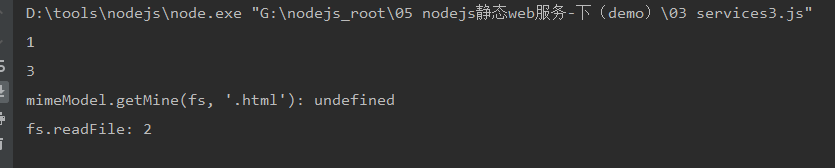
原因分析:
1 fs.readFile 属于异步方法,顾程序执行到 fs.readFile ,不等待执行结果,就直接往下执行,最后返回undefiled.
解决办法: fs.readFile 改成 fs.readFileSync
exports.getMine = function (fs, extname) { //.html //把读取数据改成同步 var data = fs.readFileSync('mime.json'); //data.toString() 转换成json字符串 var Mimes = JSON.parse(data.toString()); /*把json字符串转换成json对象*/ return Mimes[extname] || 'text/html'; };
6 使用文件动态构建 content-type
`04.services4.js`
// 引入模块 var http = require('http'); // fs 模块 var fs =require('fs'); // path模块 var path = require('path'); // 自定义模块 var mimeModel =require('./model/getmimefromfile.js'); http.createServer(function (req, res) { //http://localhost:8001/news.html /news.html //http://localhost:8001/index.html /index.html //css/dmb.bottom.css var pathname =req.url; //路由分发 if (pathname==='/'){ pathname ='/index.html'; } // 获取后缀名 var extname = path.extname(pathname); if (pathname!=='/favicon.ico'){ /*过滤请求 favicon.ico*/ //console.log(pathname); //文件操作获取 static 目录下的 index.html 文件 fs.readFile('static'+pathname,function (err, data) { if (err){ console.log('404'); fs.readFile('static/404.html',function (err, data404) { if (err){ console.log(err); } res.writeHead('404',{"Content-Type":"text/html;charset='utf-8'"}); res.write(data404); res.end() }) }else{//返回文件 // 获取文件类型 var mine = mimeModel.getMine(fs,extname); res.writeHead(200,{"Content-Type":mine+";charset='utf-8'"}); res.write(data); res.end() } }) } console.log(pathname); }).listen(8001);
`model/getmimefromfile.js`
exports.getMine = function (fs, extname) { //.html //把读取数据改成同步 var data = fs.readFileSync('./mime.json'); //data.toString() 转换成json字符串 var Mimes = JSON.parse(data.toString()); /*把json字符串转换成json对象*/ return Mimes[extname] || 'text/html'; };