mycat垂直分库
本文主要介绍了如何使用mycat对mysql数据库进行垂直分库,包括:
- 垂直分库的步骤
- 垂直分库的环境准备
- 配置mycat垂直分库
1. 垂直分库的步骤
- 收集分析业务模块间的关系
- 复制数据库到其他实例(减轻业务影响)
- 配置mycat垂直分库
- 通过mycat访问DB
- 删除原库中已迁移表
2. 垂直分库的环境准备
假定:node1主机为mysql数据库服务器,有dolphin_db数据库,访问压力大,要进行垂直分库。即将该数据库分为order_db,product_db,customer_db。
| 主机名 | IP | 角色 | 数据库 | 部署软件及版本 |
| node1 | 172.31.11.134 | mycat mysql | dolphin_db | mysql-5.7 mycat-1.6.7.3 xtrabackup-2.4.12 |
| node2 | 172.31.11.135 | mysql | order_db | mysql-5.7 xtrabackup-2.4.12 |
| node3 | 172.31.11.136 | mysql | product_db | mysql-5.7 xtrabackup-2.4.12 |
| node4 | 172.31.11.138 | mysql | customer_db | mysql-5.7 xtrabackup-2.4.12 |
2.1 node1备份
1. 进行物理备份
[root@node1 ~]# innobackupex --defaults-file=/data/mysql/my.cnf --user=root --password=abcd@1234 --socket=/data/mysql/run/mysql.sock /data/backup
2. 将备份文件复制到node2-4
[root@node1 ~]# scp -r /data/backup/2019-10-18_09-42-25/ node2:/data/backup/ [root@node1 ~]# scp -r /data/backup/2019-10-18_09-42-25/ node3:/data/backup/ [root@node1 ~]# scp -r /data/backup/2019-10-18_09-42-25/ node4:/data/backup/
3.创建复制用户
mysql> grant replication slave on *.* to repluser@'172.31.11.%' identified by 'replpass';
2.2 node2还原
1. 准备一个备份
innobackupex --defaults-file=/data/mysql/my.cnf --socket=/data/mysql/run/mysql.sock --user=root --password='abcd@1234' --apply-log /data/backup/2019-10-18_09-42-25
2. 恢复数据前需要清空/data/mysql/data(数据目录)和cd /data/mysql/log/iblog(innodb日志目录)的内容,否则报错
rm -rf /data/mysql/data/* rm -rf /data/mysql/log/iblog/*
3. 恢复数据

innobackupex --defaults-file=/data/mysql/my.cnf --user=root --password --socket=/data/mysql/run/mysql.sock --copy-back /data/backup/2019-10-18_09-42-25
4. 修改目录权限
chown -R mysql:mysql /data/mysql
5. 重启mysqld服务
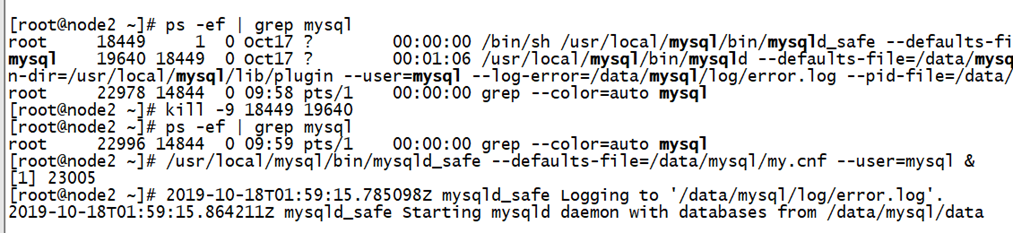
/usr/local/mysql/bin/mysqld_safe --defaults-file=/data/mysql/my.cnf --user=mysql &
6. 由于恢复过来的数据库时dolphin_db,需要将其改为order_db,由于不能直接修改数据库名称,可通过修改表名的方式间接修改。
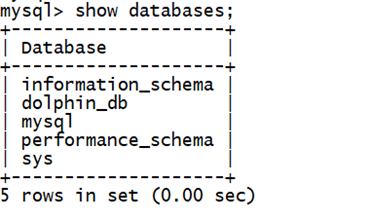
修改数据库名称脚本:
[root@node2 ~]# cat rename.sh #!/bin/bash #作者:fafu_li #时间:2015.08.10 #mysql数据库改名,官方没有直接修改数据库名称的命令 #只有通过修改表名方式实现 source /etc/profile #加载系统环境变量 source ~/.bash_profile #加载用户环境变量 set -o nounset #引用未初始化变量时退出 mysqlconn="mysql -hlocalhost -uroot -pabcd@1234" #需要修改的数据库名 olddb="dolphin_db" #修改后的数据库名 newdb="order_db" #创建新数据库 $mysqlconn -e "drop database if exists ${newdb};create database ${newdb};" #获取所有表名 tables=$($mysqlconn -N -e "select table_name from information_schema.tables where table_schema='${olddb}'") #修改表名 for name in $tables;do $mysqlconn -e "rename table ${olddb}.${name} to ${newdb}.${name}" done #删除老的空库 $mysqlconn -e "drop database ${olddb}"
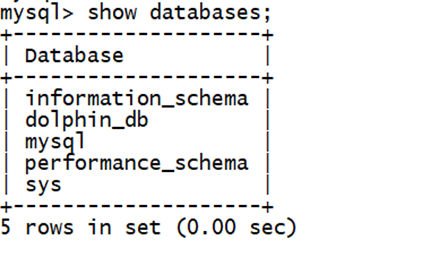
7. 重置二进制日志
mysql> reset master;
8. 连接至主服务器,配置主从复制
mysql> change master to master_host='172.31.11.134', master_user='repluser', master_password = 'replpass', master_auto_position=1;
9. 由于主从复制过程中可以使主从数据库的名称不一致(node1:dolphin_db,node2:order_db)
mysql> change replication filter replicate_rewrite_db=((dolphin_db, order_db));
10. 开启复制
mysql> start slave;
node3、node4都执行和node2相同的操作,只是数据库名称为:product_db和customer_db。
3. 配置mycat垂直分库
1. 需要修改的配置文件介绍
- 使用schema.xml配置逻辑库、
- 使用server.xml配置系统变量及用户权限
- 由于没有用到水平分片,不需要配置rule.xml
2. 配置schema.xml,配置逻辑库
1 <?xml version="1.0"?> 2 <!DOCTYPE mycat:schema SYSTEM "schema.dtd"> 3 <mycat:schema xmlns:mycat="http://io.mycat/"> 4 <schema name="dolphin_db" checkSQLschema="false" sqlMaxLimit="100"> 5 <table name="order_master" primaryKey="order_id" dataNode="ordb"/> 6 <table name="order_detail" primaryKey="order_detail_id" dataNode="ordb"/> 7 <table name="order_customer_addr" primaryKey="customer_addr_id" dataNode="ordb"/> 8 <table name="order_cart" primaryKey="cart_id" dataNode="ordb"/> 9 <table name="region_info" primaryKey="region_id" dataNode="ordb"/> 10 <table name="shipping_info" primaryKey="ship_id" dataNode="ordb"/> 11 <table name="warehouse_info" primaryKey="w_id" dataNode="ordb"/> 12 <table name="warehouse_proudct" primaryKey="wp_id" dataNode="ordb"/> 13 14 15 <table name="product_brand_info" primaryKey="brand_id" dataNode="prodb"/> 16 <table name="product_category" primaryKey="category_id" dataNode="prodb"/> 17 <table name="product_comment" primaryKey="comment_id" dataNode="prodb"/> 18 <table name="product_info" primaryKey="product_id" dataNode="prodb"/> 19 <table name="product_pic_info" primaryKey="product_pic_id" dataNode="prodb"/> 20 <table name="product_supplier_info" primaryKey="supplier_id" dataNode="prodb"/> 21 22 23 <table name="customer_balance_log" primaryKey="balance_id" dataNode="custdb"/> 24 <table name="customer_inf" primaryKey="customer_inf_id" dataNode="custdb"/> 25 <table name="customer_level_inf" primaryKey="customer_level" dataNode="custdb"/> 26 <table name="customer_login" primaryKey="customer_id" dataNode="custdb"/> 27 <table name="customer_login_log" primaryKey="login_id" dataNode="custdb"/> 28 <table name="customer_point_log" primaryKey="point_id" dataNode="custdb"/> 29 </schema> 30 31 32 <dataNode name="ordb" dataHost="node2" database="order_db" /> 33 <dataNode name="prodb" dataHost="node3" database="product_db" /> 34 <dataNode name="custdb" dataHost="node4" database="customer_db" /> 35 36 37 <dataHost name="node2" maxCon="1000" minCon="10" balance="3" writeType="0" dbType="mysql" dbDriver="native" switchType="1" slaveThreshold="100"> 38 <heartbeat>select user()</heartbeat> 39 <writeHost host="172.31.11.135" url="172.31.11.135:3306" user="mycat" password="mycat"></writeHost> 40 </dataHost> 41 42 <dataHost name="node3" maxCon="1000" minCon="10" balance="3" writeType="0" dbType="mysql" dbDriver="native" switchType="1" slaveThreshold="100"> 43 <heartbeat>select user()</heartbeat> 44 <writeHost host="172.31.11.136" url="172.31.11.136:3306" user="mycat" password="mycat"></writeHost> 45 </dataHost> 46 47 <dataHost name="node4" maxCon="1000" minCon="10" balance="3" writeType="0" dbType="mysql" dbDriver="native" switchType="1" slaveThreshold="100"> 48 <heartbeat>select user()</heartbeat> 49 <writeHost host="172.31.11.138" url="172.31.11.138:3306" user="mycat" password="mycat"></writeHost> 50 </dataHost> 51 52 </mycat:schema>
注意:由于mycat在和node2 node3 node4节点的mysql通信时,使用的是mycat用户,密码是mycat。因此我们需要在node2 node3 node4中分别创建该用户并授权
mysql> grant select, insert, update, delete, execute on *.* to 'mycat'@'172.31.11.%' identified by 'mycat';
3. 配置server.xml,添加用户,让其可访问该逻辑库
1 <user name="dolphin" defaultAccount="true"> 2 <property name="usingDecrypt">1</property> 3 <property name="password">PtBAuXp5Fi0b8riGxcG5SFzxqRHGVLD/bcXi+66Q/tppwZxy2P2DnhNm0mj+8u1JGyW/bLvqSXMDlntRy+n3ig==</property> 4 <property name="schemas">dolphin_db</property> 5 </user>
注意:这里对password进行了加密,方法如下:
[root@node1 ~]# cd /usr/local/mycat/lib [root@node1 lib]# java -cp Mycat-server-1.6.7.3-release.jar io.mycat.util.DecryptUtil 0:dolphin:dolphin
4. 通过mycat连接数据库
[root@node1 bin]# ./mycat start
发现9066和8066端口已经开启,则说明mycat已经启动成功。
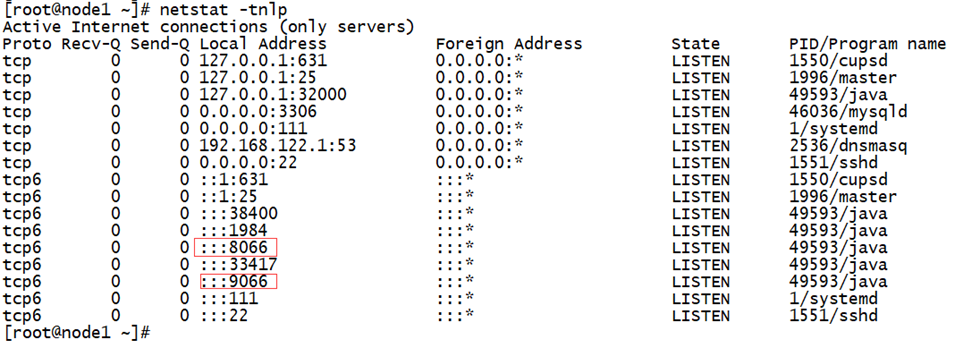
5. 通过8066端口,访问逻辑数据库dolphin_db
[root@node1 bin]# mysql -udolphin -p -P8066 -h127.0.0.1 Enter password: Welcome to the MySQL monitor. Commands end with ; or \g. Your MySQL connection id is 1 Server version: 5.6.29-mycat-1.6.7.3-release-20190927161129 MyCat Server (OpenCloudDB) Copyright (c) 2000, 2019, Oracle and/or its affiliates. All rights reserved. Oracle is a registered trademark of Oracle Corporation and/or its affiliates. Other names may be trademarks of their respective owners. Type 'help;' or '\h' for help. Type '\c' to clear the current input statement. mysql> show databases; +------------+ | DATABASE | +------------+ | dolphin_db | +------------+ 1 row in set (0.01 sec) mysql> use dolphin_db Reading table information for completion of table and column names You can turn off this feature to get a quicker startup with -A Database changed mysql> show tables; +-----------------------+ | Tables in dolphin_db | +-----------------------+ | customer_balance_log | | customer_inf | | customer_level_inf | | customer_login | | customer_login_log | | customer_point_log | | order_cart | | order_customer_addr | | order_detail | | order_master | | product_brand_info | | product_category | | product_comment | | product_info | | product_pic_info | | product_supplier_info | | region_info | | shipping_info | | warehouse_info | | warehouse_proudct | +-----------------------+ 20 rows in set (0.00 sec)
6. 取消 node2 node3 node4 与node1的主从复制关系,顺便删除node2 node3 node4中多余的表。
node2:
mysql> stop slave;
mysql> reset slave all;
将多余的表都drop掉。
node3、node4上的操作同理。
4. 配置和应用全局表
mysql> select supplier_name, b.region_name as '省', c.region_name as '市', d.region_name as '区' from product_supplier_info a join region_info b on b.region_id = a.province join region_info c on c.region_id = a.city join region_info d on d.region_id = a.district; ERROR 1064 (HY000): invalid route in sql, multi tables found but datanode has no intersection sql:select supplier_name, b.region_name as '省', c.region_name as '市', d.region_name as '区' from product_supplier_info a join region_info b on b.region_id = a.province join region_info c on c.region_id = a.city join region_info d on d.region_id = a.district
由于表product_supplier_info位于node2上的product_db库中,表region_info位于node1上的order_db库中,两个表并不位于同一物理库中,因此当联合查询时会报错。
此外,region_info表在其他物理库中也会使用到,因此可以考虑将region_info表定义为全局表。
4.1 配置步骤
1. 将region_info表备份,并在node3和node4上各恢复一份
主机node2上:获取建表语句
CREATE TABLE `region_info` ( `region_id` smallint(6) NOT NULL AUTO_INCREMENT COMMENT '主键id', `parent_id` smallint(6) NOT NULL DEFAULT '0' COMMENT '上级地区id', `region_name` varchar(150) COLLATE utf8mb4_bin NOT NULL COMMENT '城市名称', `region_level` tinyint(1) NOT NULL COMMENT '级别', PRIMARY KEY (`region_id`) ) ENGINE=InnoDB DEFAULT CHARSET=utf8mb4 COLLATE=utf8mb4_bin COMMENT='地区信息表';
主机node3上:
- 创建表
CREATE TABLE `region_info` ( `region_id` smallint(6) NOT NULL AUTO_INCREMENT COMMENT '主键id', `parent_id` smallint(6) NOT NULL DEFAULT '0' COMMENT '上级地区id', `region_name` varchar(150) COLLATE utf8mb4_bin NOT NULL COMMENT '城市名称', `region_level` tinyint(1) NOT NULL COMMENT '级别', PRIMARY KEY (`region_id`) ) ENGINE=InnoDB DEFAULT CHARSET=utf8mb4 COLLATE=utf8mb4_bin COMMENT='地区信息表';
- 删除表空间,只剩表结构
mysql> ALTER TABLE region_info DISCARD TABLESPACE;
- 从xtrabackup的全备中,找到这个文件复制过去
cp /data/backup/2019-10-18_09-42-25/dolphin_db/region_info.ibd /data/mysql/data/product_db/ chown mysql:mysql region_info.ibd
- 导入表空间
mysql> ALTER TABLE region_info IMPORT TABLESPACE;
主机node4上的操作与node3相同。
2. 修改mycat的配置文件schema.xml中表region_info的配置
该行修改后为:
<table name="region_info" primaryKey="region_id" dataNode="ordb,prodb,custdb" type="global"/>
3. 重启mycat服务
[root@node1 bin]# ./mycat stop
[root@node1 bin]# ./mycat start
4. 再运行上面的语句,发现没有报错。(由于数据不全,因此查询为空)
mysql> select supplier_name, b.region_name as '省', c.region_name as '市', d.region_name as '区' from product_supplier_info a join region_info b on b.region_id = a.province join region_info c on c.region_id = a.city join region_info d on d.region_id = a.district; Empty set (1.76 sec)