版权声明:本文为博主原创文章,遵循 CC 4.0 BY-SA 版权协议,转载请附上原文出处链接和本声明。
之前写过文件上传下载的案例,springboot项目加内置tomct服务器。我是将文件上传到项目下的resources文件夹下的static/upload/img下面。没什么太多的疑问,一般这么写都没问题,下面是我的源代码,没有依依标明注释。简单的介绍下,使用了file类,和类中的方法,以及String的方法也很重要。但是最重要的是**transferTo()**这个方法,它是将文件能够上传上去。
@RestController
@RequestMapping("/SysBase/Device")
public class DeviceController {
// 项目根路径下的目录 -- SpringBoot static 目录相当于是根路径下(SpringBoot 默认)
public final static String IMG_PATH_PREFIX = "static/upload/img";
Logger logger = Logger.getLogger(this.getClass().getName());
@Autowired
private ZZDeviceService zzDeviceService;
@RequestMapping(value = "/addZZDevice", method = RequestMethod.POST)
public SysResult addZZDevice(@RequestParam("file")MultipartFile file,
HttpServletRequest request, HttpSession session,ZZDevice zzDevice) {
// 构建上传文件的存放 "文件夹" 路径
String fileDirPath = new String("src/main/resources/" + IMG_PATH_PREFIX);
File fileDir = new File(fileDirPath);
if(!fileDir.exists()){
// 递归生成文件夹
fileDir.mkdirs();
}
// 输出文件夹绝对路径 -- 这里的绝对路径是相当于当前项目的路径而不是“容器”路径
System.out.println(fileDir.getAbsolutePath());
String originalFileName=file.getOriginalFilename();
String suffix=originalFileName.substring(originalFileName.lastIndexOf("."));
String uuid = UUID.randomUUID().toString();
String filename = uuid + suffix;
try {
// 构建真实的文件路径
File newFile = new File(fileDir.getAbsolutePath() + File.separator + filename);
System.out.println(newFile.getAbsolutePath());
// 上传图片到 -》 “绝对路径”
//file.transferTo(newFile.getAbsoluteFile());
FileUtils.copyInputStreamToFile(file.getInputStream(), newFile);
zzDevice.setDeviceImg("/img/"+filename);
try {
return this.zzDeviceService.addZZDevice(zzDevice);
} catch (Exception e) {
e.printStackTrace();
return new SysResult(ErrorUtil.CODE5000, e.getMessage(), null);
}
} catch (Exception e) {
e.printStackTrace();
logger.info("图片上传失败,出现异常!", e);
return new SysResult(ErrorUtil.CODE2001, "图片上传失败", null);
}
}
但是值的注意的是,今天项目改成了jetty服务器后,事情就没有我想象的那么简单,同样的代码在进行该操作是就会报出FileNotFoundException:还有卷标什么错误。等于上传的文件前面始终会跟个C盘的目录,这就很难受 下面配图
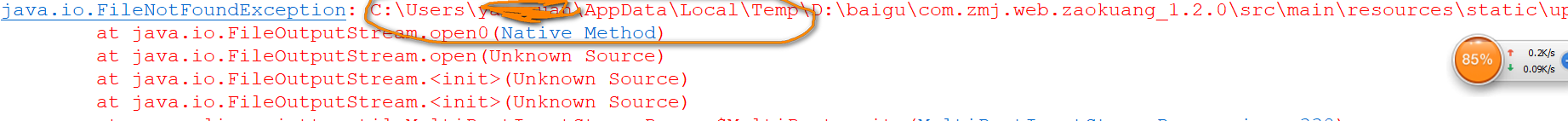
那么下面我的解决方式是在pom.xml文件中添加依赖
<dependency>
<groupId>commons-io</groupId>
<artifactId>commons-io</artifactId>
<version>2.5</version>
</dependency>
方法也不在使用transferTo()方法,而使用jar包下的类中这个方法进行文件上传即可。
FileUtils.copyInputStreamToFile();
下面把文件下载的代码给大家配上
@RequestMapping(value = "/upload")
public void upload(@RequestParam("filename")String filename,HttpServletResponse response) {
String realPath = new String("D:/file");
File file = new File(realPath);
File file1 = new File(file.getAbsolutePath()+"/"+filename);
try {
response.setHeader("content-disposition", "attchment;filename="+URLEncoder.encode(filename,"utf-8"));
try {
FileUtils.copyFile(file1,response.getOutputStream());
} catch (IOException e) {
e.printStackTrace();
}
} catch (UnsupportedEncodingException e) {
e.printStackTrace();
}
}
这就是我目前的文件上传和下载,相对简单,希望可以帮助到大家,如有什么不对的对方,还请大家多多指教 谢谢!!!!!!!!!