版权声明:本文为博主原创文章,遵循 CC 4.0 BY-SA 版权协议,转载请附上原文出处链接和本声明。
1、Maven:
<!-- swagger2-->
<dependency>
<groupId>io.springfox</groupId>
<artifactId>springfox-swagger2</artifactId>
<version>2.7.0</version>
</dependency>
<!-- swagger2-UI-->
<dependency>
<groupId>io.springfox</groupId>
<artifactId>springfox-swagger-ui</artifactId>
<version>2.7.0</version>
</dependency>
2、Swagger2的接口配置:
import io.swagger.annotations.ApiOperation;
import org.springframework.context.annotation.Bean;
import org.springframework.context.annotation.Configuration;
import springfox.documentation.builders.ApiInfoBuilder;
import springfox.documentation.builders.PathSelectors;
import springfox.documentation.builders.RequestHandlerSelectors;
import springfox.documentation.service.ApiInfo;
import springfox.documentation.service.Contact;
import springfox.documentation.spi.DocumentationType;
import springfox.documentation.spring.web.plugins.Docket;
import springfox.documentation.swagger2.annotations.EnableSwagger2;
/**
* Swagger2的接口配置
*
* @author xiaofei
* @create 2019-07-20 下午 04:40
*/
@Configuration
@EnableSwagger2
public class SwaggerConfig {
/**
* 创建API
*/
@Bean
public Docket customDocket() {
return new Docket(DocumentationType.SWAGGER_2)
// 用来创建该API的基本信息,展示在文档的页面中
.apiInfo(apiInfo())
// 设置哪些接口暴露给Swagger展示
.select()
// 扫描所有有注解的api,用这种方式更加灵活
.apis(RequestHandlerSelectors.withMethodAnnotation(ApiOperation.class))
// 扫描指定包中的swagger注解
// .apis(RequestHandlerSelectors.basePackage("top.xf.springbootrestful"))
// 扫描所有 .apis(RequestHandlerSelectors.any())
.paths(PathSelectors.any())
.build();
}
/**
* 添加摘要信息
*/
private ApiInfo apiInfo() {
Contact contact = new Contact("xiaofei","http://www.xiaofei.top","[email protected]");
// 用ApiInfoBuilder进行定制
return new ApiInfoBuilder()
// 设置标题
.title("标题:小飞API接口文档")
// 描述
.description("描述:XXXXX")
// 作者信息
.contact(contact)
// 版本
.version("版本号:1.0")
.build();
}
}
3、Controller:
import io.swagger.annotations.Api;
import io.swagger.annotations.ApiImplicitParam;
import io.swagger.annotations.ApiOperation;
import org.springframework.web.bind.annotation.*;
import top.xf.springbootrestful.model.User;
import java.util.ArrayList;
import java.util.HashMap;
import java.util.List;
/**
* Restful风格 增删改查接口
* @author xiaofei
*/
@Api(value = "用户模块",tags = "{用户模块}")
@RestController
public class UserController {
/**
* 模拟数据
*/
public static ArrayList<User> users = new ArrayList<>();
static {
users.add(new User(1,"xiaofei1","123"));
users.add(new User(2,"xiaofei2","234"));
}
/**
* 获取用户列表
*
* @return 用户信息
*/
@ApiOperation(value = "获取用户列表",notes = "获取所有用户信息")
@GetMapping("/user")
public Object selectAllUser() {
HashMap<String, List> map = new HashMap<>();
map.put("users", users);
return map;
}
/**
* 根据Id查询用户
* @param id
* @return
*/
@ApiOperation(value = "根据用户ID查询用户",notes = "查询单个用户")
@ApiImplicitParam(name = "id",value = "用户ID",required = true,dataType = "int", paramType = "path")
@GetMapping("/user/{id}")
public Object getUserById(@PathVariable("id") String id){
int uid = Integer.parseInt(id);
return users.get(uid);
}
}
4、Swagger中paramType说明:
paramType:表示参数放在哪个地方
header-->请求参数的获取:@RequestHeader(代码中接收注解)
query-->请求参数的获取:@RequestParam(代码中接收注解)
path(用于restful接口)-->请求参数的获取:@PathVariable(代码中接收注解)
body-->请求参数的获取:@RequestBody(代码中接收注解)
form(不常用)
5、Swagger使用:
访问地址:http://127.0.0.1/swagger-ui.html

6、汉化Swagger界面:
1.找到springfox-swagger-ui-x.x.x.jar
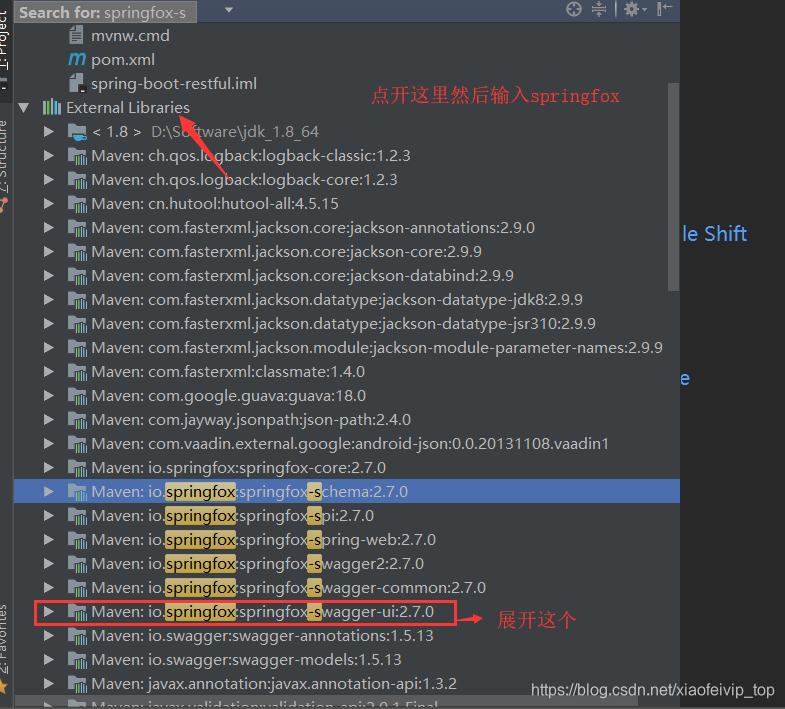
2.选中该jar包然后打开所在位置
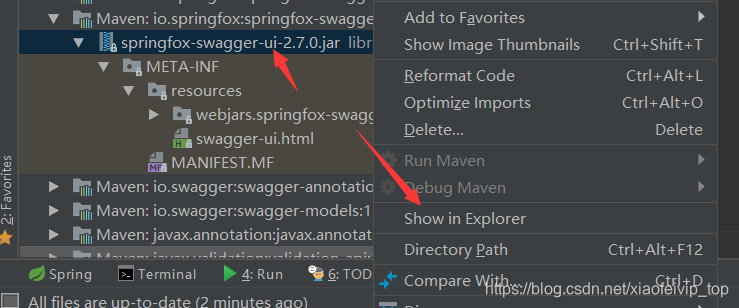
3.使用压缩工具打开该jar包
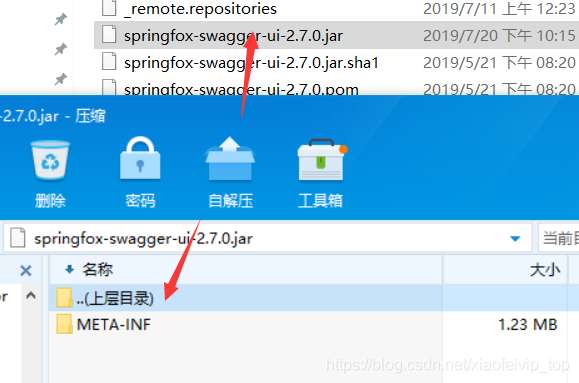
4.找到jar包内resources目录下swagger-ui.html的文件进行添加一下代码
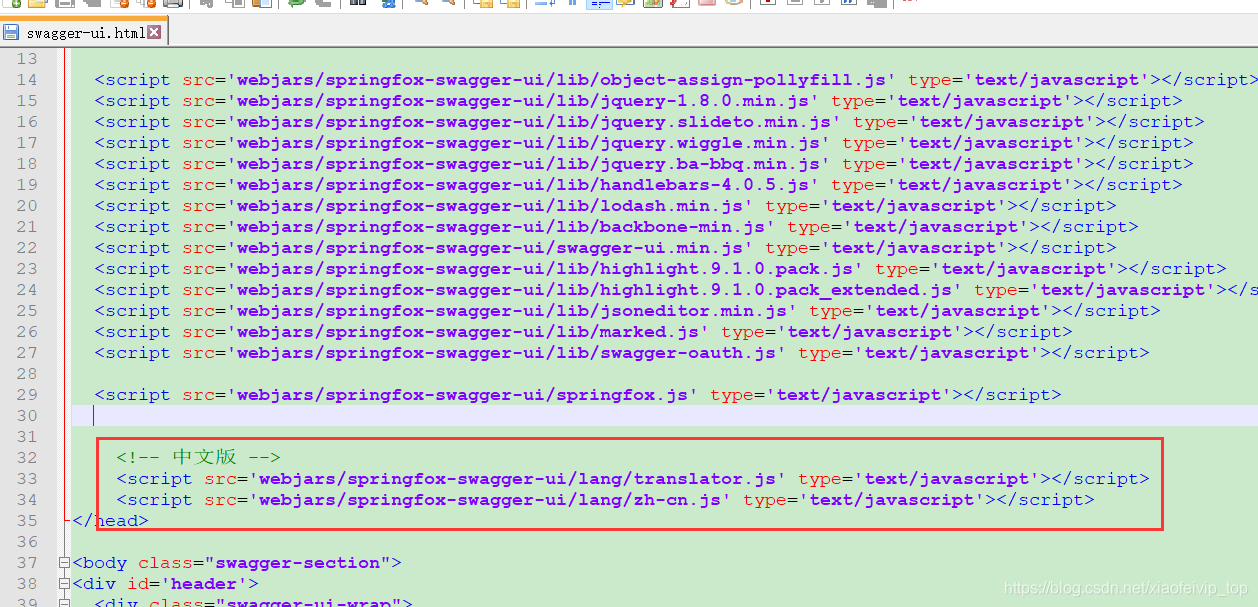
<!-- 中文版 -->
<script src='webjars/springfox-swagger-ui/lang/translator.js' type='text/javascript'></script>
<script src='webjars/springfox-swagger-ui/lang/zh-cn.js' type='text/javascript'></script>
确定
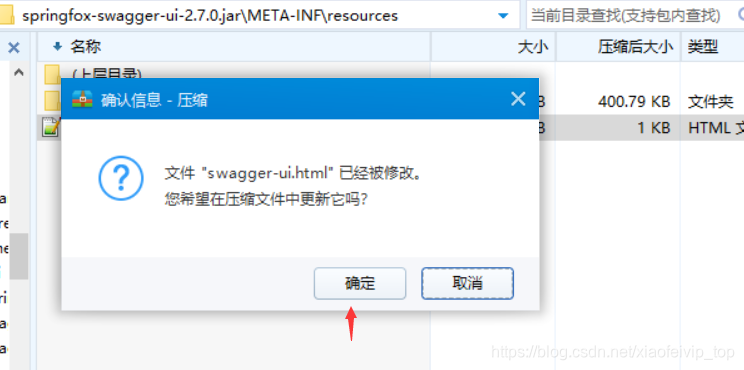
效果:
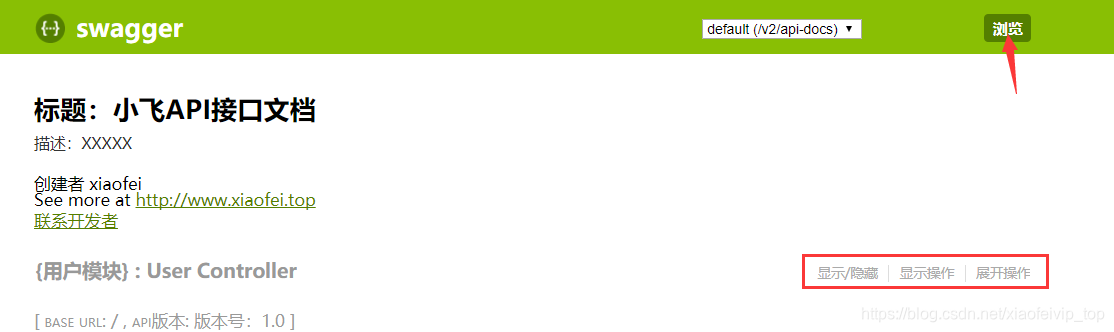
QQ群:470765097