版权声明:本文为博主原创文章,遵循 CC 4.0 BY-SA 版权协议,转载请附上原文出处链接和本声明。
hello world
- 新建一个任意后缀名的文件,当然,为了见明知意,可以是
.sh,名称就叫hello - 进去写点东西
echo 'hello world'
- 执行
- sh hello.sh
- 或者切换到当前目录,
./hello.sh然后回车 - 控制台会打印hello world
- win系统的可以用git bash ,linux系统的直接就可以
定义变量
- 字母数字下划线,非数字开头,不需要$定义
- 定义后使用$前缀引用,也可用${}
- 分号可省略,单引号双引号皆可
- 双引号可以输出变量,使用转义符号,单引号不行
name='tom';
echo $name
echo ${name}
定义常量(只读)
- 注释用
#
count=100;
readonly count
count=101 #count: readonly variable
删除变量
count=100;
unset count
echo $count # 不报错,但是打印为空
字符串方法
字符串拼接
- 注意双引号
str1="hello"
str2="world"
str3="${str1} ${str2}"
echo $str3 # hello world
获取字符串长度
str="hello world"
echo ${#str} # 输出11 空格也算
截取字符串
str="hello"
echo ${str:1:3} # 数字指的是索引,输出ell
查找字符串
str="hello"
echo `expr index "${str}" h` # 输出 1 从1 计算index
数组
定义数组
arr=(1 2 3 4 5) # 注意 是空格区分
arr1=( # 可以换行
1
2
3
4
5
)
访问数组–索引访问
arr=(1 2 3 4 5 6)
echo ${arr[1]} # 输出2
访问数组–全部
arr=(1 2 3 4 5 6)
echo ${arr[*]} # 输出1 2 3 4 5 6
echo ${arr[@]} # 输出1 2 3 4 5 6
获取数组长度
arr=(1 2 3 4 5 6)
echo ${#arr[@]} # 输出6
echo ${#arr[*]} # 输出6
运算符
算数运算符
- 运算符和表达式之间要有空格
1+2要写成1 + 2
n=1
m=2
echo `expr ${n} + ${m}` # 输出3
条件与关系运算
- fi 表示if语句结束
a=1
b=2
if [ $a -eq $b ]
then
echo "$a -eq $b : a 等于 b"
else
echo "$a -eq $b: a 不等于 b"
fi
if [ $a -ne $b ]
then
echo "$a -ne $b: a 不等于 b"
else
echo "$a -ne $b : a 等于 b"
fi
if [ $a -gt $b ]
then
echo "$a -gt $b: a 大于 b"
else
echo "$a -gt $b: a 不大于 b"
fi
if [ $a -lt $b ]
then
echo "$a -lt $b: a 小于 b"
else
echo "$a -lt $b: a 不小于 b"
fi
if [ $a -ge $b ]
then
echo "$a -ge $b: a 大于或等于 b"
else
echo "$a -ge $b: a 小于 b"
fi
if [ $a -le $b ]
then
echo "$a -le $b: a 小于或等于 b"
else
echo "$a -le $b: a 大于 b"
fi
逻辑运算符
- && 相当于and
- || 相当于or
字符串运算符
a="hello"
b="world"
if [ $a = $b ]
then
echo "$a = $b : a 等于 b"
else
echo "$a = $b: a 不等于 b"
fi
if [ $a != $b ]
then
echo "$a != $b : a 不等于 b"
else
echo "$a != $b: a 等于 b"
fi
if [ -z $a ]
then
echo "-z $a : 字符串长度为 0"
else
echo "-z $a : 字符串长度不为 0"
fi
if [ -n "$a" ]
then
echo "-n $a : 字符串长度不为 0"
else
echo "-n $a : 字符串长度为 0"
fi
if [ $a ]
then
echo "$a : 字符串不为空"
else
echo "$a : 字符串为空"
fi
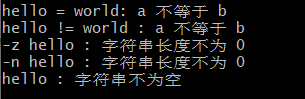
写入文件
echo "hello" > test.txt # 在当前目录下的test.txt 写入hello
遍历文件夹
function iteratorFolder(){
for file in `ls $1`
do
folder=$1"/"$file
if [ -d $folder ]
then
iteratorFolder $folder
else
echo $folder
fi
done
}
folder="/etc"
iteratorFolder $folder