一. json格式交互(知道)
1 . 回顾ajax基本语法
$.ajax({ url:"", // 请求的后台路径 data:{"":"","":""} // 请求携带的数据 type:"", // 请求方式 dataType:"json" //接收后台返回数据的解析方式 success:function(data){}//请求成功时的回调函数 })
2. 代码
2.1 测试部分代码
前提:环境搭建
创建web项目--->导入需要的jar包---->配置web.xml---->配置用于获取springmvc容器的配置文件(在web.xml中的前端控制器中加载,并放在conf文件夹里)
补充知识:web-inf下的静态文件的访问
首先,对于外部访问来说,web-inf下的文件都是不可见的(即不能通过url获得web-info下的任何文件),所以,直接访问jsp是不可能的。这要从web-info文件夹的作用说起:
WEB-INF的存在以及其下的lib和classes目录的作用都是jsp规定的,主要是系统运行的配置信息和环境,用来存储服务端配置文件信息和在服务端运行的类文件,它下面的东西不允许客户端直接访问的,这是jsp环境的规定。
而我们通常是使用view层框架(如struts)来提供jsp服务,此时,我们可以将jsp文件放到web-info下避免客户直接访问到页面,同时使用struts来进行jsp文件提取,并将编译好的结果发送到客户端。
所以,此处的js文件不能放进web-inf中,若想放进去需要进行静态资源的配置
项目结构图:
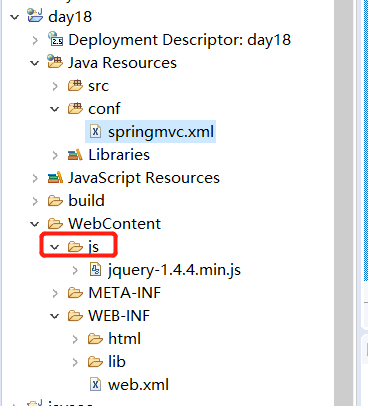
前端代码

<!DOCTYPE html> <html> <head> <meta charset="UTF-8"> <title>Insert title here</title> </head> <script type="text/javascript" src="js/jquery-1.4.4.min.js"></script> <script type="text/javascript"> $(function(){ alert("hello") }) </script> <body> </body> </html>
web.xml文件

<?xml version="1.0" encoding="UTF-8"?> <web-app xmlns:xsi="http://www.w3.org/2001/XMLSchema-instance" xmlns="http://java.sun.com/xml/ns/javaee" xsi:schemaLocation="http://java.sun.com/xml/ns/javaee http://java.sun.com/xml/ns/javaee/web-app_2_5.xsd" id="WebApp_ID" version="2.5"> <display-name>day18</display-name> <welcome-file-list> <welcome-file>index.html</welcome-file> <welcome-file>index.htm</welcome-file> <welcome-file>index.jsp</welcome-file> <welcome-file>default.html</welcome-file> <welcome-file>default.htm</welcome-file> <welcome-file>default.jsp</welcome-file> </welcome-file-list> <!-- 配置前端控制器 --> <servlet> <servlet-name>springmvc</servlet-name> <servlet-class>org.springframework.web.servlet.DispatcherServlet</servlet-class> <!-- 在创建servlet对象时,初始化其值 --> <init-param> <!-- 指定springmvc配置文件的路径,如果不指定,则读取web-inf下 servlet的名称-servlet.xml --> <param-name>contextConfigLocation</param-name> <param-value>classpath:springmvc.xml</param-value> </init-param> <!-- 值大于0,就自动创建servlet实例,数字越小越先加载 --> <load-on-startup>2</load-on-startup> </servlet> <servlet-mapping> <servlet-name>springmvc</servlet-name> <url-pattern>*.do</url-pattern> </servlet-mapping> <!-- 配置post方式的字符过滤器解决中文乱码问题 --> <filter> <filter-name>CharacterEncodingFilter</filter-name> <filter-class>org.springframework.web.filter.CharacterEncodingFilter</filter-class> <init-param> <param-name>encoding</param-name> <param-value>utf-8</param-value> </init-param> </filter> <filter-mapping> <filter-name>CharacterEncodingFilter</filter-name> <url-pattern>/*</url-pattern> </filter-mapping> </web-app>
springmvc.xml

<beans xmlns="http://www.springframework.org/schema/beans" xmlns:xsi="http://www.w3.org/2001/XMLSchema-instance" xmlns:mvc="http://www.springframework.org/schema/mvc" xmlns:context="http://www.springframework.org/schema/context" xmlns:aop="http://www.springframework.org/schema/aop" xmlns:tx="http://www.springframework.org/schema/tx" xsi:schemaLocation="http://www.springframework.org/schema/beans http://www.springframework.org/schema/beans/spring-beans-3.2.xsd http://www.springframework.org/schema/mvc http://www.springframework.org/schema/mvc/spring-mvc-3.2.xsd http://www.springframework.org/schema/context http://www.springframework.org/schema/context/spring-context-3.2.xsd http://www.springframework.org/schema/aop http://www.springframework.org/schema/aop/spring-aop-3.2.xsd http://www.springframework.org/schema/tx http://www.springframework.org/schema/tx/spring-tx-3.2.xsd "> <!--处理器适配器和处理器映射器 json 数据解析组件 --> <mvc:annotation-driven /> <!-- spring的IOC的扫码组件 --> <context:component-scan base-package="com._51doit.controller"/> <!-- 视图解析器 --> <bean class="org.springframework.web.servlet.view.InternalResourceViewResolver"> <property name="prefix" value="WEB-INF/html/" /> <property name="suffix" value=".html" /> </bean> </beans>
PageController

@Controller public class PageController { @RequestMapping("ajax") public String showAjax() { return "ajax_demo"; } }
