Activity的Context创建过程分析
android应用程序窗口在运行的过程中,需要访问一些特定的资源或者类。这些特定的资源或者类构成了Android应用程序的运行上下文环境,Android应用程序窗口可以通过一个Context接口来访问它,这个Context接口也是我们在开发应用程序时经常碰到的。在本文中,我们就将详细分析Android应用程序窗口的运行上下文环境的创建过程。
在前面Android应用程序窗口(Activity)实现框架简要介绍和学习计划一文中提到,Android应用程序窗口的运行上下文环境是通过ContextImpl类来描述的,即每一个Activity组件都关联有一个ContextImpl对象。ContextImpl类继承了Context类,它与Activity组件的关系如图1所示:
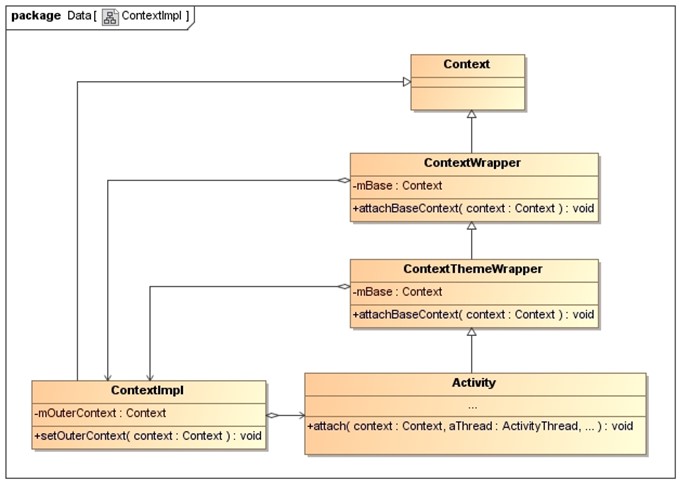
这个类图在设计模式里面就可以称为装饰模式。Activity组件通过其父类ContextThemeWrapper和ContextWrapper的成员变量mBase来引用了一个ContextImpl对象,这样,Activity组件以后就可以通过这个ContextImpl对象来执行一些具体的操作,例如,启动Service组件、注册广播接收者和启动Content Provider组件等操作。同时,ContextImpl类又通过自己的成员变量mOuterContext来引用了与它关联的一个Activity组件,这样,ContextImpl类也可以将一些操作转发给Activity组件来处理。
在前面Android应用程序启动过程源代码分析一文中,我们已经详细分析过一个Activity组件的启动过程了。在这个启动过程中,最后一步便是通过ActivityThread类的成员函数performLaunchActivity在应用程序进程中创建一个Activity实例,并且为它设置运行上下文环境,即为它创建一个ContextImpl对象。接下来,我们就从ActivityThread类的成员函数performLaunchActivity开始,分析一个Activity实例的创建过程,以便可以从中了解它的运行上下文环境的创建过程,如图2所示:
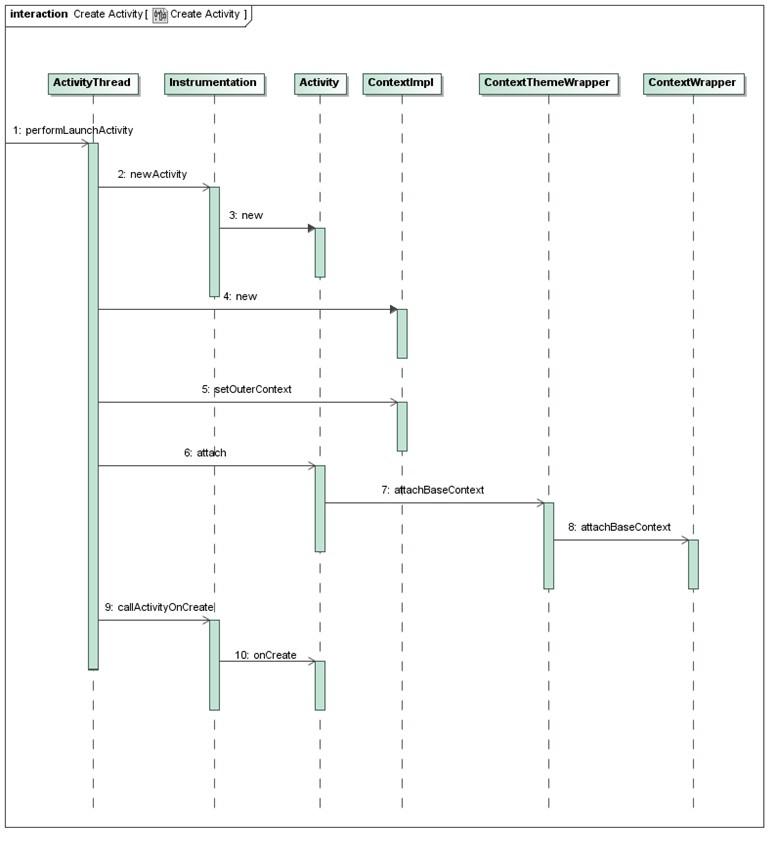
这个过程一共分为10个步骤,接下来我们就详细分析每一个步骤。
Step 1. ActivityThread.performLaunchActivity
public final class ActivityThread { ...... Instrumentation mInstrumentation; ...... private final Activity performLaunchActivity(ActivityClientRecord r, Intent customIntent) { ...... ComponentName component = r.intent.getComponent(); ...... Activity activity = null; try { java.lang.ClassLoader cl = r.packageInfo.getClassLoader(); activity = mInstrumentation.newActivity(cl, component.getClassName(), r.intent); ...... } catch (Exception e) { ...... } try { Application app = r.packageInfo.makeApplication(false, mInstrumentation); ...... if (activity != null) { ContextImpl appContext = ContextImpl.createActivityContext(this, r.packageInfo, displayId, r.overrideConfig); ...... appContext.setOuterContext(activity); ...... Configuration config = new Configuration(mConfiguration); ...... activity.attach(appContext, this, getInstrumentation(), r.token, r.ident, app, r.intent, r.activityInfo, title, r.parent, r.embeddedID, r.lastNonConfigurationInstance, r.lastNonConfigurationChildInstances, config); ...... mInstrumentation.callActivityOnCreate(activity, r.state); ...... } ...... } catch (SuperNotCalledException e) { ...... } catch (Exception e) { ...... } return activity; } }
Step 2. Instrumentation.newActivity
class ContextImpl extends Context { ...... private Context mOuterContext; ...... ContextImpl() { // For debug only //++sInstanceCount; mOuterContext = this; } ...... }
Step 4. new ContextImpl
class ContextImpl extends Context { ...... private Context mOuterContext; ...... ContextImpl() { // For debug only //++sInstanceCount; mOuterContext = this; } ...... }
Step 5. ContextImpl.setOuterContext
class ContextImpl extends Context { ...... private Context mOuterContext; ...... final void setOuterContext(Context context) { mOuterContext = context; } ...... }
Step 6. Activity.attach
public class Activity extends ContextThemeWrapper implements LayoutInflater.Factory, Window.Callback, KeyEvent.Callback, OnCreateContextMenuListener, ComponentCallbacks { ...... private Application mApplication; ...... /*package*/ Configuration mCurrentConfig; ...... private Window mWindow; private WindowManager mWindowManager; ...... final void attach(Context context, ActivityThread aThread, Instrumentation instr, IBinder token, int ident, Application application, Intent intent, ActivityInfo info, CharSequence title, Activity parent, String id, Object lastNonConfigurationInstance, HashMap<String,Object> lastNonConfigurationChildInstances, Configuration config) { attachBaseContext(context); mWindow = PolicyManager.makeNewWindow(this); mWindow.setCallback(this); if (info.softInputMode != WindowManager.LayoutParams.SOFT_INPUT_STATE_UNSPECIFIED) { mWindow.setSoftInputMode(info.softInputMode); } ...... mApplication = application; ...... mWindow.setWindowManager(null, mToken, mComponent.flattenToString()); ...... mWindowManager = mWindow.getWindowManager(); mCurrentConfig = config; } ...... }
Step 7. ContextThemeWrapper.attachBaseConext
public class ContextThemeWrapper extends ContextWrapper { private Context mBase; ...... @Override protected void attachBaseContext(Context newBase) { super.attachBaseContext(newBase); mBase = newBase; } ...... }
Step 8. ContextWrapper.attachBaseConext
public class ContextWrapper extends Context { Context mBase; ...... protected void attachBaseContext(Context base) { if (mBase != null) { throw new IllegalStateException("Base context already set"); } mBase = base; } ...... }
Step 9. Instrumentation.callActivityOnCreate
public class Instrumentation { ...... public void callActivityOnCreate(Activity activity, Bundle icicle) { ...... activity.onCreate(icicle); ...... } ...... }
Step 10. Activity.onCreate
public class Activity extends ContextThemeWrapper implements LayoutInflater.Factory, Window.Callback, KeyEvent.Callback, OnCreateContextMenuListener, ComponentCallbacks { ...... boolean mCalled; ...... /*package*/ boolean mVisibleFromClient = true; ...... protected void onCreate(Bundle savedInstanceState) { mVisibleFromClient = !mWindow.getWindowStyle().getBoolean( com.android.internal.R.styleable.Window_windowNoDisplay, false); mCalled = true; } ...... }
至此,一个Activity组件的创建过程,以及它的运行上下文环境的创建过程,就分析完成了。这个过程比较简单,我们是从中获得以下三点信息:
-
一个Android应用窗口的运行上下文环境是使用一个ContextImpl对象来描述的,这个ContextImpl对象会分别保存在Activity类的父类ContextThemeWrapper和ContextWrapper的成员变量mBase中,即ContextThemeWrapper类和ContextWrapper类的成员变量mBase指向的是一个ContextImpl对象。
-
Activity组件在创建过程中,即在它的成员函数attach被调用的时候,会创建一个PhoneWindow对象,并且保存在成员变量mWindow中,用来描述一个具体的Android应用程序窗口。
-
Activity组件在创建的最后,即在它的子类所重写的成员函数onCreate中,会调用父类Activity的成员函数setContentView来创建一个Android应用程序窗口的视图。
Service的Context的创建过程分析
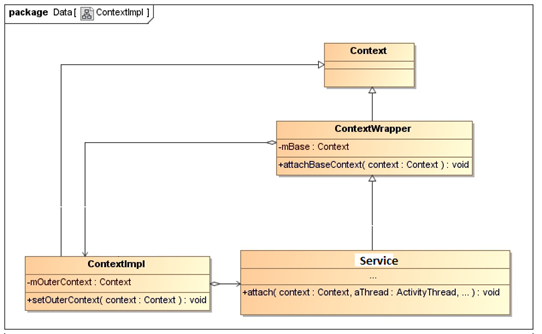
ActivityThread.handleCreateService
private void handleCreateService(CreateServiceData data) { ... Service service = null; try { java.lang.ClassLoader cl = packageInfo.getClassLoader(); service = (Service) cl.loadClass(data.info.name).newInstance(); } catch (Exception e) { if (!mInstrumentation.onException(service, e)) { throw new RuntimeException( "Unable to instantiate service " + data.info.name + ": " + e.toString(), e); } } try { ContextImpl context = ContextImpl.createAppContext(this, packageInfo); context.setOuterContext(service); Application app = packageInfo.makeApplication(false, mInstrumentation); service.attach(context, this, data.info.name, data.token, app, ActivityManagerNative.getDefault()); service.onCreate(); mServices.put(data.token, service); try { ActivityManagerNative.getDefault().serviceDoneExecuting( data.token, SERVICE_DONE_EXECUTING_ANON, 0, 0); } catch (RemoteException e) { // nothing to do. } } catch (Exception e) { if (!mInstrumentation.onException(service, e)) { throw new RuntimeException( "Unable to create service " + data.info.name + ": " + e.toString(), e); } } }
Service.attatch
public final void attach(Context context, ActivityThread thread, String className, IBinder token, Application application, Object activityManager) { attachBaseContext(context); mThread = thread; // NOTE: unused - remove? mClassName = className; mToken = token; mApplication = application; mActivityManager = (IActivityManager)activityManager; mStartCompatibility = getApplicationInfo().targetSdkVersion < Build.VERSION_CODES.ECLAIR; }
可以看出service和activity的context的创建过程很相似。
Application的Context的创建过程
ActivityThread.handleBindApplication LoadedApk.makeApplication ContextImpl appContext = ContextImpl.createAppContext(mActivityThread, this); app = mActivityThread.mInstrumentation.newApplication(cl, appClass, appContext); appContext.setOuterContext(app); Instrumentation.newApplication(Class<?> clazz, Context context) Application app = (Application)clazz.newInstance(); app.attach(context); Application.attach final void attach(Context context) { attachBaseContext(context); mLoadedApk = ContextImpl.getImpl(context).mPackageInfo; } ContextWrapper.attachBaseContext protected void attachBaseContext(Context base) { if (mBase != null) { throw new IllegalStateException("Base context already set"); } mBase = base; }