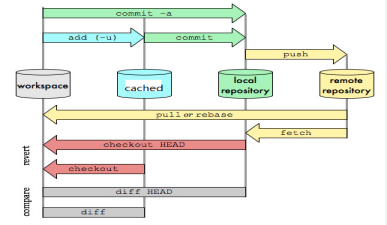关系图
git checkout -- target
放弃 cached 中 对 target 文件内容已作的修改
git checkout .
放弃当前目录下对于 cached 的所有修改。
对比:git rm <target>删除 cached 中的已 tracked 的整个targe文件
git branch -d branchname
删除分支
git diff
查看 workspace 与 cached 的差别。
git diff --cache
查看 cached 与 local repositorty 的差别。
git diff HEAD
查看 workspace 和 local repository 的差别。
git reset –mixed
此为默认方式,不带任何参数的git reset,它回退到某个版本,只保留工作区,回退 local repositorty 和 cached 信息
git reset –soft
回退到某个版本,只回退了 local repositorty 的信息,不会恢复到 cached 一级。如果还要提交,直接commit即可
git reset –hard
彻底回退到某个版本,本地的工作区也会变为上一个版本的内容
git revert commitID
回滚到指定的历史版本,HEAD指针前移,即用历史版本重新提交一次(git reset 的 HEAD 指针后移)
执行 git revert 前必须保证所作的修改已经 commit