最近有一个要求,用python的tkinter制作一个messagebox,传入3个参数: title text timeout。用户可以点击“确定” 关闭窗口; 或者 等待几秒(timeout) 窗口自动关闭;
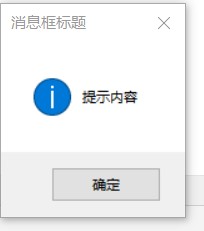
一开始 我选择tkinter原生的messagebox,代码如下:
from tkinter import messagebox, Tk
root = Tk() root.withdraw() root.wm_attributes('-topmost', 1) messagebox.showinfo(title, text)
但原生的messagebox不支持timeout。。。 只能放弃。(如果有谁知道解决办法,请评论~ 多谢。。。)
所以 我自己写了个窗口,代码也很简单。 但还是没实现timeout功能··· (哭泣,求助)
# -*- coding:utf-8 -*- import tkinter as tk # 导入tkinter模块 import time import threading import re def center_window(root, width, height): # 窗口居中 screenwidth = root.winfo_screenwidth() screenheight = root.winfo_screenheight() size = '%dx%d+%d+%d' % (width, height, (screenwidth - width)/2, (screenheight - height)/2) root.geometry(size) def msg_box(title="Info", text="text", width=330, height=100): window = tk.Tk() # 主窗口 window["bg"] = "white" window.wm_attributes('-topmost', 1) # 窗口置顶 window.title(title) # 窗口标题 center_window(window, width=width, height=height) # 窗口 置于屏幕中央 #text = re.sub(r"(.{20})", "\\1\n", text) l = tk.Label(window, text=text, width=40, height=3, font=('Arial', 12), bg="white", relief="flat") l.pack() b = tk.Button(window, text='退出', command=window.quit, width=5, relief="groove", bg="white") b.pack(side='bottom', anchor="s") def auto_close(): for i in range(30): time.sleep(1) print(i) window.destroy() t = threading.Thread(target=auto_close, daemon=True) t.start() # def fun_timer(): # global timer # window.destroy() # timer.cancel() # timer = threading.Timer(15, fun_timer) # timer.start() window.mainloop() # 循环消息,让窗口活跃 if __name__ == '__main__': # text = "" # text = "1" # text = "12345" # text = "123456789" # text = "你好" # text = "这是五个字" text = "落霞与孤鹭齐飞,秋水共长天一色" # text = "123456789abcdefghijklmn" for i in "abc": time.sleep(1) print(i) msg_box(text=text) for i in "正在等待最终结果": time.sleep(1) print(i)
如果感兴趣,大家可以运行这段代码,就知道存在什么问题了。。。
也希望 如果有对GUI编程懂得人或是了解tkinter的人 可以给出宝贵意见。
多谢~ (欢迎交流)