1.现象:
安装完首次打开 intellij 出现 could not find main class com/intellij/idea/main?
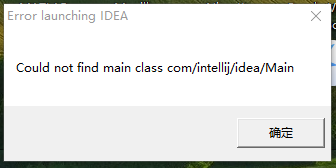
2:解决办法
You should create IDEA_JDK_64 environment variable and set its value to JDK8 instance location on your computer.
This JDK8 instance can be used only for idea and JAVA_HOME can point to the Java 7 at the same time without any problems.
Via documentation:
idea64.exe uses this JDK search sequence:
IDEA_JDK_64 environment variable
..\jre64 directory
system Registry
JDK_HOME environment variable
JAVA_HOME environment variable
JAVA_HOME can point to the Java 7 at the same time with no problems.
这是英文文档里的内容,大致意思是说,你可以在环境变量中创建一个叫做IDEA_JDK_64的配置,地位等同于java_home,idea会优先读取这个配置,如此一来,idea可以启动,具体项目用哪个版本进去之后再设置也ok,两不耽误
注意:加了IDEA_JDK_64之后,path变量里也要加,就是把之前的%java_home%复制一份,然后改成%IDEA_JDK_64%
亲测可用.
3:参考文献
对于idea的使用安装及其配置,可以参考极客学院的一系列文章(绝非打广告)
http://wiki.jikexueyuan.com/project/intellij-idea-tutorial/introduce.html
关于破解方法可以参考: