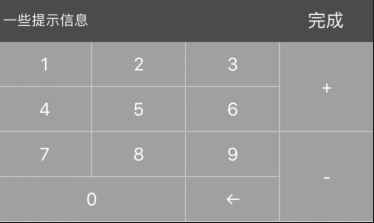自定义键盘类VolumeInputKeyboardView:
VolumeInputKeyboardView.h文件:
1 #import <UIKit/UIKit.h> 2 3 NS_ASSUME_NONNULL_BEGIN 4 5 @interface VolumeInputKeyboardView : UIView 6 @property(weak, nonatomic) UITextField *m_textField; 7 @end 8 9 NS_ASSUME_NONNULL_END
VolumeInputKeyboardView.m文件:
1 switch 17:22:32 2 #import <UIKit/UIKit.h> 3 4 NS_ASSUME_NONNULL_BEGIN 5 6 @interface VolumeInputKeyboardView : UIView 7 @property(weak, nonatomic) UITextField *m_textField; 8 @end 9 10 NS_ASSUME_NONNULL_END 11 12 switch 17:24:13 13 #import "VolumeInputKeyboardView.h" 14 #import "CommonFunc.h" 15 16 @implementation VolumeInputKeyboardView 17 18 19 20 - (instancetype)initWithFrame:(CGRect)frame 21 { 22 self = [super initWithFrame:frame]; 23 if (self) { 24 [self createTopBar]; 25 float width = (CGRectGetWidth(self.frame) - 3) / 4; 26 for(int i = 1; i < 10; ++i) 27 { 28 [self createKey:[NSString stringWithFormat:@"%d",i] posX:(width * ((i - 1) % 3) + ((i - 1) % 3)) posY:(44 + 45 * ((i - 1)/3)) width:width height:44]; 29 } 30 [self createKey:@"0" posX:0 posY:(44 + 45 * 3) width:(width * 2 + 1) height:44]; 31 [self createKey:@"←" posX:(width * 2 + 2) posY:(44 + 45 * 3) width:(width) height:44]; 32 [self createKey:@"+" posX:(width + 1) * 3 posY:44 width:width height:89]; 33 [self createKey:@"-" posX:(width + 1) * 3 posY:(44 + 45 * 2) width:(width) height:89]; 34 } 35 return self; 36 } 37 38 - (void)createTopBar 39 { 40 UIView *topView = [UIView new]; 41 [topView setBackgroundColor:[UIColor darkGrayColor]]; 42 [self addSubview:topView]; 43 topView.frame = CGRectMake(0, 0, CGRectGetWidth(self.frame), 44); 44 45 UILabel *lbInfo = [[UILabel alloc]initWithFrame:CGRectMake(5, 0, CGRectGetWidth(topView.frame) / 4 * 3 - 5, CGRectGetHeight(topView.frame))]; 46 [topView addSubview:lbInfo]; 47 [lbInfo setText:@"一些提示信息"]; 48 [lbInfo setLineBreakMode:NSLineBreakByWordWrapping]; 49 [lbInfo setNumberOfLines:0]; 50 [lbInfo setFont:[UIFont systemFontOfSize:14]]; 51 [lbInfo setTextColor:[UIColor whiteColor]]; 52 53 UIButton *btnFinish = [[UIButton alloc]initWithFrame:CGRectMake(CGRectGetWidth(topView.frame) / 4 * 3, 0, CGRectGetWidth(topView.frame) / 4 , CGRectGetHeight(topView.frame))]; 54 [topView addSubview:btnFinish]; 55 [btnFinish setTitle:@"完成" forState:UIControlStateNormal]; 56 [btnFinish setTitleColor:[UIColor whiteColor] forState:UIControlStateNormal]; 57 [btnFinish setBackgroundImage:[CommonFunc imageWithColor:[UIColor orangeColor]] forState:UIControlStateHighlighted]; 58 [btnFinish addTarget:self action:@selector(hideKeyboard) forControlEvents:UIControlEventTouchUpInside]; 59 } 60 61 - (void)createKey:(NSString *)title posX:(float)posX posY:(float)posY width:(float)width height:(float)height 62 { 63 UIButton *btnKey = [[UIButton alloc]initWithFrame:CGRectMake(posX, posY, width, height)]; 64 [self addSubview:btnKey]; 65 [btnKey addTarget:self action:@selector(buttonDidClicked:) forControlEvents:UIControlEventTouchUpInside]; 66 [btnKey setTitle:title forState:UIControlStateNormal]; 67 [btnKey setBackgroundColor:[UIColor lightGrayColor]]; 68 [btnKey setBackgroundImage:[CommonFunc imageWithColor:[UIColor orangeColor]] forState:UIControlStateHighlighted]; 69 } 70 71 - (void)buttonDidClicked:(UIButton*)sender 72 { 73 self.m_textField.text = sender.titleLabel.text; 74 } 75 76 -(void)layoutSubviews{ 77 [super layoutSubviews]; 78 79 } 80 81 - (void)hideKeyboard 82 { 83 //隐藏键盘 84 [self.m_textField endEditing:YES]; 85 } 86 @end
调用的地方:
1 VolumeInputKeyboardView *volumeKeyboard = [[VolumeInputKeyboardView alloc]initWithFrame:CGRectMake(0, 0, SCREEN_WIDTH, 224)]; 2 3 volumeKeyboard.m_textField = self.m_textField; 4 //设置输入框的键盘为自定义的键盘 5 self.textField.inputView = volumeKeyboard;
最终实现的键盘效果如下: