01.添加普通用户 命令:useradd
设置用户密码:
-交互方式:passwd oldbpoy
-免交互方式:echo 123456|passwd -stdin oldboy
切换用户信息:
su -root :切换为root需要密码
su -oldboy :切换为普通用户不需要密码
用户信息查看 : whoami
[root@zhq oldboy]# whoami
root
[root@zhq oldboy]# who a mi
root pts/0 2019-10-14 09:15 (10.0.0.1)
[root@zhq oldboy]# who
zhq tty1 2019-10-12 13:44
root pts/0 2019-10-14 09:15 (10.0.0.1)
02.命令提示信息优化
echo $PAI:显示命令符提示格式信息变量
【系统默认的大写方式书写变量】
临时设置环境变量:
export PS1='[\u@\h \w]\$ '
永久设置环境变量:
vim /etc/profile
export PS1='[\u@\h \w]\$ '
tail 1 /etc/profile
source /etc/profile
03下载的源信息更新
rpm yum 源码安装
04.系统安全相关优化
关闭selinux(由美国国家安全局创建)安全服务功能:
1>永久关闭selinux功能(重启系统生效)
vim /etc/selinux/config
功能永久开启:enforcing
功能临时关闭:permissive
功能永久关闭: disabled
sed -i "s#SELINUX=123#SELINUX=disabled#g" /etc/selinux/config
grep "=disabled" /etc/selinux/config
【运维修改文件三部曲】:
01:编辑文件进行备份
02:编辑文件进行修改
03: 编辑文件进行检查
2>临时关闭selinux功能(设置立即生效)
setenforce [ Enforcing | Permissive | 1 | 0 ]
gerenforce
功能永久开启:enforcing |1
功能临时关闭:permissive|0
关闭iptables安全服务功能
服务器防火墙运行状态建议
开启:服务器可以被外界访问(公网/外网ip)
关闭:服务器可以被内部访问(私网/内网ip)
服务器处于高并发状态(公网/外网ip)
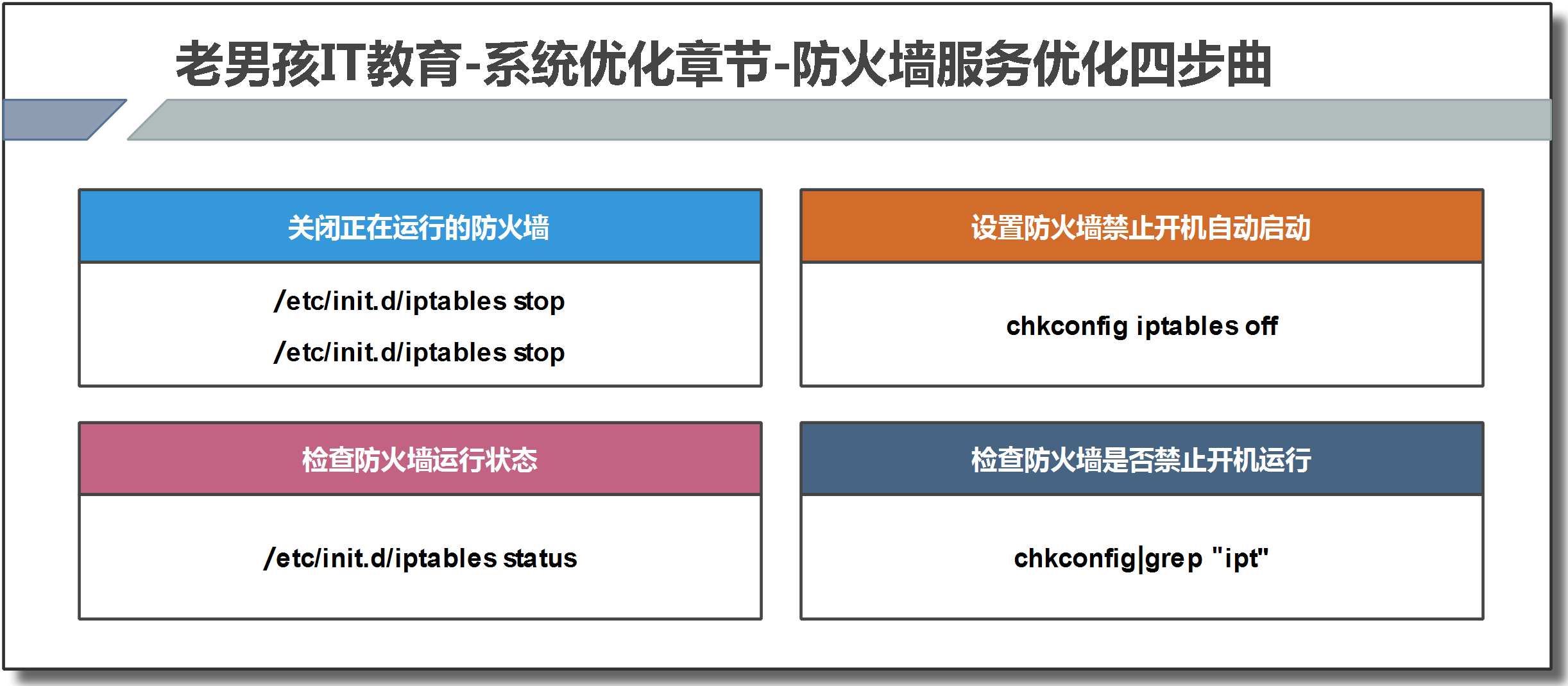
Centos 7:
systemctl start firewalld.service 【开启】
systemctl stop firewalld.service 【关闭】
systemctl status firewalld.service 【查看状态】
systemctl is-active firewalld.service
systemctl is-enabled firewalld.service 【查看服务自启动状态信息】
systemctl enable firewald.service 【修改为开启自启动】
systemctl disabled firewalld.service
Centos 6:
/etc/init.d/iptables start
利用硬件防火墙进行规范
/etc/init.d/iptables stop
/etc/init.d/iptables status
chkconfig/chkconfig --list 【查看所有服务启动状态信息】
chkconfig|grep "ipt" 【查看指定服务状态信息】
chkconfig iptables off/on 【修改指定服务启动状态信息】
05.防止系统乱码优化
出现乱码情况设置
export LANG=en.US-gb2312
echo $LANG 【查看系统当前使用字符集】
解决乱码情况设置
临时修改系统字符集信息
Xshell/SecureCRT :查看系统连接软件字符集
export LANG=en_US.utf8 :确保系统和连接软件一致
永久修改系统字符集设置
1.备份配置信息
cp /etc/locale.conf /etc/locale.conf.bak
2.编写配置文件
echo 'LANG="zh_CN.UTF-8"' > /etc/locale.conf
source /etc/locale.conf
3.查看配位信息
echo $LANG
同时永久临时修改字符集
localectl set-locale LANG=zh_CN.UTF-8
source /etc/locale.conf
06 下载的源信息更新
时区:可以有效设置的时间信息
时间修改方式说明:
RTC:系统硬件时间信息
NTP: 网络时间同步协议
timedatectl 查看时区信息
修改时区方法:
timedatectl list-timezones 列出所有时区
timedatectl set-local-rtc 1 将硬件时钟调整为与本地时钟一致, 0 为设置为 UTC时间
timedatectl set-timezone Asia/Shanghai 设置系统时区为上海
时间同步设置
yum -y install ntp
ntpdate ntp1.aliyum.com