Java的异常处理办法 try catch throws
异常处理常见手段: try catch finally throws
步骤 1 : try catch
1.将可能抛出FileNotFoundException 文件不存在异常的代码放在try里
2.如果文件存在,就会顺序往下执行,并且不执行catch块中的代码
- 如果文件不存在,try 里的代码会立即终止,程序流程会运行到对应的catch块中
e.printStackTrace(); 会打印出方法的调用痕迹,如此例,会打印出异常开始于TestException的第16行,这样就便于定位和分析到底哪里出了异常
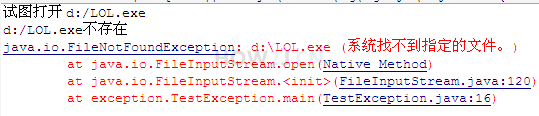
package exception;
import java.io.File;
import java.io.FileInputStream;
import java.io.FileNotFoundException;public class TestException {
public static void main(String[] args) { File f= new File("d:/LOL.exe"); try{ System.out.println("试图打开 d:/LOL.exe"); new FileInputStream(f); System.out.println("成功打开"); } catch(FileNotFoundException e){ System.out.println("d:/LOL.exe不存在"); e.printStackTrace(); } }}
步骤 2 : 使用异常的父类进行catch
FileNotFoundException是Exception的子类,使用Exception也可以catch住FileNotFoundException
package exception;
import java.io.File;
import java.io.FileInputStream;
import java.io.FileNotFoundException;
public class TestException {
public static void main(String[] args) {
File f= new File("d:/LOL.exe");
try{
System.out.println("试图打开 d:/LOL.exe");
new FileInputStream(f);
System.out.println("成功打开");
}
catch(Exception e){
System.out.println("d:/LOL.exe不存在");
e.printStackTrace();
}
}
}步骤 3 : 多异常捕捉办法1
有的时候一段代码会抛出多种异常,比如
new FileInputStream(f);
Date d = sdf.parse("2016-06-03");这段代码,会抛出 文件不存在异常 FileNotFoundException 和 解析异常ParseException
解决办法之一是分别进行catch
package exception;
import java.io.File;
import java.io.FileInputStream;
import java.io.FileNotFoundException;
import java.text.ParseException;
import java.text.SimpleDateFormat;
import java.util.Date;
public class TestException {
public static void main(String[] args) {
File f = new File("d:/LOL.exe");
try {
System.out.println("试图打开 d:/LOL.exe");
new FileInputStream(f);
System.out.println("成功打开");
SimpleDateFormat sdf = new SimpleDateFormat("yyyy-MM-dd");
Date d = sdf.parse("2016-06-03");
} catch (FileNotFoundException e) {
System.out.println("d:/LOL.exe不存在");
e.printStackTrace();
} catch (ParseException e) {
System.out.println("日期格式解析错误");
e.printStackTrace();
}
}
}步骤 4 : 多异常捕捉办法2
另一个种办法是把多个异常,放在一个catch里统一捕捉
catch (FileNotFoundException | ParseException e) {}
这种方式从 JDK7开始支持,好处是捕捉的代码更紧凑,不足之处是,一旦发生异常,不能确定到底是哪种异常,需要通过instanceof 判断具体的异常类型
package exception;
import java.io.File;
import java.io.FileInputStream;
import java.io.FileNotFoundException;
import java.text.ParseException;
import java.text.SimpleDateFormat;
import java.util.Date;
public class TestException {
public static void main(String[] args) {
File f = new File("d:/LOL.exe");
try {
System.out.println("试图打开 d:/LOL.exe");
new FileInputStream(f);
System.out.println("成功打开");
SimpleDateFormat sdf = new SimpleDateFormat("yyyy-MM-dd");
Date d = sdf.parse("2016-06-03");
} catch (FileNotFoundException | ParseException e) {
if (e instanceof FileNotFoundException)
System.out.println("d:/LOL.exe不存在");
if (e instanceof ParseException)
System.out.println("日期格式解析错误");
e.printStackTrace();
}
}
}步骤 5 : finally
无论是否出现异常,finally中的代码都会被执行
package exception;
import java.io.File;
import java.io.FileInputStream;
import java.io.FileNotFoundException;
public class TestException {
public static void main(String[] args) {
File f= new File("d:/LOL.exe");
try{
System.out.println("试图打开 d:/LOL.exe");
new FileInputStream(f);
System.out.println("成功打开");
}
catch(FileNotFoundException e){
System.out.println("d:/LOL.exe不存在");
e.printStackTrace();
}
finally{
System.out.println("无论文件是否存在, 都会执行的代码");
}
}
}步骤 6 : throws
考虑如下情况:
主方法调用method1
method1调用method2
method2中打开文件
method2中需要进行异常处理
但是method2不打算处理,而是把这个异常通过throws抛出去
那么method1就会接到该异常。 处理办法也是两种,要么是try catch处理掉,要么也是抛出去。
method1选择本地try catch住 一旦try catch住了,就相当于把这个异常消化掉了,主方法在调用method1的时候,就不需要进行异常处理了
package exception;
import java.io.File;
import java.io.FileInputStream;
import java.io.FileNotFoundException;
public class TestException {
public static void main(String[] args) {
method1();
}
private static void method1() {
try {
method2();
} catch (FileNotFoundException e) {
// TODO Auto-generated catch block
e.printStackTrace();
}
}
private static void method2() throws FileNotFoundException {
File f = new File("d:/LOL.exe");
System.out.println("试图打开 d:/LOL.exe");
new FileInputStream(f);
System.out.println("成功打开");
}
}步骤 7 : throw和throws的区别
throws与throw这两个关键字接近,不过意义不一样,有如下区别:
- throws 出现在方法声明上,而throw通常都出现在方法体内。
- throws 表示出现异常的一种可能性,并不一定会发生这些异常;throw则是抛出了异常,执行throw则一定抛出了某个异常对象。
练习: 异常处理
假设有一个方法 public int method(), 会返回一个整数
在这个方法中有try catch 和 finally.
try 里返回 1
catch 里 返回 2
finally 里 返回3
那么,这个方法到底返回多少?
答案:
package exception;
public class TestException {
public static int method() {
try {
return return1();
} catch (Exception e) {
return return2();
} finally {
return return3();
}
}
private static int return1() {
System.out.println("return 1");
return 1;
}
private static int return2() {
System.out.println("return 2");
return 2;
}
private static int return3() {
System.out.println("return 3");
return 3;
}
public static void main(String[] args) {
int result = method();
System.out.println("result:" + result);
}
}可以看到,最后结果是取finally的返回值3.
同时,故意把method设计成调用 return1(),return2(),return3()。
可以观察到,try里的 返回和 finally的返回都是执行了的,不过最后选择使用finally里的返回的值