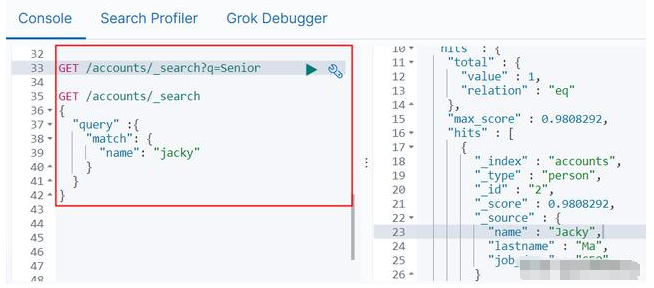一、Elastic Stack 核心Elasticsearch
Elasticsearch 是一个分布式、RESTful 风格的搜索和数据分析引擎。Elasticsearch 是面向文档的,这就意味着它可以像MongoDB一样存储整个对象或者文档。然而它不仅仅是存储,还会索引每个文档的内容,使值可以被索引。我们也可以对文档进行索引,搜索,排序,过滤。
在Elasticsearch中存储数据的行为就叫做索引(indexing)。文档属于一种类型(type),而这些类型存储在索引(index)中。
Elasticsearch常用术语
- Document 文档数据
- Index 索引
- Type 索引中的数据类型
- Field 字段,文档属性
- Query DSL 查询语法
对比MySQL、MongoDB、Elasticsearch中的相关概念。
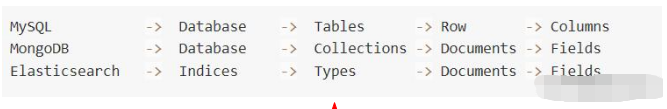
二、本地启动Elasticsearch集群
bin\elasticsearch
启动信息如下所示。
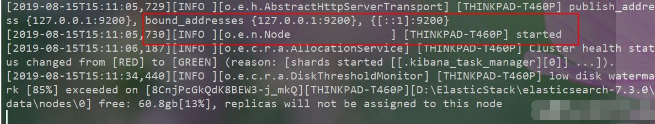
bin\elasticsearch -Ehttp.port=8200 -Epath.data=node2 bin\elasticsearch -Ehttp.port=7200 -Epath.data=node3
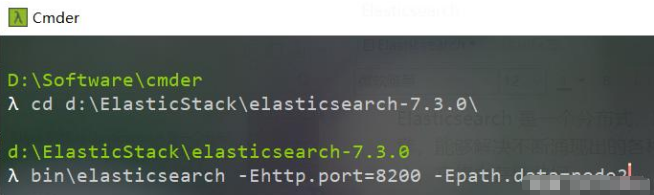
启动完成之后,分别访问:
http://localhost:9200/ http://localhost:8200/ http://localhost:7200/
查看集群
http://localhost:9200/_cat/nodes

显示集群中有3个节点。
http://localhost:9200/_cat/nodes?v
显示标题信息,其中 * 表示为主节点。
http://localhost:9200/_cluster/stats
显示集群详细信息。

三、Elasticsearch中CRUD实际操作
启动Kibana,访问http://localhost:5601,点击Dev Tools 菜单项。

CRUD 基本操作:
- Create 创建 PUT /index/type/id(data)
- Read 读取 GET /index/type/id
- Update 更新 POST /index/type/id/_update(doc)
- Delete 删除 DELETE /index/type/id
(1)输入POST 脚本,点击执行按钮,查看输出结果。
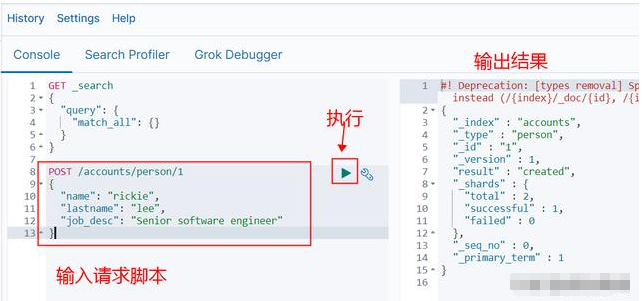
(2)查询操作 GET
GET /accounts/person/1 获取查询结果
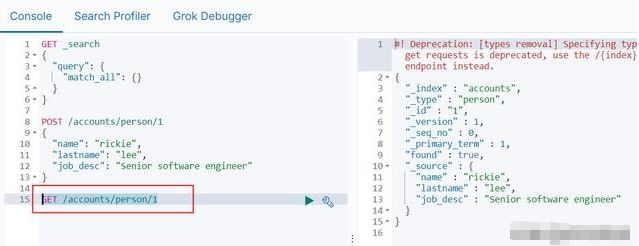
(3)更新操作 POST
POST /accounts/person/1/_update { "doc":{ "lastname":"li" } }
再次执行查询操作GET,发现结果已经更新成功。
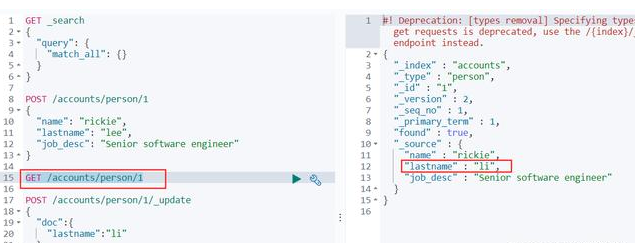
(4)删除操作DELETE
DELETE /accounts/person/1
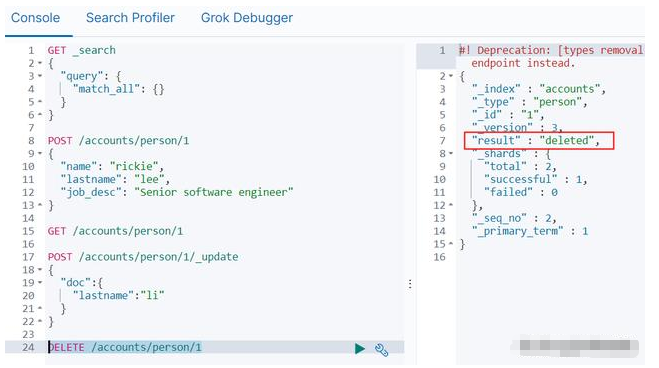
四、Elasticsearch 7.*的更新
在前面的操作过程中,会看看到 Deprecation 提示信息,意思是type已经移除了。
从Elasticsearch 6.0开始,官方便不建议一个索引中创建多个类型;在Elasticsearch 7.0中,更是移除了类型(Type)这个概念。
在 Elasticsearch 7.* 中,由于类型(Type)的移除,我们可以理解为,一个索引(index)就是一张 table。
创建一条新的文档,注意:_doc【Type名称,约定都用_doc】,此时就没有Deprecation 提示信息了。
POST /accounts/_doc/3 { "name": "Tom", "lastname": "Ma", "job_desc": "码农" }
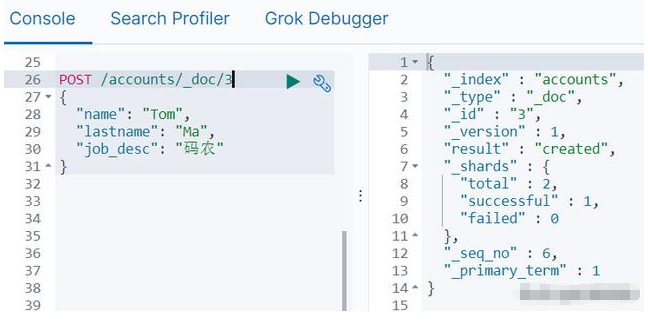
其他操作类似,将之前的type:person 更新为 _doc即可。
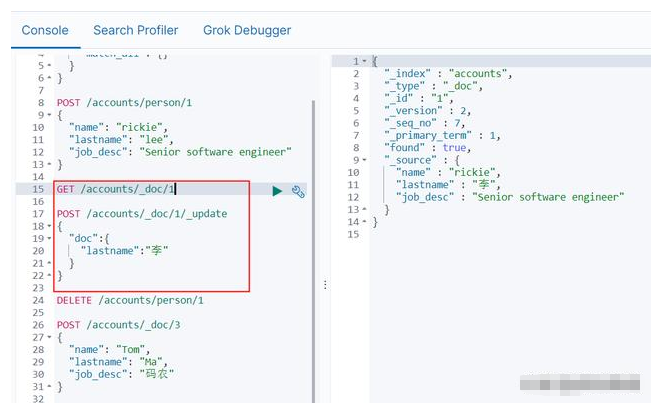
五、Elasticsearch 查询
简单介绍2中查询方式,分别为 query string 和query DSL。
(1)Query String
GET /accounts/_search?q=Senior
(2)Query DSL
GET /accounts/_search { "query" :{ "match": { "name": "jacky" } } }