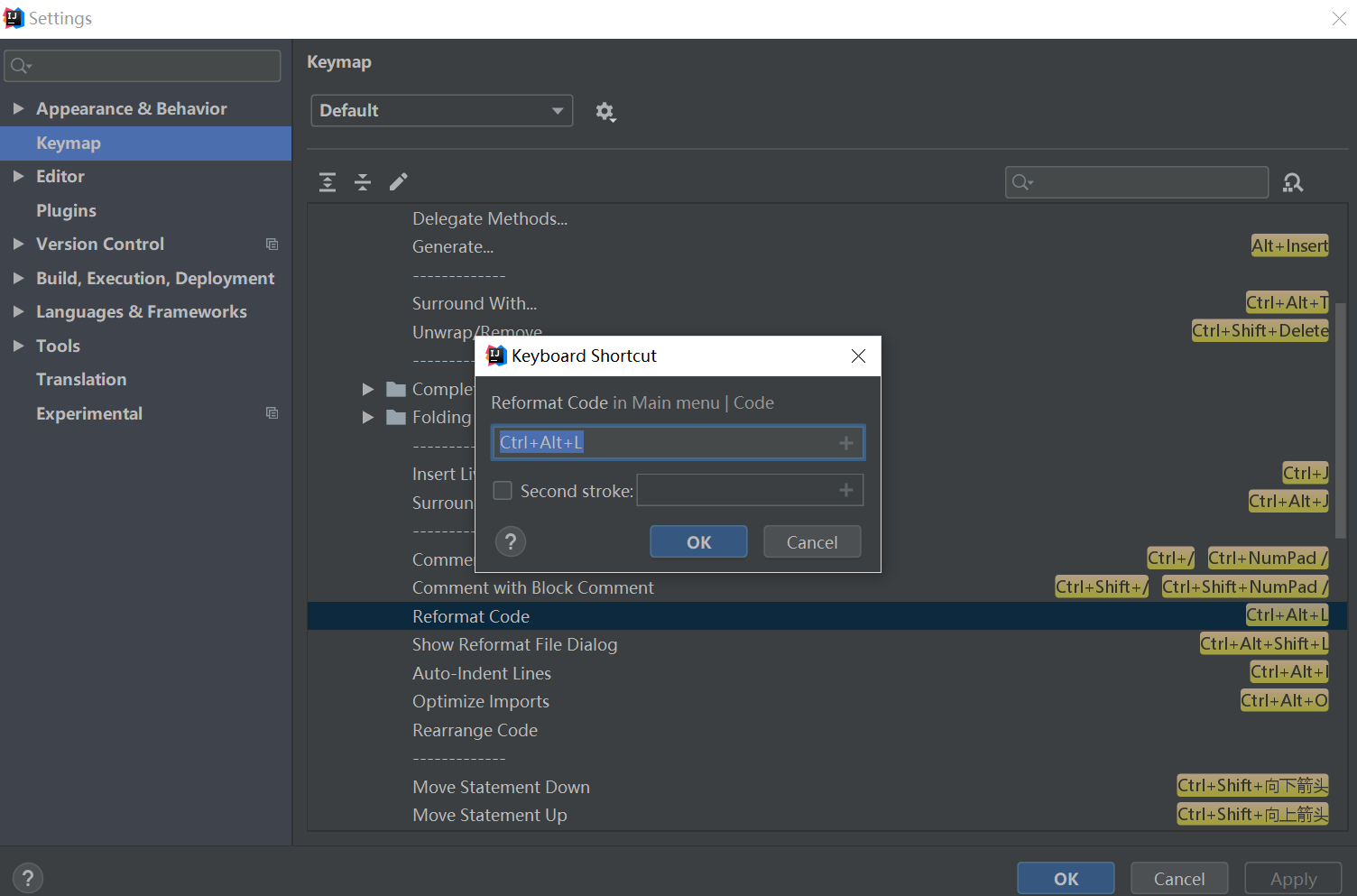idea默认格式化快捷键是:Ctrl+Alt+L,有时会因其它软件快捷键的冲突导致失灵。
设置方法如下:
1.File --> Settings...
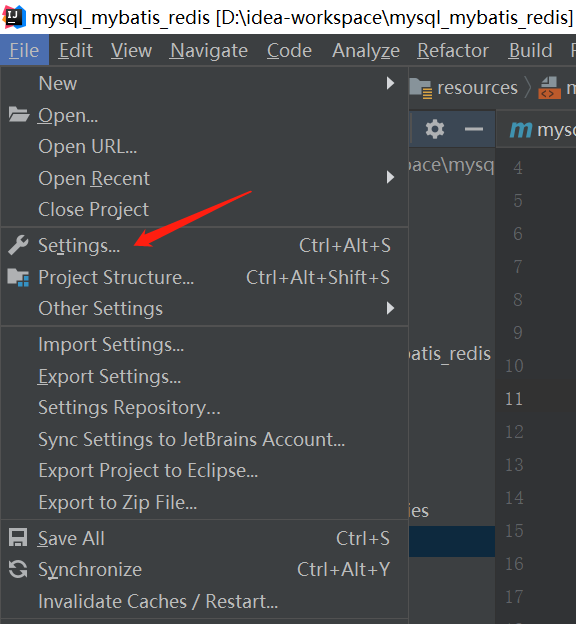
2. Keymap -> Code
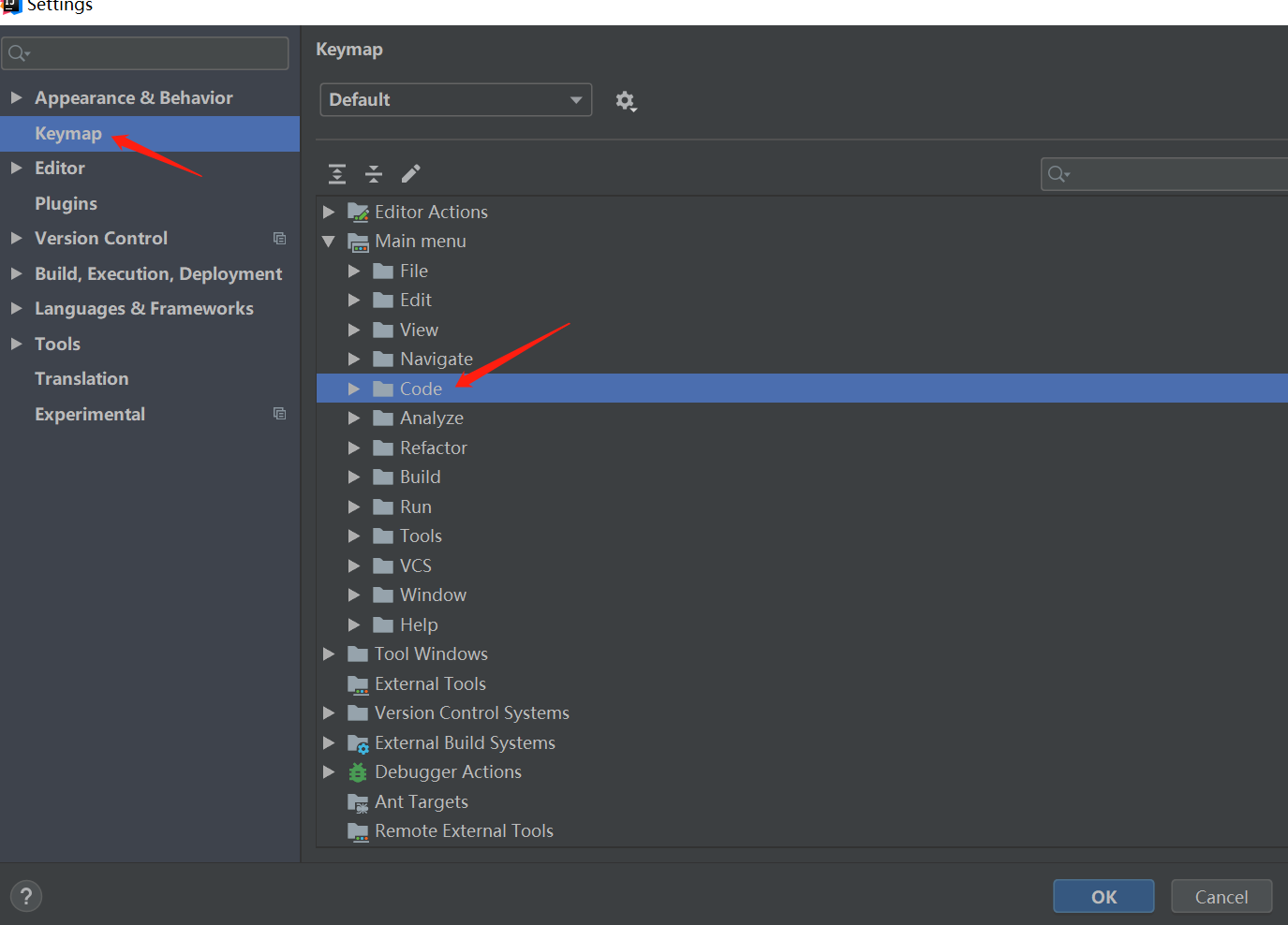
3.Code ->Reformat Code

扫描二维码关注公众号,回复:
7442934 查看本文章


4. 右击Reformat Code 弹出Add Keyboard Shortcut

5.然后修改你自己熟悉的快捷键就行了
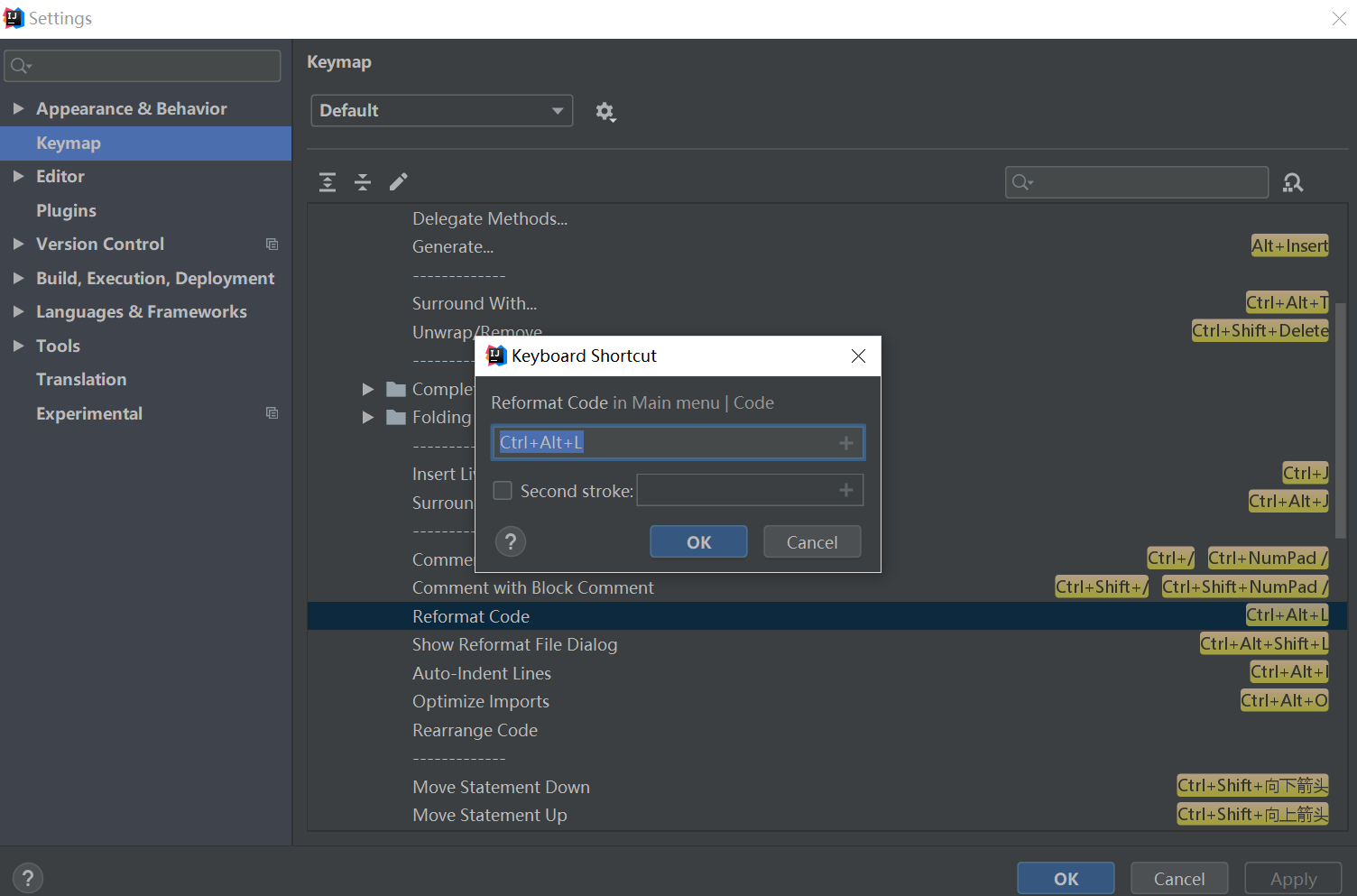
idea默认格式化快捷键是:Ctrl+Alt+L,有时会因其它软件快捷键的冲突导致失灵。
设置方法如下:
1.File --> Settings...
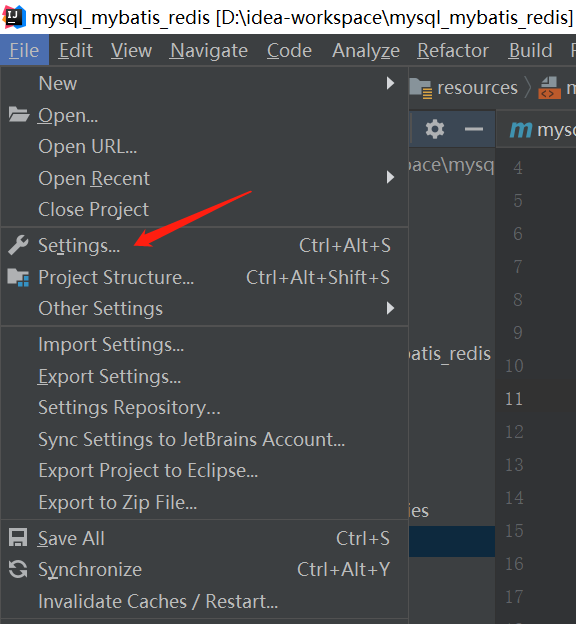
2. Keymap -> Code
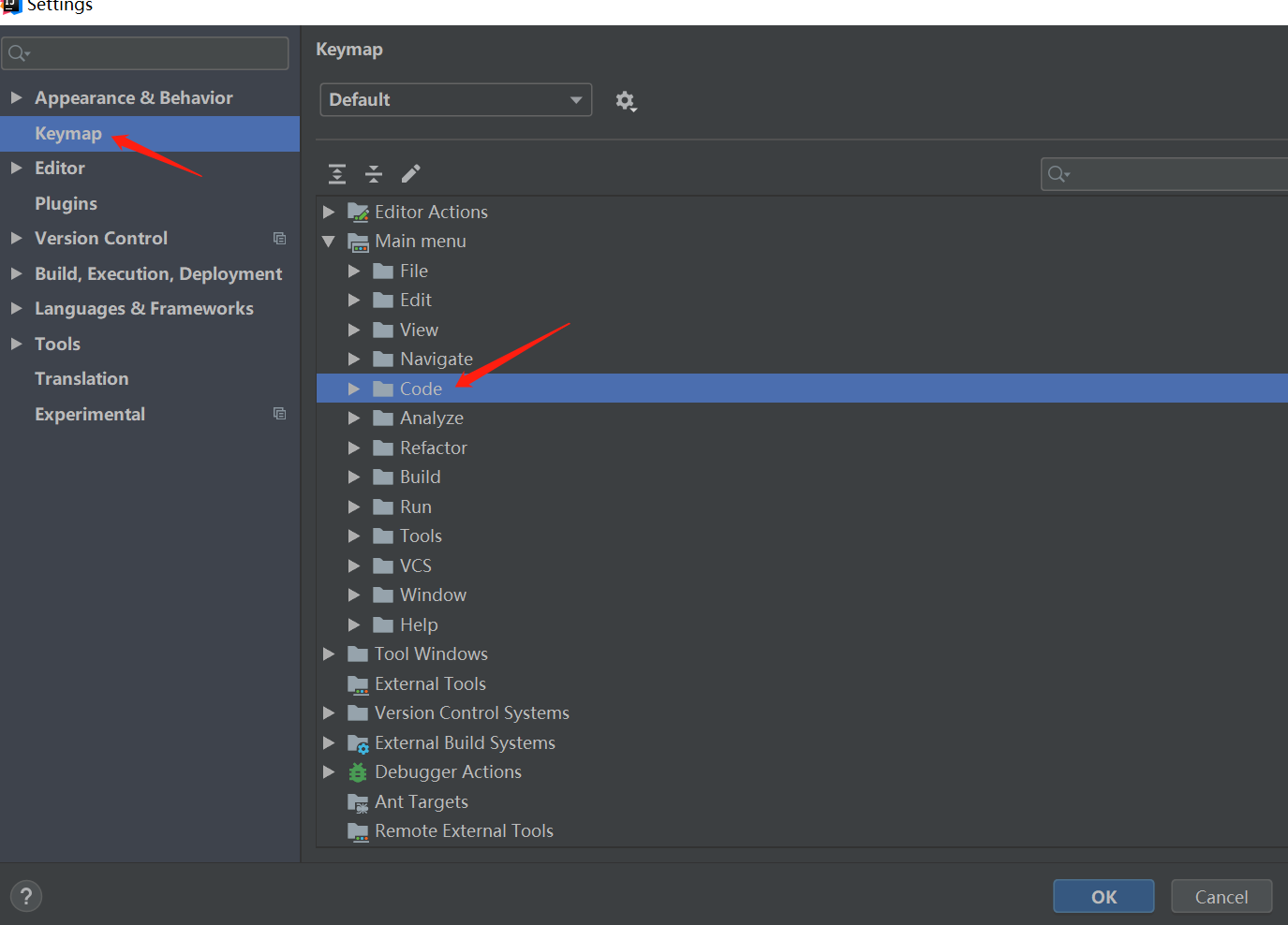
3.Code ->Reformat Code

4. 右击Reformat Code 弹出Add Keyboard Shortcut

5.然后修改你自己熟悉的快捷键就行了