基于图结构实现地铁乘坐线路查询
- github-python算法和flaskapp部分:repo
- github-android部分:repo
- flaskapp接口文档:传送门
深度了解Dijkstra优化算法:传送门
问题描述
编写一个程序实现地铁最短乘坐(站)线路查询,输入为起始站名和目的站名,输出为从起始站到目的站的最短乘坐站换乘线路。
1.采用Dijkstra算法实现,使用优先队列对性能进行了优化;
2.如果两站间存在多条最短路径,则输出其中的一条即可;
本次项目实现采用了flask作为后端提供接口服务,使用androidApp进行get请求获得数据,显示在Textview中
设计需求
- 确定储存地铁站文件的格式文件 (已确认使用json格式和文本格式)
- 确定读取地铁站数据的方式 (使用python的file打开命令)
- 确定获取两站点最小站点数的算法方式
- 进行外表封装
- 进行输出格式的确定
- 性能测试
最后结果检查
数据存储格式
stationline.txt文本为存储的地图数据文本,格式如下图所示:
- 使用0与1来分别表示是否需要换乘
地铁线路条数
线路x 线路x站数
站名1 是否需要换乘
站名2 是否需要换乘
...
- 数据示例
2 20
曹庄 0
卞兴 0
芥园西道 0
咸阳路 0
长虹公园 1
广开四马路 0
西南角 1
鼓楼 0
东南角 0
建国道 0
天津站 1
远洋国际中心 0
顺驰桥 0
靖江路 1
翠阜新村 0
屿东城 0
登州路 0
国山路 0数据文本读取代码
with open(os.path.join(os.path.abspath('..'), "station/stationLine.txt"), "r") as f:
TOTAL = f.readline()
for line in f.readlines():
if line != '\n':
line = line.rstrip('\n')
line = line.split(' ')
if line[0] in LINEDATA:
linei = line[0]
continue
line[1] = linei
line0 = line[0]
intline = int(line[1])
if intline not in data.keys():
data[intline] = []
data[intline].append(line0)
else:
data[intline].append(line0)
if line0 not in datanum.keys():
datanum[line0] = [intline]
else:
datanum[line0].append(intline)- 打印结果
stationline {"1": ["刘园", "西横堤", "果酒厂", "本溪路", "勤俭道", "洪湖里", "西站", "西北角", ..]}
linesdata {"刘园": [1], "西横堤": [1], "果酒厂": [1], "本溪路": [1], "勤俭道": [1], "洪湖里": [1], "西站": [1, 6], "西北角": [1], "西南角": [1, 2], "二纬路": [1], "海光寺": [1], "鞍山道": [1], "营口道": [1, 3], "小白楼": [1], "下瓦房": [1, 5],....}
station_num {"刘园": 0, "西横堤": 1, "果酒厂": 2, "本溪路": 3, "勤俭道": 4, "洪湖里": 5, "西站": 6, "西北角": 7, "西南角": 8, "二纬路": 9, "海光寺": 10, "鞍山道": 11, "营口道": 12, "小白楼": 13, "下瓦房": 14,.....}- 获得点与点之间的最短路径:
def find_shortest_path(graph, start, end, path=[]):
# 查找最短路径
path = path + [start]
if start == end:
return path
if not start in graph.keys():
return None
shortest = None
for node in graph[start]:
if node not in path:
newpath = find_shortest_path(graph, node, end, path)
if newpath:
if not shortest or len(newpath) < len(shortest):
shortest = newpath
return shortest
def find_all_paths(graph, start, end, path):
# 查找所有的路径
path = path + [start]
if start == end:
return [path]
if not start in graph.keys():
return []
paths = []
for node in graph[start]:
if node not in path:
newpaths = find_all_paths(graph, node, end, path)
for newpath in newpaths:
paths.append(newpath)
return paths
pathss = {}
for i in range(I):
for j in range(I):
if RouteGraph.get_edge(i, j) == 1:
start = STATIO[i]
end = STATIO[j]
if i not in pathss.keys():
pathss[i] = [j]
else:
pathss[i].append(j)
# pathss是记录每个站点接触的站点list
# print(pathss)
- dijkstra算法具体分析
def dijkstra_shortest_pathS(graph, v0, endpos):
vnum = 0
for i in pathss.keys():
vnum += 1
assert 0 <= v0 < vnum
# 长为vnum的表记录路径
paths = [None] * vnum
count = 0
cands = PrioQueue([(0, v0, v0)])
while count < vnum and not cands.is_empty():
plen, u, vmin = cands.dequeue()
if paths[vmin]:
continue
paths[vmin] = (u, plen)
# print(u, plen)
for v in graph[vmin]:
if not paths[v]:
cands.enqueue((plen + 1, vmin, v))
count += 1
return paths- stationController 部分
# encoding=utf-8
import os
import json
from stationplan import computefshortestpath
from stationplan import getInfo
def getShort(start, end):
stationnum, s = computefshortestpath(start, end)
return stationnum, s
def getInfoStation():
stationnumlist, stationlist = getInfo()
return stationnumlist, stationlist
if __name__ == "__main__":
a, b = getInfoStation()
print(type(a))
print(type(b))- stationController中具体使用的函数分析
# 确定出发点和最后的站点
def computefshortestpath(startpos, endpos):
s1 = STATION_NUM[startpos]
e1 = STATION_NUM[endpos]
# print(s1,e1)
paths = dijkstra_shortest_pathS(pathss, s1, e1)
# print(paths)
b = []
p = paths[e1][0]
# print(paths[e1])
b.append(STATIO[p])
while True:
p1 = paths[p][0]
p = p1
b.append(STATIO[p])
if p == s1:
break
b.reverse()
if s1 != e1:
b.append(STATIO[e1])
stationnumo = len(b)
s = ""
s += b[0]
for i in range(1, len(b) - 1):
a1 = set(datanum[b[i - 1]])
b1 = set(datanum[b[i + 1]])
c1 = set(datanum[b[i]])
# 如果没有交集,说明不是同一条路,对当前站点前后站点进行分析,如果两个站点属于
# 的站点线号没有发生重叠,说明当前线路在该站点没有进行换乘
if not len(a1 & b1):
if len(datanum[b[i + 1]]) != 0:
s += "-" + str((list(set(datanum[b[i]]) & b1)[0])) + "号线"
s += "-" + b[i]
else:
s += "-" + b[i]
s += "-" + b[len(b) - 1]
return stationnumo, s
def getInfo():
return data, STATION_NUMflask app的分析:
- flask具体作用类似与springboot,是python后端的一个框架,对新手及其友好,而json包则是用来处理json输出格式的一个工具
- 具体详情查看flask官方中文文档
# encoding=utf-8
from flask import Flask, request
from stationController import getShort
from stationController import getInfoStation
import json
app = Flask(__name__)
@app.route('/getStationInfo', methods=['GET'])
def getStationInfo():
num = request.args["num"]
num = int(num)
data, stationlist = getInfoStation()
if not num:
result = {
"code": 500,
"msg": "the service make a mistake -.-"
}
else:
strmsg = data[num]
print(strmsg)
result = {
"code": 0,
"msg": strmsg
}
return json.dumps(result)
@app.route('/getShortestPath', methods=['GET'])
def getShortestPath():
start = request.args['start']
end = request.args['end']
data, stationlist = getInfoStation()
print(start not in stationlist.keys() and end not in stationlist.keys)
if (not start or not end) or (start not in stationlist.keys() or end not in stationlist.keys()):
result = {
"code": 501,
"msg": "please input the correct start and end station -.-"
}
else:
stationnum, strmsg = getShort(start, end)
result = {
"code": 0,
"msg": strmsg,
"stationnum": stationnum
}
return json.dumps(result)
if __name__ == '__main__':
app.run(host="0.0.0.0", port=80)
- flask具体demo已经部署在服务器上,返回信息,请求方式等具体请查看接口文档:传送门
安卓部分
- 编译器使用AS进行开发
- 使用友好的流线式布局进行开发
- 布局代码如下:
<?xml version="1.0" encoding="utf-8"?>
<LinearLayout xmlns:android="http://schemas.android.com/apk/res/android"
xmlns:tools="http://schemas.android.com/tools"
android:layout_width="match_parent"
android:layout_height="match_parent"
android:paddingBottom="10dp"
android:paddingLeft="10dp"
android:paddingRight="10dp"
android:paddingTop="30dp"
android:orientation="vertical"
tools:context=".MainActivity" >
<TextView
android:id="@+id/textView1"
android:layout_width="wrap_content"
android:layout_height="wrap_content"
android:text="请选择站点线路起点线" />
<LinearLayout
android:layout_width="match_parent"
android:layout_height="141dp"
android:layout_gravity="center"
android:orientation="vertical">
<Spinner
android:id="@+id/spinner1"
android:layout_width="match_parent"
android:layout_height="50dp" />
<Spinner
android:id="@+id/spinner2"
android:layout_width="match_parent"
android:layout_height="50dp"
android:layout_marginTop="20dp" />
</LinearLayout>
<TextView
android:id="@+id/textView2"
android:layout_width="wrap_content"
android:layout_height="wrap_content"
android:text="请选择站点线路终点线" />
<LinearLayout
android:layout_width="match_parent"
android:layout_height="141dp"
android:layout_gravity="center"
android:orientation="vertical">
<Spinner
android:id="@+id/spinner3"
android:layout_width="match_parent"
android:layout_height="50dp" />
<Spinner
android:id="@+id/spinner4"
android:layout_width="match_parent"
android:layout_height="50dp"
android:layout_marginTop="20dp"
/>
</LinearLayout>
<Button
android:id="@+id/searchButton"
android:layout_width="match_parent"
android:layout_height="40dp"
android:text="搜索最短路线">
</Button>
<TextView
android:id="@+id/showShortestPath"
android:layout_width="match_parent"
android:layout_height="match_parent"
android:text="">
</TextView>
</LinearLayout>- 对与spinner(下拉框的集联操作使用xml进行了储存)
- 当选中相应的station值时进行选择第二个spinner中的应该显示的值
- 格式如下
<?xml version="1.0" encoding="utf-8"?>
<resources>
<string-array name="station">
<item>-站点线路-</item>
<item>1</item>
<item>2</item>
<item>3</item>
<item>5</item>
<item>6</item>
<item>9</item>
</string-array>
<string-array name="station1">
<item>-站点-</item>
<item>刘园</item>
<item>西横堤</item>
<item>果酒厂</item>
<item>本溪路</item>
<item>勤俭道</item>
<item>洪湖里</item>
<item>西站</item>
<item>西北角</item>
<item>西南角</item>
<item>二纬路</item>
<item>海光寺</item>
<item>鞍山道</item>
<item>营口道</item>
<item>小白楼</item>
<item>下瓦房</item>
<item>南楼</item>
<item>土城</item>
<item>陈塘庄</item>
<item>复兴门</item>
<item>华山里</item>
<item>财经大学</item>
<item>双林</item>
<item>李楼</item>
</string-array>
......
</resources>- 代码控制:
....
if (pro.equals("1")) {
cityAdapter = ArrayAdapter.createFromResource(
MainActivity.this, R.array.station1,
android.R.layout.simple_spinner_dropdown_item);
sr4.setAdapter(cityAdapter);
sr4.setOnItemSelectedListener(new AdapterView.OnItemSelectedListener() {
@Override
public void onItemSelected(AdapterView<?> parent, View view, int position, long id) {
String strstation = MainActivity.this.getResources().getStringArray(R.array.station1)[position];
sr4Val = strstation;
}
@Override
public void onNothingSelected(AdapterView<?> parent) {
}
});
}
.....- demo图
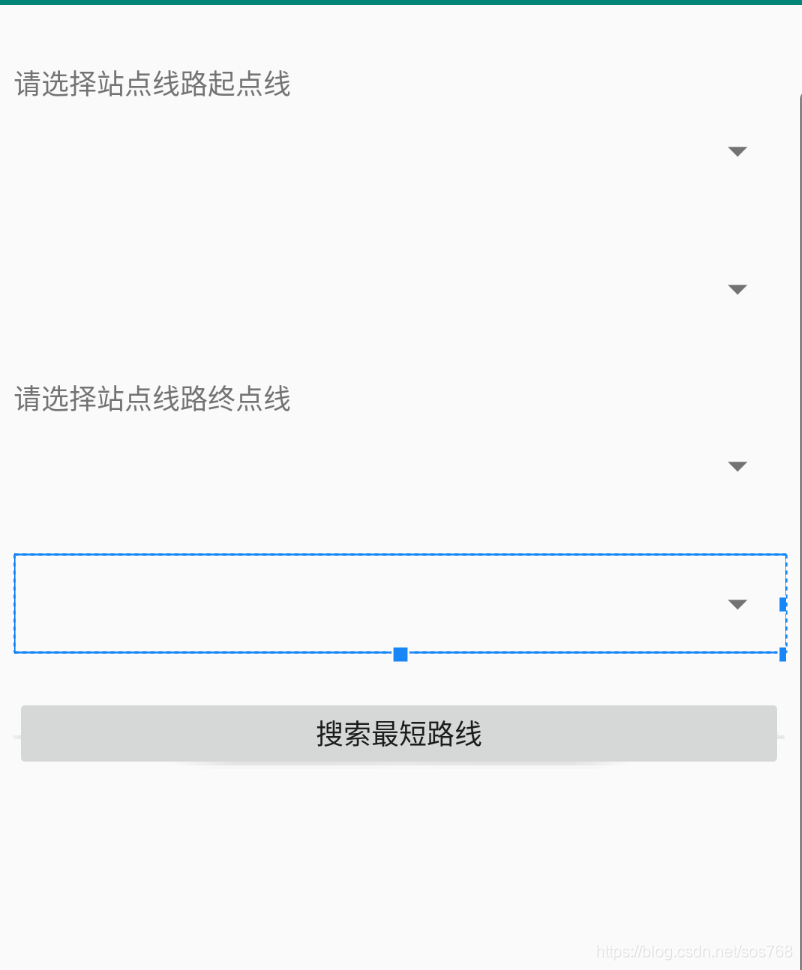
- 使用okhttps获得json数据,get方式
- 相应的as添加jar包方式:
- 打开路径:file->project Structure->Depndences->app->+号 搜索相应的包即可
- 博主用的是 okhttp:2.7.5的包
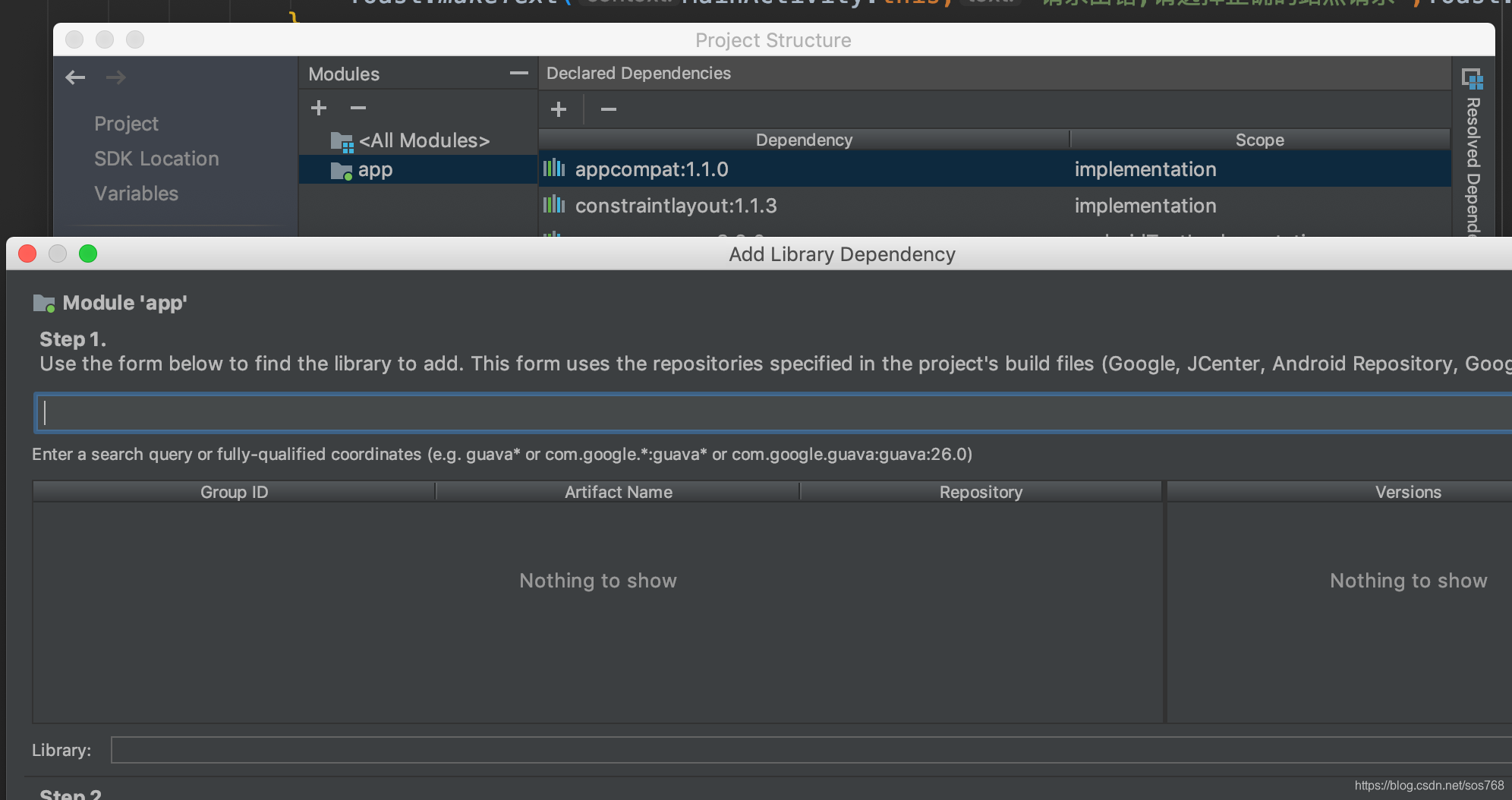
public void SendGetRequest(final String url,final String startpos,final String endpos){
new Thread(new Runnable() {
@Override
public void run() {
try {
OkHttpClient client = new OkHttpClient();//创建OkHttpClient对象
Request request = new Request.Builder()
.url("http://139.9.90.185/getShortestPath?start="+startpos+"&end="+endpos)//请求接口。如果需要传参拼接到接口后面。
.build();//创建Request 对象
Response response = null;
response = client.newCall(request).execute();//得到Response 对象
if (response.isSuccessful()) {
Log.d("kwwl","response.code()=="+response.code());
Log.d("kwwl","response.message()=="+response.message());
// Log.d("kwwl","res=="+response.body().string());
String resdata = response.body().string();
System.out.println(resdata);
//此时的代码执行在子线程,修改UI的操作请使用handler跳转到UI线程。
JSONObject jsonObject = new JSONObject(resdata);
String code = (jsonObject.getString("code"));
if(Integer.parseInt(code)==0) {
String resultpath = (jsonObject.getString("msg"));
String resultnum = (jsonObject.getString("stationnum"));
show("站点数:" + resultnum + "\n" + "站点最短路径:" + resultpath);
Toast.makeText(MainActivity.this,"正在搜索中,请稍后",Toast.LENGTH_SHORT).show();
}else{
String msg = (jsonObject.getString("msg"));
show("提示信息:"+msg);
Toast.makeText(MainActivity.this,"提示信息:"+msg,Toast.LENGTH_SHORT).show();
}
// System.out.println(result);
}else{
show("请求出错,请选择正确的站点请求");
Toast.makeText(MainActivity.this,"请求出错,请选择正确的站点请求",Toast.LENGTH_SHORT).show();
}
} catch (Exception e) {
e.printStackTrace();
}
}
}).start();
}
//显示在下方的TextView中
private void show(final String result) {
runOnUiThread(new Runnable() {
@Override
public void run() {
textShowPaths.setText(result);
}
});
}