数据分析之numpy使用
使用numpy生成数字
生成的类型是ndarray类型
t1 = np.array([1,2,3,4,5]) print(t1,type(t1)) # 类型为ndarray t2 = np.array(range(10)) print(t2) t3 = np.arange(10) # 相当于array+range print(t3,t3.dtype) # dtype 可以查看数组内的数据类型 t4 = np.arange(10,dtype="f2") # 制定数据类型 print(t4.dtype) t5 = np.array([random.random() for i in range(10)]) # 10个小数 print(t5) t6 = np.round(t5,2) # 取小数后两位 print(t6)
|
1
2
3
4
5
6
7
|
[
1
2
3
4
5
] <
class
'numpy.ndarray'
>
[
0
1
2
3
4
5
6
7
8
9
]
[
0
1
2
3
4
5
6
7
8
9
] int32
float16
[
0.71127883
0.16178949
0.57974356
0.92394061
0.29455775
0.44950361
0.30519271
0.23295048
0.24572958
0.85217598
]
[
0.71
0.16
0.58
0.92
0.29
0.45
0.31
0.23
0.25
0.85
]
|
numpy常见的数据类型
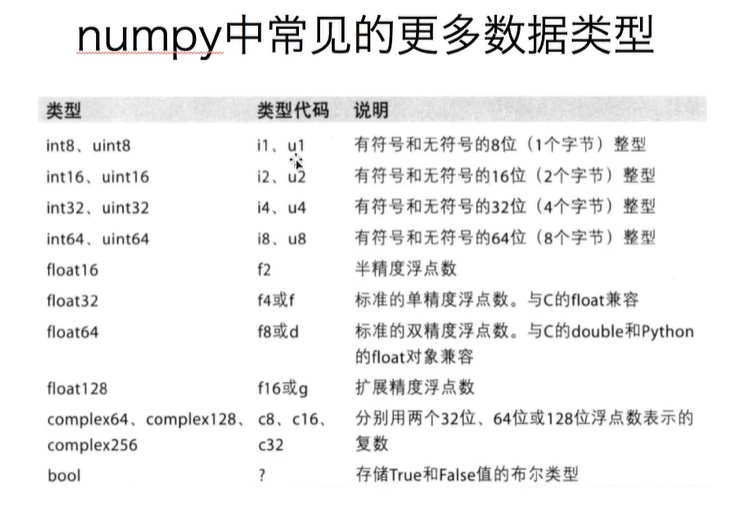
查看数组的形状(几行几列)
一维数组
a1 = np.arange(12) print(a1) a1.shape [ 0 1 2 3 4 5 6 7 8 9 10 11]
二维数组
a2 = np.array([[1,2,3],[4,5,6]]) print(a2) a2.shape [[1 2 3] [4 5 6]]
三维数组
a3 = np.array([[[1,2,3],[4,5,6]],[[7,8,9],[10,11,12]]]) print(a3) a3.shape [[[ 1 2 3] [ 4 5 6]] [[ 7 8 9] [10 11 12]]]
改变数组的形状
b1 = np.arange(12)
b1.reshape(3,4) # 将原数组形状变成3行4列的二维数组
array([[ 0, 1, 2, 3],
[ 4, 5, 6, 7],
[ 8, 9, 10, 11]])
b2 = np.arange(24).reshape((2,3,4)) # 2表示块儿数 (3,4)表示每一块的形状
print(b2)
b2.reshape(4,6) # 将b2变形为4行6列的2维数组 reshape是有返回值的 不会改变b2原来的数据
# 将b2变形为1维数的两种方式
b2.flatten()
b2.reshape((24,))
[[[ 0 1 2 3]
[ 4 5 6 7]
[ 8 9 10 11]]
[[12 13 14 15]
[16 17 18 19]
[20 21 22 23]]]
array([ 0, 1, 2, 3, 4, 5, 6, 7, 8, 9, 10, 11, 12, 13, 14, 15, 16,
17, 18, 19, 20, 21, 22, 23])
数组的计算
数组和数字进行计算(广播机制)
c1 = np.arange(12) print(c1) # (广播机制) 当我们把数组与数字进行计算的时候 它会把计算的过程应用到数组的每一个数字 然后分别计算 c1+2 [ 2, 3, 4, 5, 6, 7, 8, 9, 10, 11, 12, 13] c1*2 [ 0, 2, 4, 6, 8, 10, 12, 14, 16, 18, 20, 22] c1/2 [0. , 0.5, 1. , 1.5, 2. , 2.5, 3. , 3.5, 4. , 4.5, 5. , 5.5] c1/0 [nan, inf, inf, inf, inf, inf, inf, inf, inf, inf, inf, inf]
数组与数组之间的计算(形状相同)
c2 = np.arange(24)
c3 = np.arange(100,124)
print(c2,c3)
# 当数组中的数据长度相同时
# 两个数组中的数据一一对应进行计算
c2+c3 [100, 102, 104, 106, 108, 110, 112, 114, 116, 118, 120, 122, 124,
126, 128, 130, 132, 134, 136, 138, 140, 142, 144, 146]
c2*c3 [ 0, 101, 204, 309, 416, 525, 636, 749, 864, 981, 1100,
1221, 1344, 1469, 1596, 1725, 1856, 1989, 2124, 2261, 2400, 2541,
3 2684, 2829]
c2/c3 [0. , 0.00990099, 0.01960784, 0.02912621, 0.03846154,
0.04761905, 0.05660377, 0.06542056, 0.07407407, 0.08256881,
0.09090909, 0.0990991 , 0.10714286, 0.11504425, 0.12280702,
0.13043478, 0.13793103, 0.14529915, 0.15254237, 0.15966387,
0.16666667, 0.17355372, 0.18032787, 0.18699187]
数组和形状不一样的数组进行计算
# 当他们在某一维度形状一样时是可以进行计算的
n1 = np.arange(12).reshape((4,3))
n2 = np.arange(4).reshape((4,1))
print(n1)
print(n2)
n1+n2 # n1与n2行数相同
array([[ 0, 1, 2],
[ 4, 5, 6],
[ 8, 9, 10],
[12, 13, 14]])
总结:
两个不同形状的数组 只要在某一维度相同就是可以计算的
- 如果所有维度都不相同 是不可以计算的
numpy读取数据

行列转换
|
1
2
3
4
5
6
7
|
s1
=
np.arange(
24
).reshape(
4
,
6
)
print
(s1)
[[
0
1
2
3
4
5
]
[
6
7
8
9
10
11
]
[
12
13
14
15
16
17
]
[
18
19
20
21
22
23
]]
|
方法一
np.loadtxt(frame,unpack=True) # loadtxt中的unpack设置为True也是可以将从文件读取出来的数据进行行列转换的
方法二
s1.transpose()
方法三
s1.T
方法四
# 0代表x轴,1代表y轴 s1.swapaxes(1,0) # 交换轴
numpy的索引和切片
z1 = np.arange(24).reshape(4,6) [[ 0 1 2 3 4 5] [ 6 7 8 9 10 11] [12 13 14 15 16 17] [18 19 20 21 22 23]]
行操作
# 取行 print(z1[2]) # 中括号就是取行 # 连续取多行 print(z1[[1,2]]) print(z1[1:]) # 取不连续多行 print(z1[[1,3]])
列操作
# 取列 print(z1[:,1]) # 取连续多列 print(z1[:,3:]) # 取不连续多列 print(z1[:,[1,3,5]])
取行和列
# 取行和列的值 取第3行4列的值 这里注意我们在取值时用的都是索引,行和列都是从0开始, 而我们正常都是从1开始数行和列的 print(z1[2,3]) z2 = np.arange(100).reshape(10,10) print(z2) # 取多行和多列 取第3行到第6行 第2列到第5列的结果 print(z2[2:6,1:5]) # 取得是行和列交叉点得位置 # 取多个不相邻得值 # print(z2[[1,2],[2,4]]) # 分别取第2行的第3列 和 第3行的第5列的值 选出来的点就是(1,2) (2,4) print(z2[[6,7,8],[6,7,8]]) # 选出来的点是(6,6) (7,7) (8,8)
numpy中数值修改
重新赋值
# 取到值后重新赋值即可 res = np.arange(12).reshape(3,4) # 将6修改为100 res[1,2]=100 print(res) # 修改多个值 res[1:2]=[3,3,3,4] print(res)
[[ 0 1 2 3] [ 4 5 100 7] [ 8 9 10 11]] [[ 0 1 2 3] [ 3 3 3 4] [ 8 9 10 11]]
根据范围取值
ret = np.arange(100).reshape(10,10) print(ret) # 根据范围取值 ret[ret<50] = 666 print(ret) [[ 0 1 2 3 4 5 6 7 8 9] [10 11 12 13 14 15 16 17 18 19] [20 21 22 23 24 25 26 27 28 29] [30 31 32 33 34 35 36 37 38 39] [40 41 42 43 44 45 46 47 48 49] [50 51 52 53 54 55 56 57 58 59] [60 61 62 63 64 65 66 67 68 69] [70 71 72 73 74 75 76 77 78 79] [80 81 82 83 84 85 86 87 88 89] [90 91 92 93 94 95 96 97 98 99]] [[666 666 666 666 666 666 666 666 666 666] [666 666 666 666 666 666 666 666 666 666] [666 666 666 666 666 666 666 666 666 666] [666 666 666 666 666 666 666 666 666 666] [666 666 666 666 666 666 666 666 666 666] [ 50 51 52 53 54 55 56 57 58 59] [ 60 61 62 63 64 65 66 67 68 69] [ 70 71 72 73 74 75 76 77 78 79] [ 80 81 82 83 84 85 86 87 88 89] [ 90 91 92 93 94 95 96 97 98 99]]
三元运算
tt = np.arange(100).reshape(10,10)
np.where(tt<50,0,1) # 所有小于50的替换成0,大于50的替换成1
array([[0, 0, 0, 0, 0, 0, 0, 0, 0, 0],
[0, 0, 0, 0, 0, 0, 0, 0, 0, 0],
[0, 0, 0, 0, 0, 0, 0, 0, 0, 0],
[0, 0, 0, 0, 0, 0, 0, 0, 0, 0],
[0, 0, 0, 0, 0, 0, 0, 0, 0, 0],
[1, 1, 1, 1, 1, 1, 1, 1, 1, 1],
[1, 1, 1, 1, 1, 1, 1, 1, 1, 1],
[1, 1, 1, 1, 1, 1, 1, 1, 1, 1],
[1, 1, 1, 1, 1, 1, 1, 1, 1, 1],
[1, 1, 1, 1, 1, 1, 1, 1, 1, 1]])
numpy中的clip(裁剪)
w = np.arange(100).reshape(10,10)
w.clip(50,60) # 将小于50的替换成50,大于60的替换成60
array([[50, 50, 50, 50, 50, 50, 50, 50, 50, 50],
[50, 50, 50, 50, 50, 50, 50, 50, 50, 50],
[50, 50, 50, 50, 50, 50, 50, 50, 50, 50],
[50, 50, 50, 50, 50, 50, 50, 50, 50, 50],
[50, 50, 50, 50, 50, 50, 50, 50, 50, 50],
[50, 51, 52, 53, 54, 55, 56, 57, 58, 59],
[60, 60, 60, 60, 60, 60, 60, 60, 60, 60],
[60, 60, 60, 60, 60, 60, 60, 60, 60, 60],
[60, 60, 60, 60, 60, 60, 60, 60, 60, 60],
[60, 60, 60, 60, 60, 60, 60, 60, 60, 60]])
数组的拼接
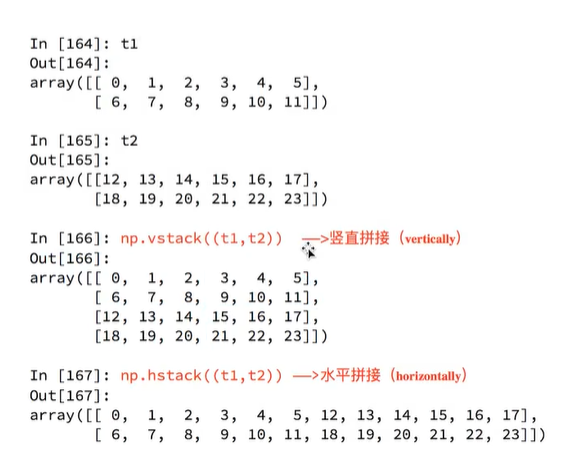
数组的行列转换

numpy生成随机数


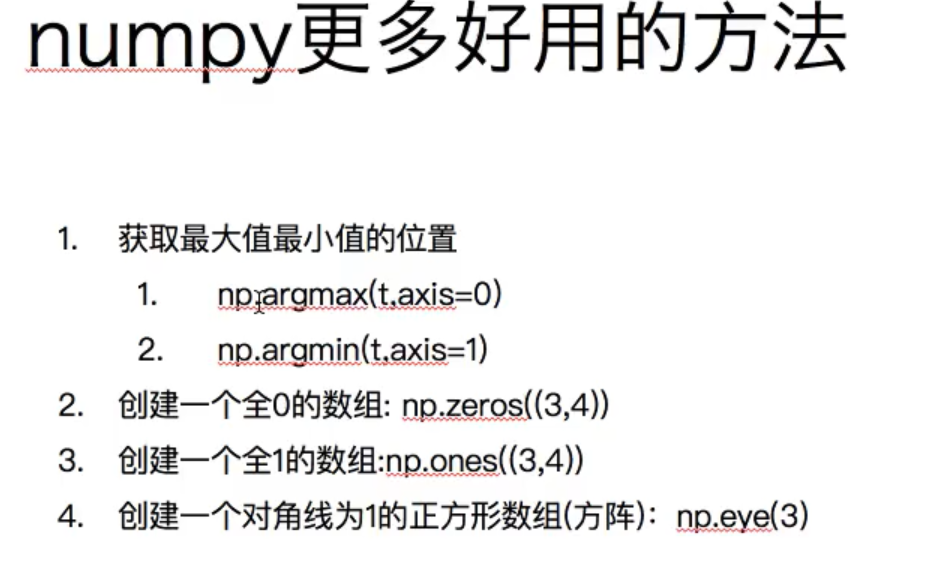
numpy中的nan和inf
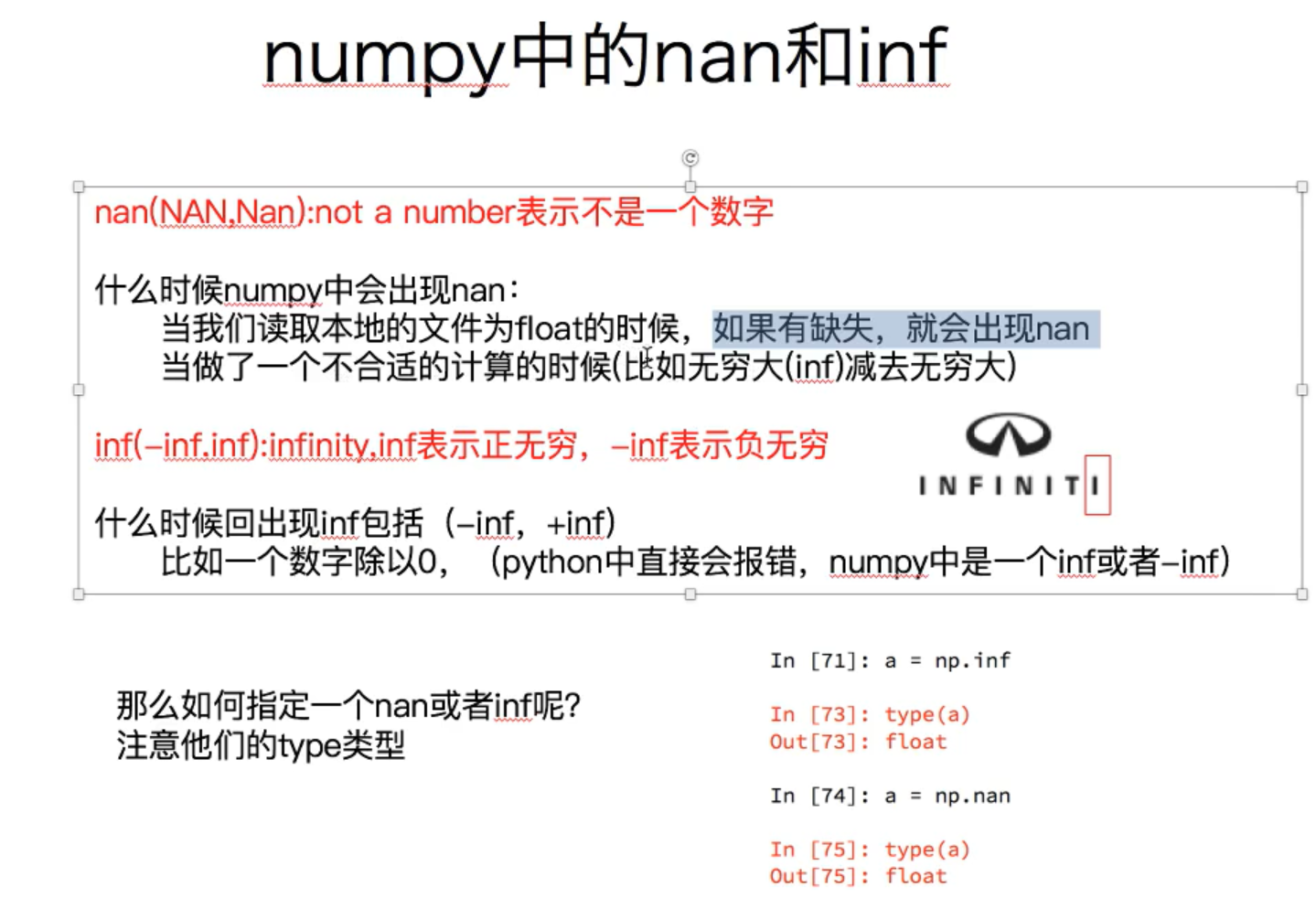
nan注意点


axis=0 取的是列上的每一行数据
axis=1 取得是行上得每一列数据

什么是中值?
[1,2,3,4,5] # 中值为3 [1,2,3,4,5,6] # 中值为 (3+4)/2 = 3.5
numpy中常用得统计函数
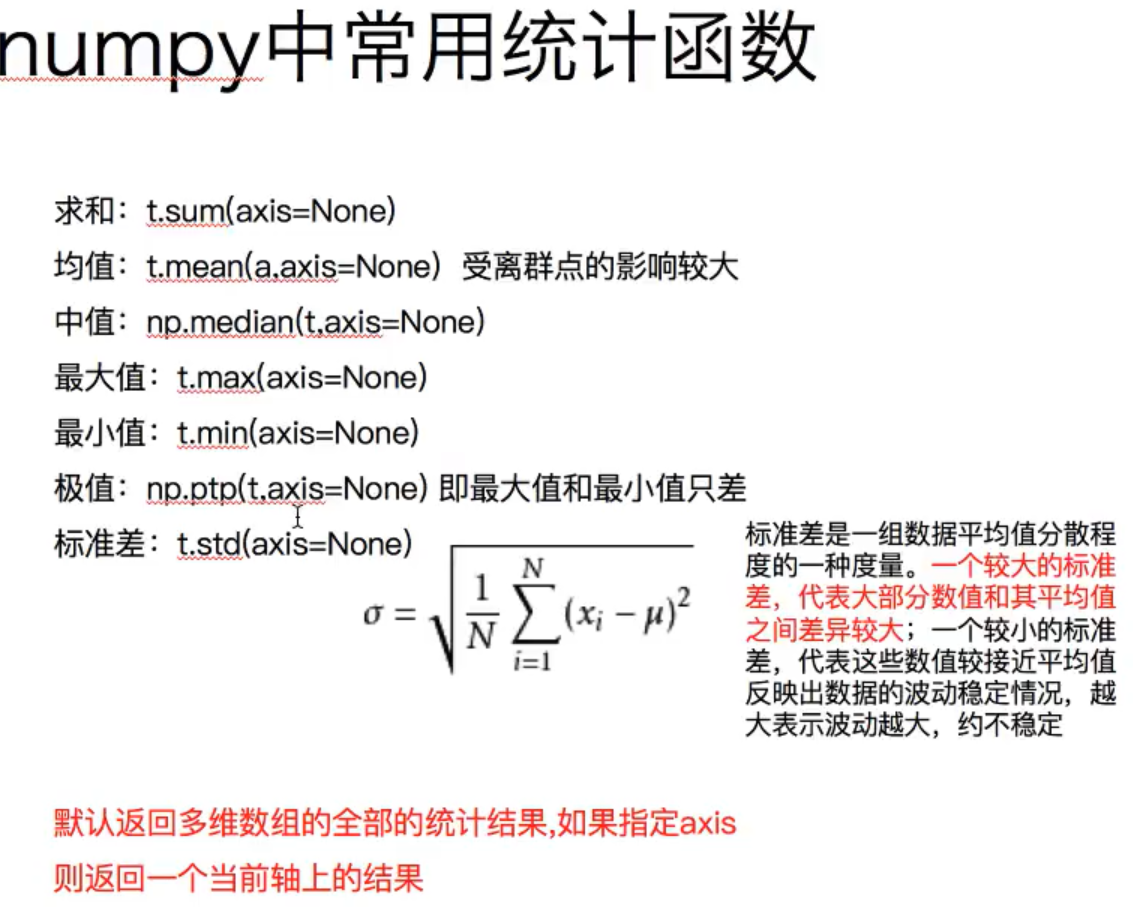
numpy中的删除操作

使用numpy生成数字
生成的类型是ndarray类型
t1 = np.array([1,2,3,4,5]) print(t1,type(t1)) # 类型为ndarray t2 = np.array(range(10)) print(t2) t3 = np.arange(10) # 相当于array+range print(t3,t3.dtype) # dtype 可以查看数组内的数据类型 t4 = np.arange(10,dtype="f2") # 制定数据类型 print(t4.dtype) t5 = np.array([random.random() for i in range(10)]) # 10个小数 print(t5) t6 = np.round(t5,2) # 取小数后两位 print(t6)
|
1
2
3
4
5
6
7
|
[
1
2
3
4
5
] <
class
'numpy.ndarray'
>
[
0
1
2
3
4
5
6
7
8
9
]
[
0
1
2
3
4
5
6
7
8
9
] int32
float16
[
0.71127883
0.16178949
0.57974356
0.92394061
0.29455775
0.44950361
0.30519271
0.23295048
0.24572958
0.85217598
]
[
0.71
0.16
0.58
0.92
0.29
0.45
0.31
0.23
0.25
0.85
]
|
numpy常见的数据类型
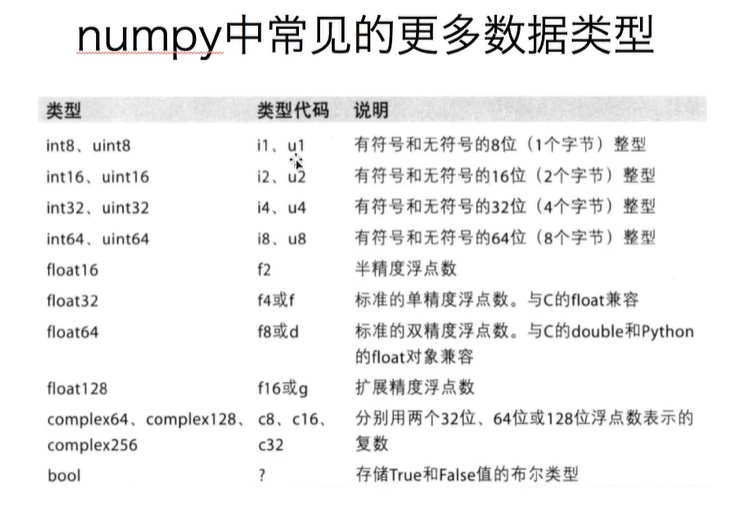
查看数组的形状(几行几列)
一维数组
a1 = np.arange(12) print(a1) a1.shape [ 0 1 2 3 4 5 6 7 8 9 10 11]
二维数组
a2 = np.array([[1,2,3],[4,5,6]]) print(a2) a2.shape [[1 2 3] [4 5 6]]
三维数组
a3 = np.array([[[1,2,3],[4,5,6]],[[7,8,9],[10,11,12]]]) print(a3) a3.shape [[[ 1 2 3] [ 4 5 6]] [[ 7 8 9] [10 11 12]]]
改变数组的形状
b1 = np.arange(12)
b1.reshape(3,4) # 将原数组形状变成3行4列的二维数组
array([[ 0, 1, 2, 3],
[ 4, 5, 6, 7],
[ 8, 9, 10, 11]])
b2 = np.arange(24).reshape((2,3,4)) # 2表示块儿数 (3,4)表示每一块的形状
print(b2)
b2.reshape(4,6) # 将b2变形为4行6列的2维数组 reshape是有返回值的 不会改变b2原来的数据
# 将b2变形为1维数的两种方式
b2.flatten()
b2.reshape((24,))
[[[ 0 1 2 3]
[ 4 5 6 7]
[ 8 9 10 11]]
[[12 13 14 15]
[16 17 18 19]
[20 21 22 23]]]
array([ 0, 1, 2, 3, 4, 5, 6, 7, 8, 9, 10, 11, 12, 13, 14, 15, 16,
17, 18, 19, 20, 21, 22, 23])
数组的计算
数组和数字进行计算(广播机制)
c1 = np.arange(12) print(c1) # (广播机制) 当我们把数组与数字进行计算的时候 它会把计算的过程应用到数组的每一个数字 然后分别计算 c1+2 [ 2, 3, 4, 5, 6, 7, 8, 9, 10, 11, 12, 13] c1*2 [ 0, 2, 4, 6, 8, 10, 12, 14, 16, 18, 20, 22] c1/2 [0. , 0.5, 1. , 1.5, 2. , 2.5, 3. , 3.5, 4. , 4.5, 5. , 5.5] c1/0 [nan, inf, inf, inf, inf, inf, inf, inf, inf, inf, inf, inf]
数组与数组之间的计算(形状相同)
c2 = np.arange(24)
c3 = np.arange(100,124)
print(c2,c3)
# 当数组中的数据长度相同时
# 两个数组中的数据一一对应进行计算
c2+c3 [100, 102, 104, 106, 108, 110, 112, 114, 116, 118, 120, 122, 124,
126, 128, 130, 132, 134, 136, 138, 140, 142, 144, 146]
c2*c3 [ 0, 101, 204, 309, 416, 525, 636, 749, 864, 981, 1100,
1221, 1344, 1469, 1596, 1725, 1856, 1989, 2124, 2261, 2400, 2541,
3 2684, 2829]
c2/c3 [0. , 0.00990099, 0.01960784, 0.02912621, 0.03846154,
0.04761905, 0.05660377, 0.06542056, 0.07407407, 0.08256881,
0.09090909, 0.0990991 , 0.10714286, 0.11504425, 0.12280702,
0.13043478, 0.13793103, 0.14529915, 0.15254237, 0.15966387,
0.16666667, 0.17355372, 0.18032787, 0.18699187]
数组和形状不一样的数组进行计算
# 当他们在某一维度形状一样时是可以进行计算的
n1 = np.arange(12).reshape((4,3))
n2 = np.arange(4).reshape((4,1))
print(n1)
print(n2)
n1+n2 # n1与n2行数相同
array([[ 0, 1, 2],
[ 4, 5, 6],
[ 8, 9, 10],
[12, 13, 14]])
总结:
两个不同形状的数组 只要在某一维度相同就是可以计算的
- 如果所有维度都不相同 是不可以计算的
numpy读取数据

行列转换
|
1
2
3
4
5
6
7
|
s1
=
np.arange(
24
).reshape(
4
,
6
)
print
(s1)
[[
0
1
2
3
4
5
]
[
6
7
8
9
10
11
]
[
12
13
14
15
16
17
]
[
18
19
20
21
22
23
]]
|
方法一
np.loadtxt(frame,unpack=True) # loadtxt中的unpack设置为True也是可以将从文件读取出来的数据进行行列转换的
方法二
s1.transpose()
方法三
s1.T
方法四
# 0代表x轴,1代表y轴 s1.swapaxes(1,0) # 交换轴
numpy的索引和切片
z1 = np.arange(24).reshape(4,6) [[ 0 1 2 3 4 5] [ 6 7 8 9 10 11] [12 13 14 15 16 17] [18 19 20 21 22 23]]
行操作
# 取行 print(z1[2]) # 中括号就是取行 # 连续取多行 print(z1[[1,2]]) print(z1[1:]) # 取不连续多行 print(z1[[1,3]])
列操作
# 取列 print(z1[:,1]) # 取连续多列 print(z1[:,3:]) # 取不连续多列 print(z1[:,[1,3,5]])
取行和列
# 取行和列的值 取第3行4列的值 这里注意我们在取值时用的都是索引,行和列都是从0开始, 而我们正常都是从1开始数行和列的 print(z1[2,3]) z2 = np.arange(100).reshape(10,10) print(z2) # 取多行和多列 取第3行到第6行 第2列到第5列的结果 print(z2[2:6,1:5]) # 取得是行和列交叉点得位置 # 取多个不相邻得值 # print(z2[[1,2],[2,4]]) # 分别取第2行的第3列 和 第3行的第5列的值 选出来的点就是(1,2) (2,4) print(z2[[6,7,8],[6,7,8]]) # 选出来的点是(6,6) (7,7) (8,8)
numpy中数值修改
重新赋值
# 取到值后重新赋值即可 res = np.arange(12).reshape(3,4) # 将6修改为100 res[1,2]=100 print(res) # 修改多个值 res[1:2]=[3,3,3,4] print(res)
[[ 0 1 2 3] [ 4 5 100 7] [ 8 9 10 11]] [[ 0 1 2 3] [ 3 3 3 4] [ 8 9 10 11]]
根据范围取值
ret = np.arange(100).reshape(10,10) print(ret) # 根据范围取值 ret[ret<50] = 666 print(ret) [[ 0 1 2 3 4 5 6 7 8 9] [10 11 12 13 14 15 16 17 18 19] [20 21 22 23 24 25 26 27 28 29] [30 31 32 33 34 35 36 37 38 39] [40 41 42 43 44 45 46 47 48 49] [50 51 52 53 54 55 56 57 58 59] [60 61 62 63 64 65 66 67 68 69] [70 71 72 73 74 75 76 77 78 79] [80 81 82 83 84 85 86 87 88 89] [90 91 92 93 94 95 96 97 98 99]] [[666 666 666 666 666 666 666 666 666 666] [666 666 666 666 666 666 666 666 666 666] [666 666 666 666 666 666 666 666 666 666] [666 666 666 666 666 666 666 666 666 666] [666 666 666 666 666 666 666 666 666 666] [ 50 51 52 53 54 55 56 57 58 59] [ 60 61 62 63 64 65 66 67 68 69] [ 70 71 72 73 74 75 76 77 78 79] [ 80 81 82 83 84 85 86 87 88 89] [ 90 91 92 93 94 95 96 97 98 99]]
三元运算
tt = np.arange(100).reshape(10,10)
np.where(tt<50,0,1) # 所有小于50的替换成0,大于50的替换成1
array([[0, 0, 0, 0, 0, 0, 0, 0, 0, 0],
[0, 0, 0, 0, 0, 0, 0, 0, 0, 0],
[0, 0, 0, 0, 0, 0, 0, 0, 0, 0],
[0, 0, 0, 0, 0, 0, 0, 0, 0, 0],
[0, 0, 0, 0, 0, 0, 0, 0, 0, 0],
[1, 1, 1, 1, 1, 1, 1, 1, 1, 1],
[1, 1, 1, 1, 1, 1, 1, 1, 1, 1],
[1, 1, 1, 1, 1, 1, 1, 1, 1, 1],
[1, 1, 1, 1, 1, 1, 1, 1, 1, 1],
[1, 1, 1, 1, 1, 1, 1, 1, 1, 1]])
numpy中的clip(裁剪)
w = np.arange(100).reshape(10,10)
w.clip(50,60) # 将小于50的替换成50,大于60的替换成60
array([[50, 50, 50, 50, 50, 50, 50, 50, 50, 50],
[50, 50, 50, 50, 50, 50, 50, 50, 50, 50],
[50, 50, 50, 50, 50, 50, 50, 50, 50, 50],
[50, 50, 50, 50, 50, 50, 50, 50, 50, 50],
[50, 50, 50, 50, 50, 50, 50, 50, 50, 50],
[50, 51, 52, 53, 54, 55, 56, 57, 58, 59],
[60, 60, 60, 60, 60, 60, 60, 60, 60, 60],
[60, 60, 60, 60, 60, 60, 60, 60, 60, 60],
[60, 60, 60, 60, 60, 60, 60, 60, 60, 60],
[60, 60, 60, 60, 60, 60, 60, 60, 60, 60]])
数组的拼接
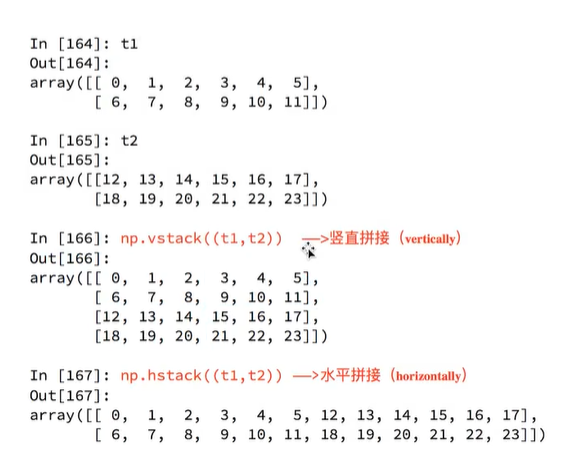
数组的行列转换

numpy生成随机数


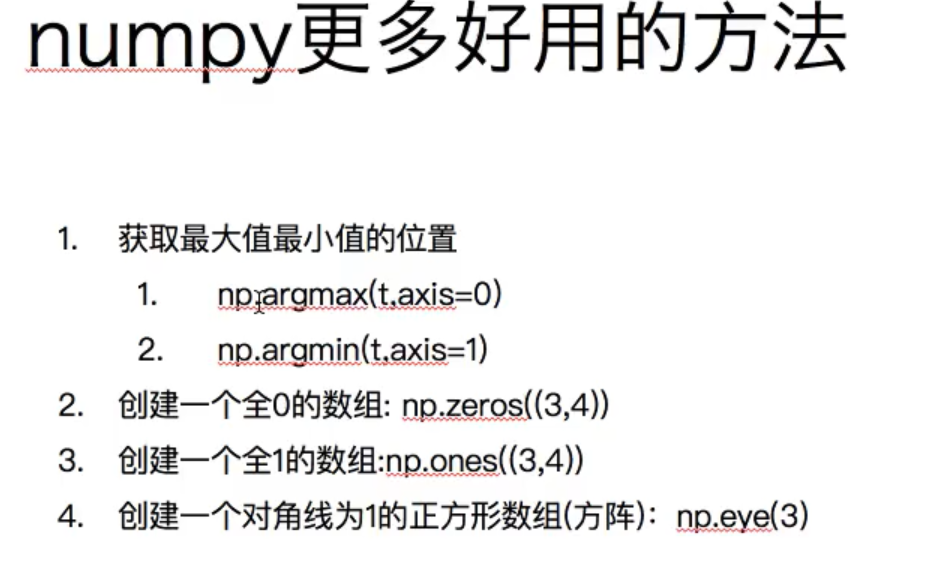
numpy中的nan和inf
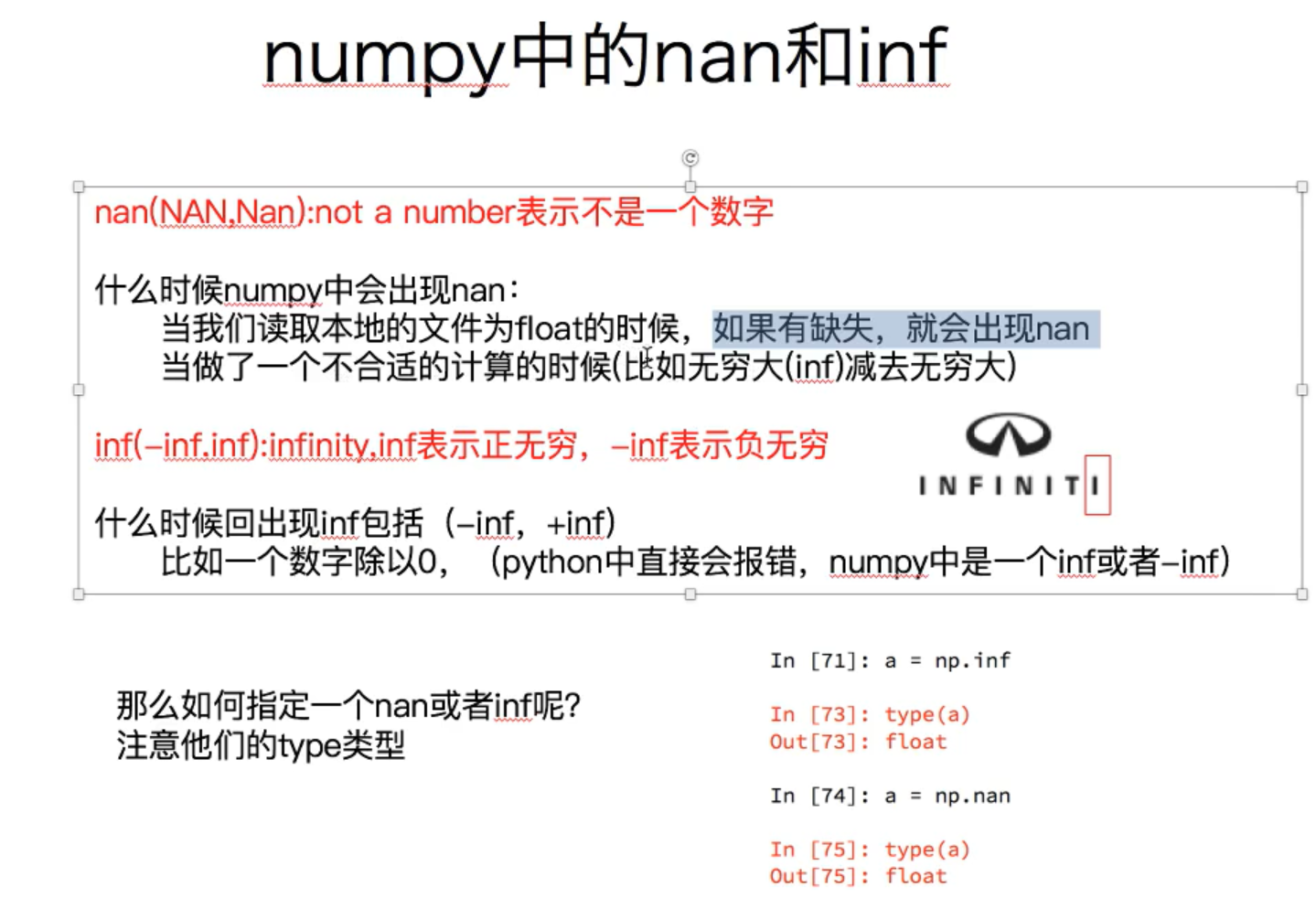
nan注意点


axis=0 取的是列上的每一行数据
axis=1 取得是行上得每一列数据

什么是中值?
[1,2,3,4,5] # 中值为3 [1,2,3,4,5,6] # 中值为 (3+4)/2 = 3.5
numpy中常用得统计函数
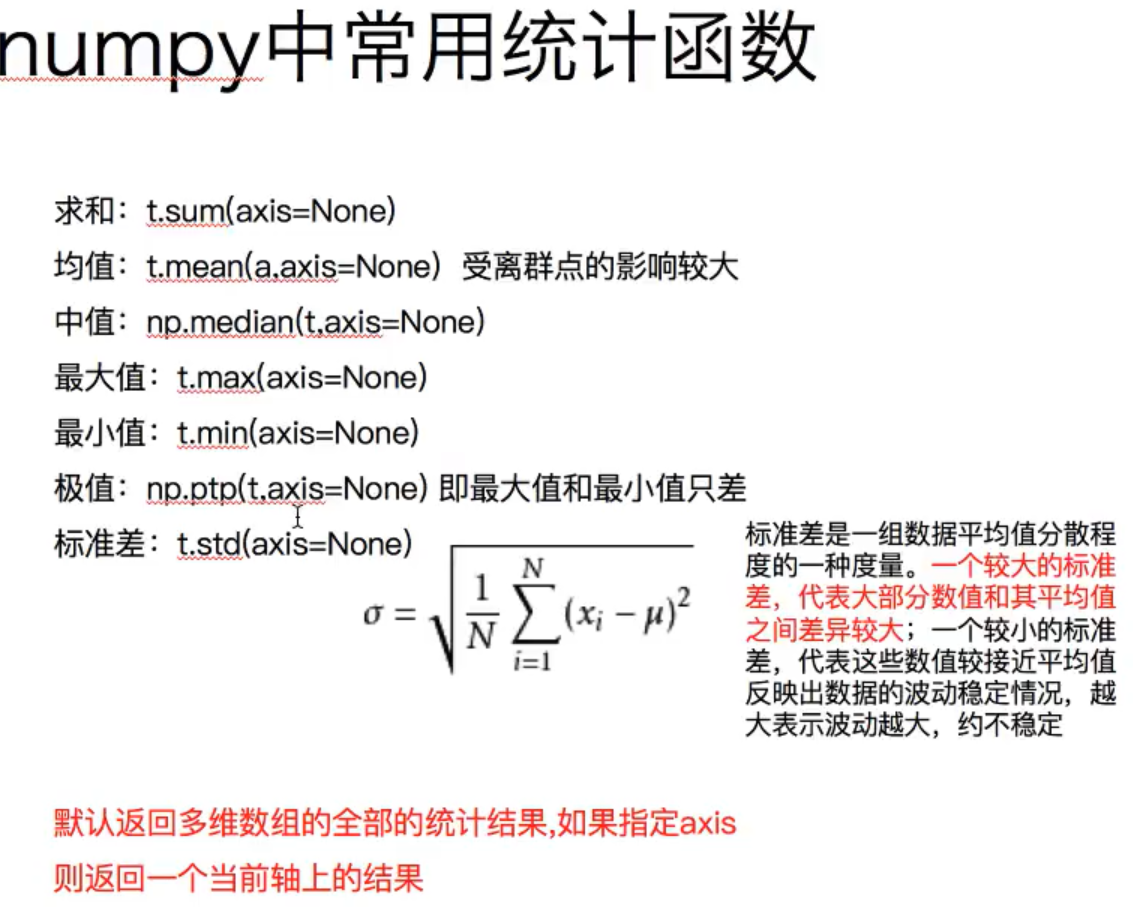
numpy中的删除操作

