一、作用
在日常工作中,登录网络设备,对其进行配置主要有几种方式:console、Telnet与ssh。这样可以实现远程(只要网络可达)控制,极大的方便了工作。今天主要讲解一下配置Telnet登录设备。
二、配置过程
通过两个实验熟悉一下配置过程,我这里配置云设备使用电脑进行测试。

AR1的基本配置
<Huawei>system-view
[Huawei]sysname AR1
[AR1]interface GigabitEthernet 0/0/0
[AR1-GigabitEthernet0/0/0]ip address 192.168.159.20 24
一般有两种配置方式:AAA认证模式与password认证模式 来进行配置,这里分别实验一下。
1、AAA认证模式配置
AR1的配置:
//开启telnet服务(有的默认开启)
[AR1]telnet server enable
//设置最大同时可登录个数(可不配置默认是5)
[AR1]user-interface maximum-vty 5
//配置虚拟接口
[AR1]user-interface vty 0 4
//配置用户终端的身份验证模式为aaa认证
[AR1-ui-vty0-4]authentication-mode aaa
//配置vty支持telnet协议
[AR1-ui-vty0-14]protocol inbound telnet
//进入aaa模式
[AR1]aaa
//设置用户名admin与密文密码admin123
[AR1-aaa]local-user admin password cipher admin123
//配置接入类型服务(Telnet)
[AR1-aaa]local-user admin service-type telnet
//配置admin用户的权限(超级用户权限)
[AR1-aaa]local-user admin privilege level 3
//配置完成保存一下
<AR1>save
The current configuration will be written to the device.
Are you sure to continue? (y/n)[n]:y
测试
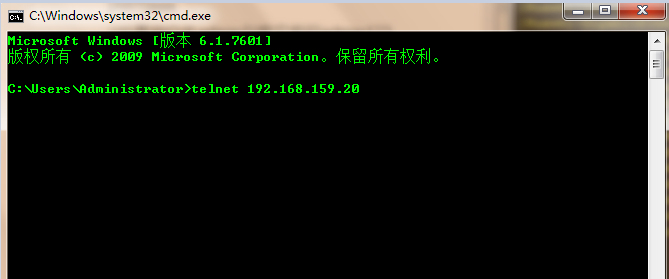
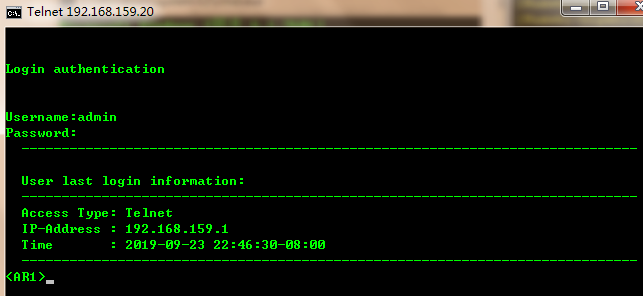
2、password认证模式配置
此认证模式只需要输入密码(密码正确即可建立连接)
//开启telnet服务(有的默认开启)
[AR1]telnet server enable
//配置虚拟接口
[AR1]user-interface vty 0 4
//配置用户终端的身份验证模式为password认证
[AR1-ui-vty0-4]authentication-mode password
//设置密码长度,最大为16位
Please configure the login password (maximum length 16):16
//设置密文密码(此处我设置为admin123)
[AR1-ui-vty0-4]set authentication password cipher admin123
//最后保存一下
<AR1>save
The current configuration will be written to the device.
Are you sure to continue? (y/n)[n]:y
测试

