1:找到要enable的字段,使用F2UI 找到 ui Component。(如果页面上面没有,就问其他人)
2:例如service team 的UI Component 为:BTORGSET
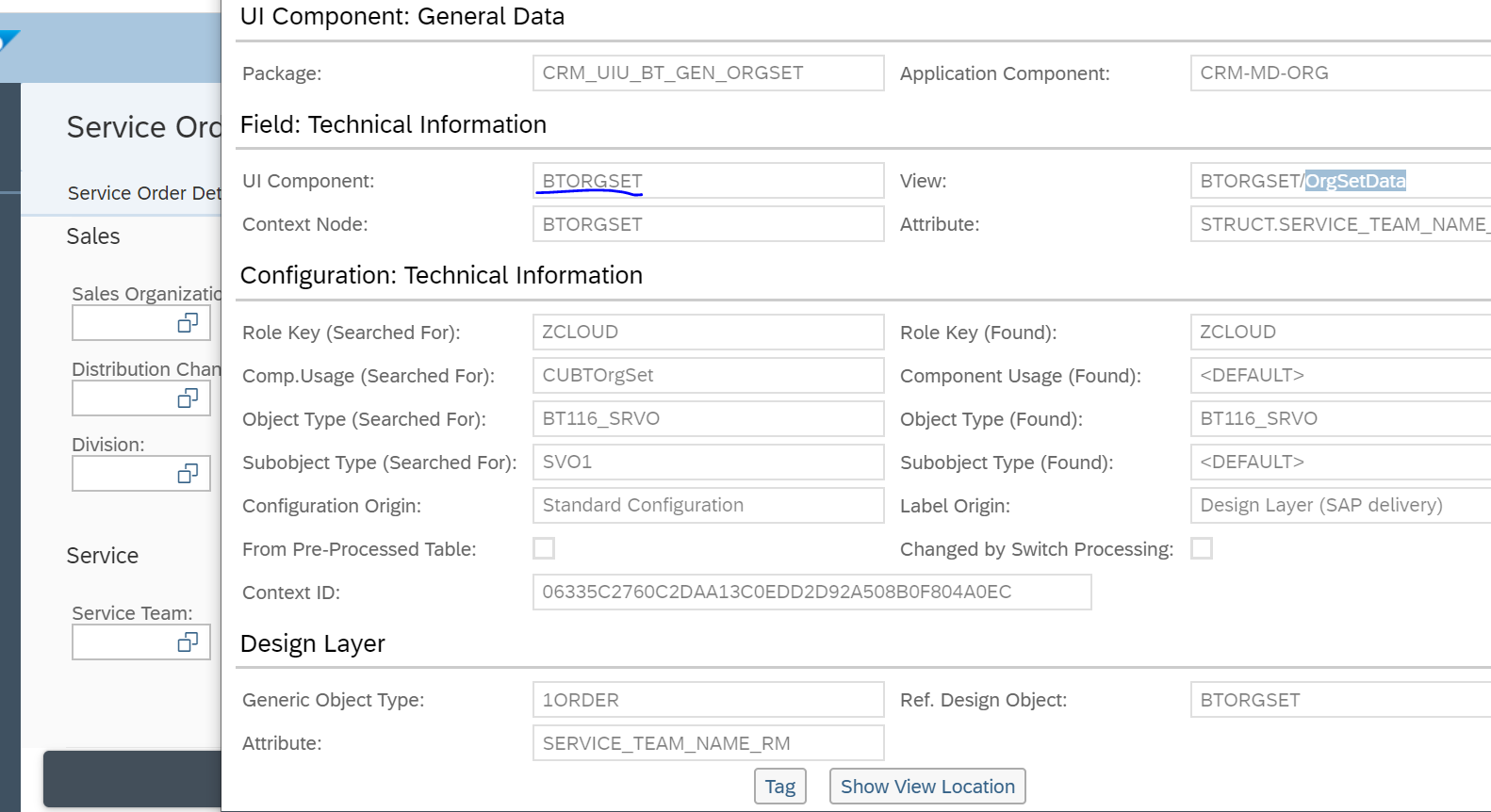
3: 找到相应的view, 选择choose configuration。(configuration 是为了让该view在不同的transaction type中以不同的样式显示而设置的 。
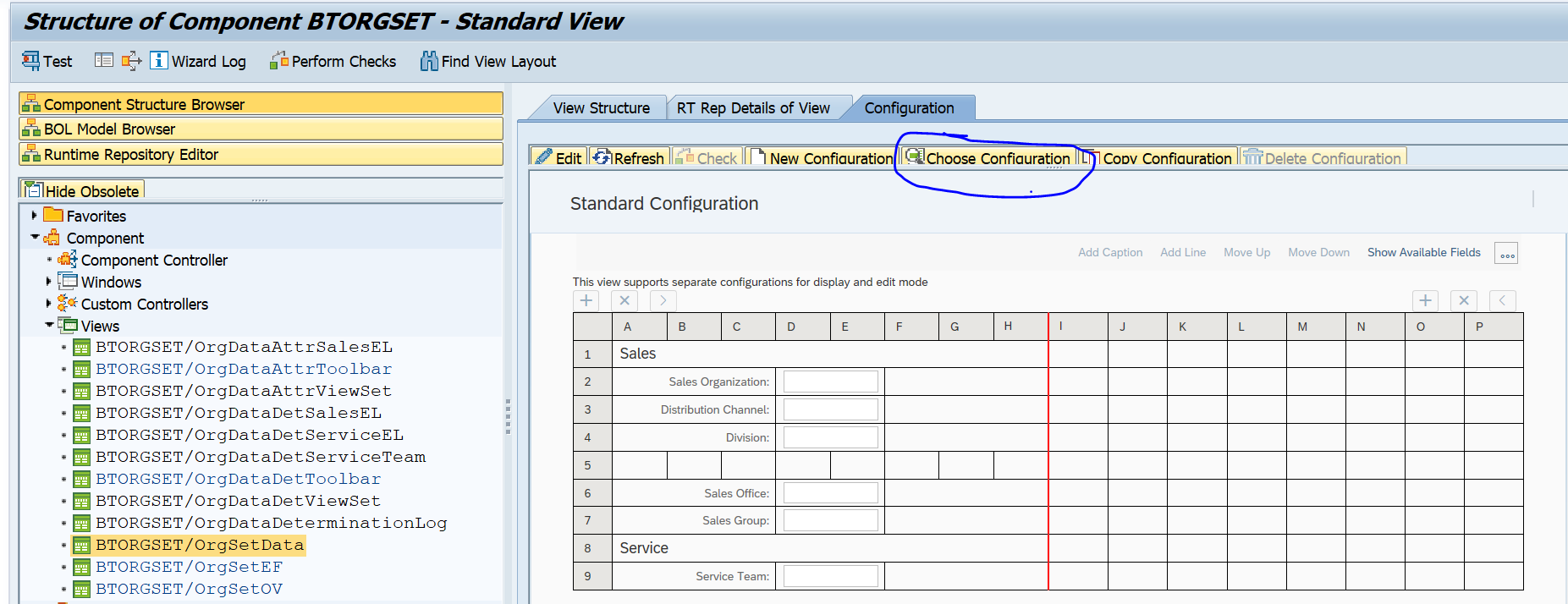
4:选择 要修改的 configuration,<DFLT_CE>(default cloud enterprice)

5: 将其修改为与相应的ZCLOUD相同的格式。点击edit, 使用下面的编辑按钮
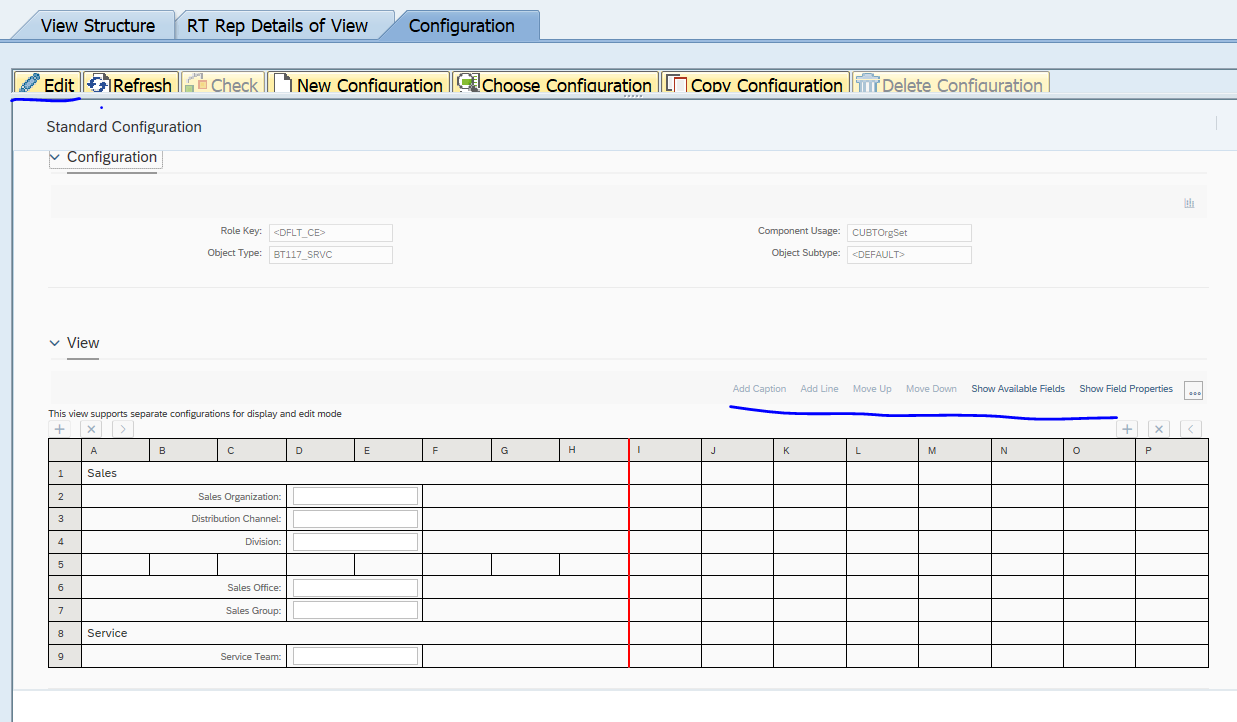
附录: 简单的方法,将要修改的configuration删除,然后copy zcloud configuration,修改role key 为<DFLT_CE>