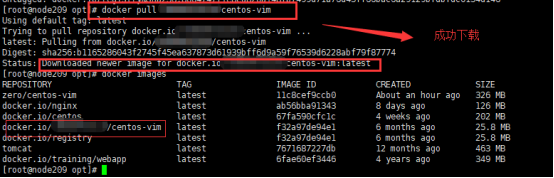Docker将自己的镜像发布到个人私有仓库
1.注册dockerhub账户
docker提供了一个类似于github的仓库dockerhub,
网址https://hub.docker.com/需要注册使用
2.在服务器上登录账号
docker login

3.修改正确的镜像名
注意要保证image的tag是账户名,如果镜像名字不对,需要改一下tag
语法是: docker tag 仓库名 用户名/仓库名
docker tag zero/centos-vim 用户名/centos-vim
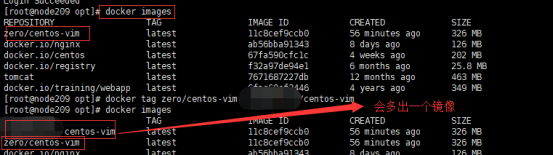
4.推送docker image到dockerhub
# docker push 用户名/镜像名
# docker push 用户名/centos-vim:latest
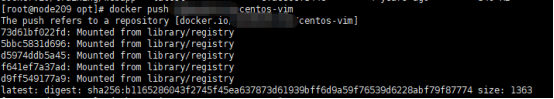
扫描二维码关注公众号,回复:
7327444 查看本文章


5.在dockerhub中检查镜像
https://hub.docker.com/
6.删除本地镜像,测试下载pull 镜像文件
# 删除上传的镜像
#docker images
#docker rmi 用户名/centos-vim(即上传的镜像名)
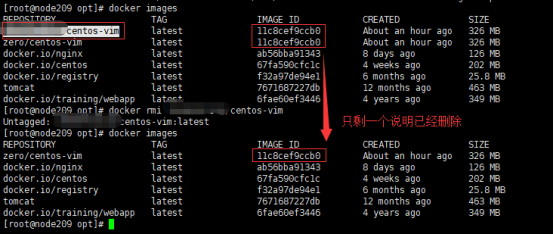
docker pull 上传的镜像名