TcpServer.php
<?php
/**
* Created by PhpStorm.
* User: mac
* Date: 2019/9/13
* Time: 20:33
*/
class TcpServer
{
const IP = "0.0.0.0";
const PORT = 9501;
public $serv;
//创建Server对象,监听 本机9501端口
public function __construct()
{
$this->serv = new Swoole\Server(self::IP, self::PORT);
$this->serv->on("Connect",[$this,"onConnect"]);
$this->serv->on("Receive",[$this,"onReceive"]);
$this->serv->on("Close",[$this,"Onclose"]);
}
/**
* 客户端连接触发
* @param $serv 服务器信息
* @param $fd 客户端标识
*/
public function onConnect($serv,$fd)
{
echo "客户端连接:".$fd.PHP_EOL;
}
/**
* 收到客户端信息时候触发
* @param $serv 服务器信息
* @param $fd 客户端标识
* @param $reactor_id 线程ID
* @param $data 接受到的数据
*/
public function onReceive($serv,$fd,$reactor_id,$data)
{
echo "服务器接受到客户端-".$fd."-数据".$data." 线程ID-".$reactor_id.PHP_EOL;
}
/**
* @param $serv 服务器信息
* @param $fd 客户端标识
*/
public function onClose($serv,$fd)
{
echo "客户端-".$fd."-关闭连接".PHP_EOL;
}
/**
* @param $config 配置
*/
public function set(array $config)
{
$this->serv->set($config);
}
public function start()
{
$this->serv->start();
}
}
$tcp = new TcpServer();
$tcp->set(array(
'reactor_num' => 2, //reactor thread num
'worker_num' => 4, //worker process num
'backlog' => 128, //listen backlog
'max_request' => 50,
'dispatch_mode' => 1));
$tcp->start();
进入 cli模式 执行
php TcpServer.php 开始监听本机的9501端口
ps -aft|grep TcpServer.php
netstat -tlunp|grep 9501
可查看是否成功
连接tcp 通过telnet
mac brew install telnet
linux(centos) yum -y install telnet
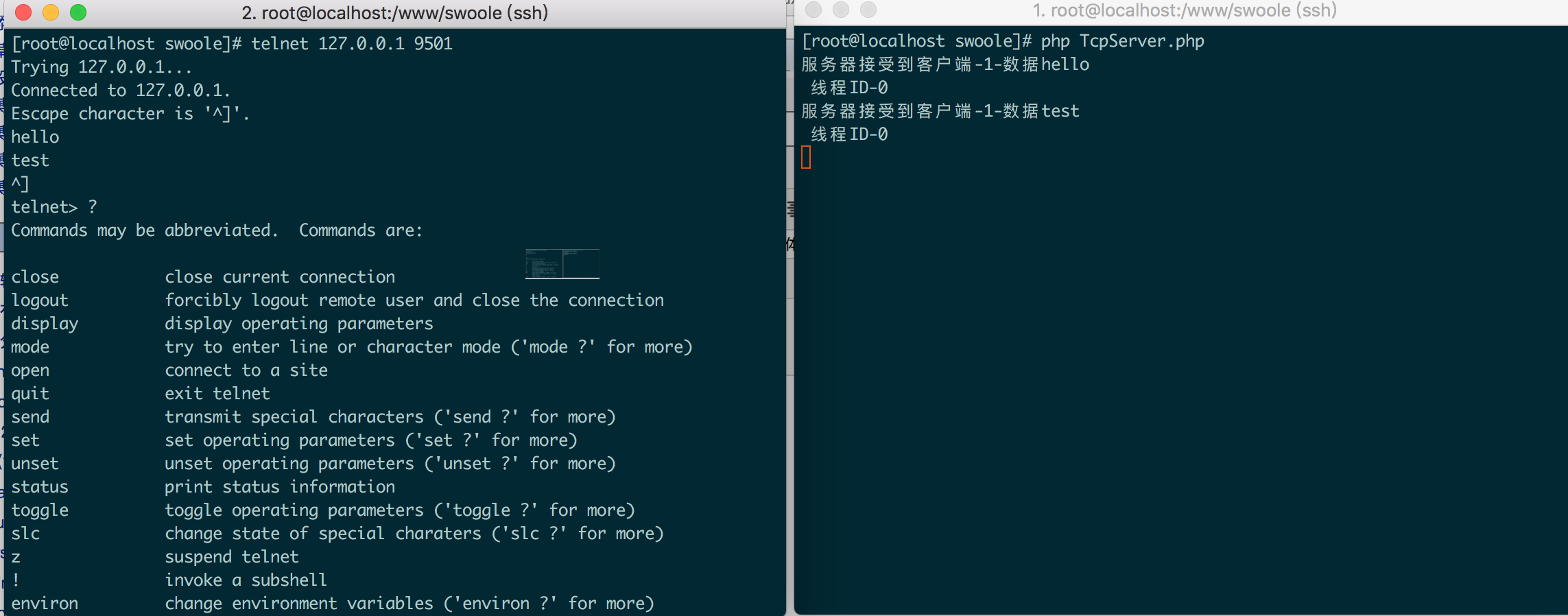
退出telnet
ctrl + ]
然后 输入 ?号
然后输入quit