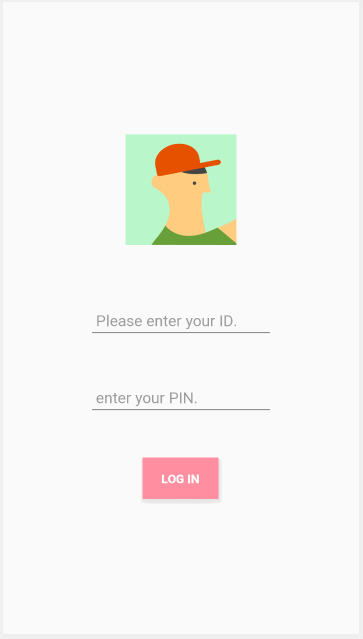
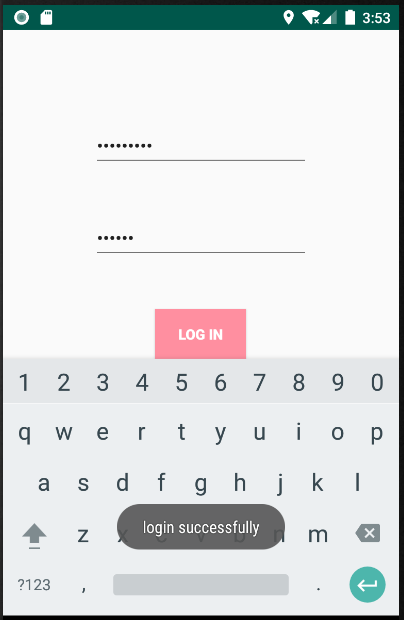
<?xml version="1.0" encoding="utf-8"?> <androidx.constraintlayout.widget.ConstraintLayout xmlns:android="http://schemas.android.com/apk/res/android" xmlns:app="http://schemas.android.com/apk/res-auto" xmlns:tools="http://schemas.android.com/tools" android:layout_width="match_parent" android:layout_height="match_parent" tools:context=".MainActivity"> <Button android:id="@+id/btn_one" android:layout_width="wrap_content" android:layout_height="wrap_content" android:layout_marginBottom="156dp" android:background="#ff8fa0" android:text="Log in" android:textColor="#ffffff" android:textStyle="bold" app:layout_constraintBottom_toBottomOf="parent" app:layout_constraintEnd_toEndOf="parent" app:layout_constraintHorizontal_bias="0.498" app:layout_constraintStart_toStartOf="parent" /> <EditText android:id="@+id/editText2" android:layout_width="wrap_content" android:layout_height="wrap_content" android:layout_marginBottom="340dp" android:ems="10" android:hint=" Please enter your ID." android:inputType="textPassword" app:layout_constraintBottom_toBottomOf="parent" app:layout_constraintEnd_toEndOf="parent" app:layout_constraintStart_toStartOf="parent" /> <EditText android:id="@+id/editText" android:layout_width="wrap_content" android:layout_height="wrap_content" android:layout_marginTop="44dp" android:ems="10" android:hint=" enter your PIN." android:inputType="textPassword" app:layout_constraintEnd_toEndOf="@+id/editText2" app:layout_constraintTop_toBottomOf="@+id/editText2" /> <ImageView android:id="@+id/imageView2" android:layout_width="wrap_content" android:layout_height="wrap_content" android:layout_marginBottom="65dp" app:layout_constraintBottom_toTopOf="@+id/editText2" app:layout_constraintEnd_toEndOf="parent" app:layout_constraintStart_toStartOf="parent" tools:srcCompat="@tools:sample/avatars[8]" /> </androidx.constraintlayout.widget.ConstraintLayout>
package com.example.myapplication; import androidx.appcompat.app.AppCompatActivity; import android.os.Bundle; import android.view.View; import android.widget.Button; import android.widget.EditText; import android.widget.Toast; public class MainActivity extends AppCompatActivity { private EditText username; private EditText password; private Button btn; @Override protected void onCreate(Bundle savedInstanceState) { super.onCreate(savedInstanceState); setContentView(R.layout.activity_main); username = (EditText) findViewById(R.id.editText2); password = (EditText) findViewById(R.id.editText); btn = (Button) findViewById(R.id.btn_one); btn.setOnClickListener(new View.OnClickListener() { public void onClick(View view) { String strUsername = username.getText().toString(); String strPassword = password.getText().toString(); //判断正误 if (strUsername.equals("bigyellow") && strPassword.equals("123456")) { Toast.makeText(MainActivity.this, "login successfully", Toast.LENGTH_SHORT).show(); } else { Toast.makeText(MainActivity.this, "login failure", Toast.LENGTH_SHORT).show(); } btn.setOnClickListener(new View.OnClickListener() { @Override public void onClick(View view) { finish(); } }); } }); } }